Dahua Technology N83BP83 handleiding
Handleiding
Je bekijkt pagina 112 van 241
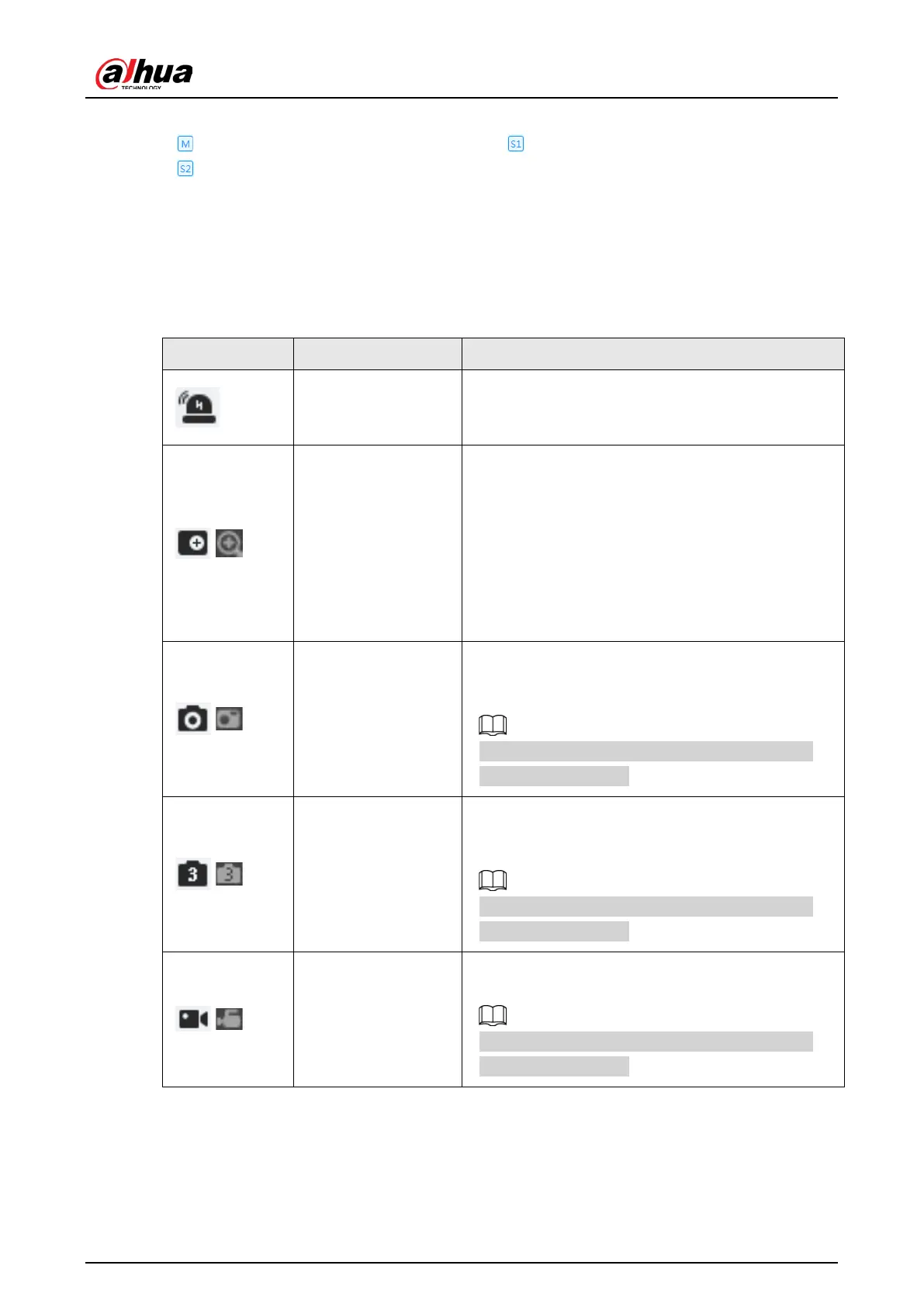
Operation Manual
98
details, see "6.2.2.1 Encode".
●
means the current stream is main stream; means the current stream is sub stream 1;
means the current stream is sub stream 1.
7.3 Live View Function Bar
For the live view function bar, see Table 7-2.
Table 7-2 Description of live view function bar
Icon Function Description
Force Alarm
Display the status of alarm sound.
Click the icon to enable or disable the alarm
sound forcibly.
/
Digital Zoom
You can zoom video image through two
operations.
●
Click the icon, and then select an area in the
video image to zoom in; right-click on the
image to resume the original size. In zoom in
state, drag the image to check other area.
●
Click the icon, and then scroll the mouse
wheel in the video image to zoom in or out.
/
Snapshot
Click the icon to capture one picture of the
current image, and it will be saved to the
configured storage path.
For details on viewing or configuring storage
path, see "6.1 Local".
/
Triple Snapshot
Click the icon to capture three pictures of the
current image, and they will be saved to the
configured storage path.
For details on viewing or configuring storage
path, see "6.1 Local".
/
Record
Click the icon to record video, and it will be saved
to the configured storage path.
For details on viewing or configuring storage
path, see "6.1 Local".
Bekijk gratis de handleiding van Dahua Technology N83BP83, stel vragen en lees de antwoorden op veelvoorkomende problemen, of gebruik onze assistent om sneller informatie in de handleiding te vinden of uitleg te krijgen over specifieke functies.
Productinformatie
| Merk | Dahua Technology |
| Model | N83BP83 |
| Categorie | Bewakingscamera |
| Taal | Nederlands |
| Grootte | 39346 MB |






