Dahua Technology N83BP83 handleiding
Handleiding
Je bekijkt pagina 111 van 241
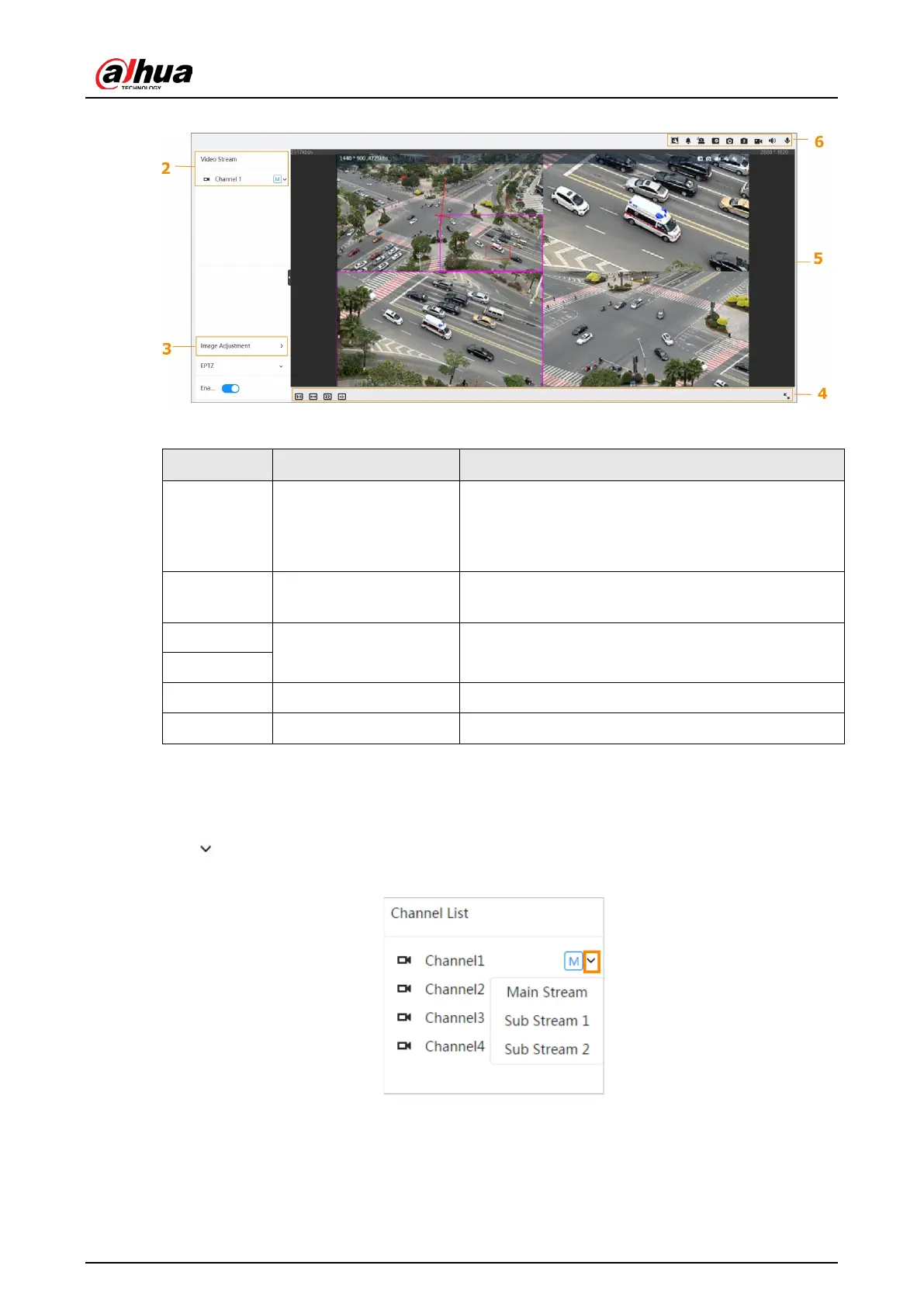
Operation Manual
97
Figure 7-3 Live (EPTZ)
Table 7-1 Description of function bar
No. Function Description
1 Display mode
You can select the display mode from General
Mode, Face Mode, Analytics Mode, ANPR and Face
& Body Detection. For details, see "7.5 Display
Mode".
2 Channel list
Displays all channels. You can select the channel
as needed and set the stream type.
3
Image adjustment Adjustment operations in live viewing.
4
5 Live view Displays the real-time monitoring image.
6 Live view function bar Functions and operations in live viewing.
7.2 Setting Encode
Click , and then select the stream as needed.
Figure 7-4 Encode bar
●
Main Stream: It has large bit stream value and image with high resolution, but also requires
large bandwidth. This option can be used for storage and monitoring. For details, see
"6.2.2.1 Encode".
●
Sub Stream: It has small bit stream value and smooth image, and requires less bandwidth.
This option is normally used to replace main stream when bandwidth is not enough. For
Bekijk gratis de handleiding van Dahua Technology N83BP83, stel vragen en lees de antwoorden op veelvoorkomende problemen, of gebruik onze assistent om sneller informatie in de handleiding te vinden of uitleg te krijgen over specifieke functies.
Productinformatie
| Merk | Dahua Technology |
| Model | N83BP83 |
| Categorie | Bewakingscamera |
| Taal | Nederlands |
| Grootte | 39346 MB |






