Dahua Technology N83BP83 handleiding
Handleiding
Je bekijkt pagina 108 van 241
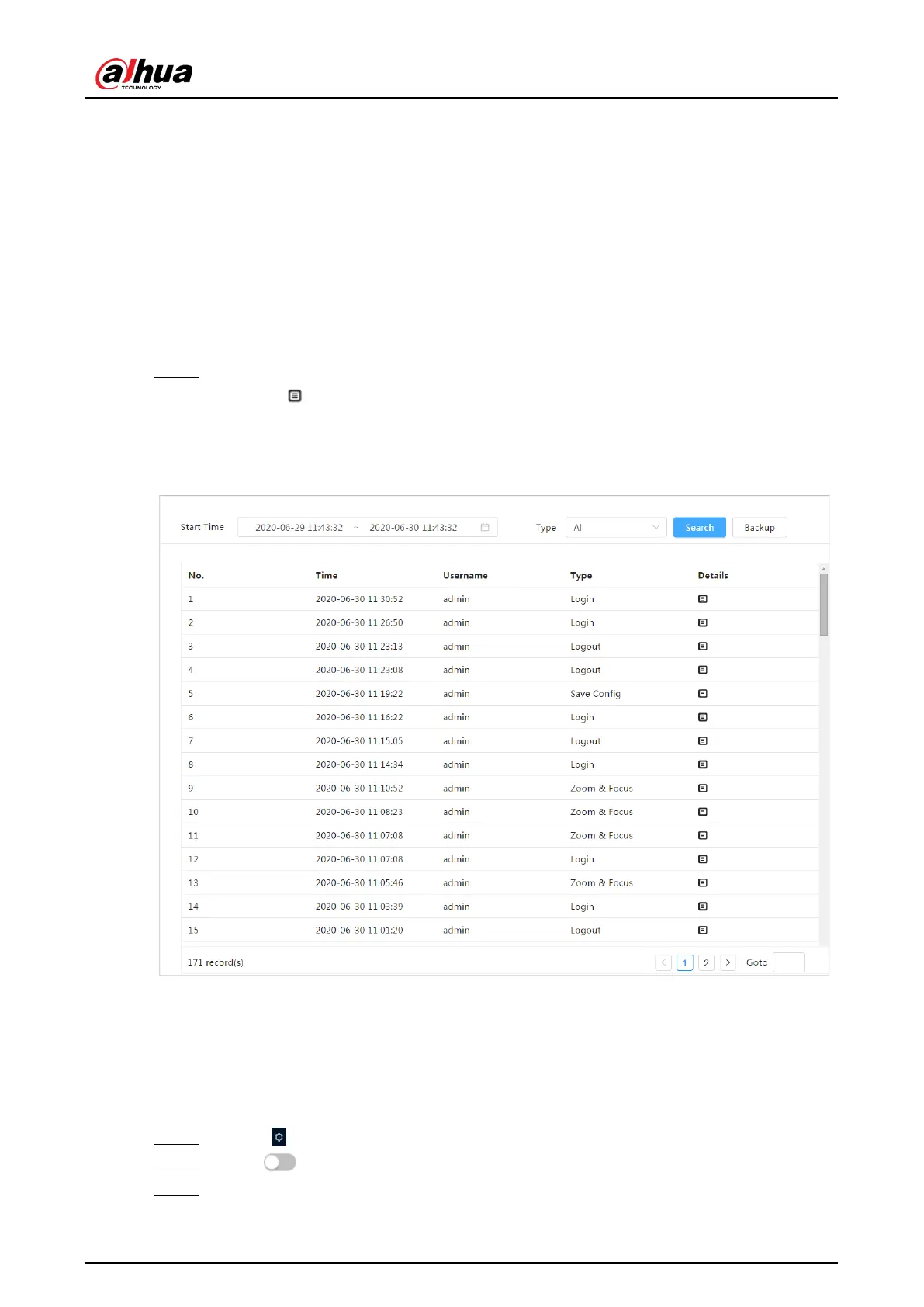
Operation Manual
94
closedown, device reboot, system reboot, and system upgrade.
●
Setting: Includes saving configuration and deleting configuration file.
●
Data: Includes configuring disk type, clearing data, hot swap, FTP state, and
record mode.
●
Event (records events such as video detection, smart plan, alarm and
abnormality): includes event start and event end.
●
Record: Includes file access, file access error, and file search.
●
Account: Includes login, logout, adding user, deleting user, editing user, adding
group, deleting group, and editing group.
●
Security: Includes password resetting and IP filter.
Step 3 Click S
earch.
●
Click or click a certain log, and then you can view the detailed information in
Details area.
●
Click Backup, and then you can back up all found logs to local PC.
Figure 6-89 Log
6.9.2 Remote Log
Configure remote log, and you can get the related log by accessing the set address.
Procedure
Step 1 Select > Log > Remote Log.
Step 2 Click to enable remote log function.
Step 3 Set address, port and device number.
Bekijk gratis de handleiding van Dahua Technology N83BP83, stel vragen en lees de antwoorden op veelvoorkomende problemen, of gebruik onze assistent om sneller informatie in de handleiding te vinden of uitleg te krijgen over specifieke functies.
Productinformatie
| Merk | Dahua Technology |
| Model | N83BP83 |
| Categorie | Bewakingscamera |
| Taal | Nederlands |
| Grootte | 39346 MB |






