Dahua Technology N83BP83 handleiding
Handleiding
Je bekijkt pagina 107 van 241
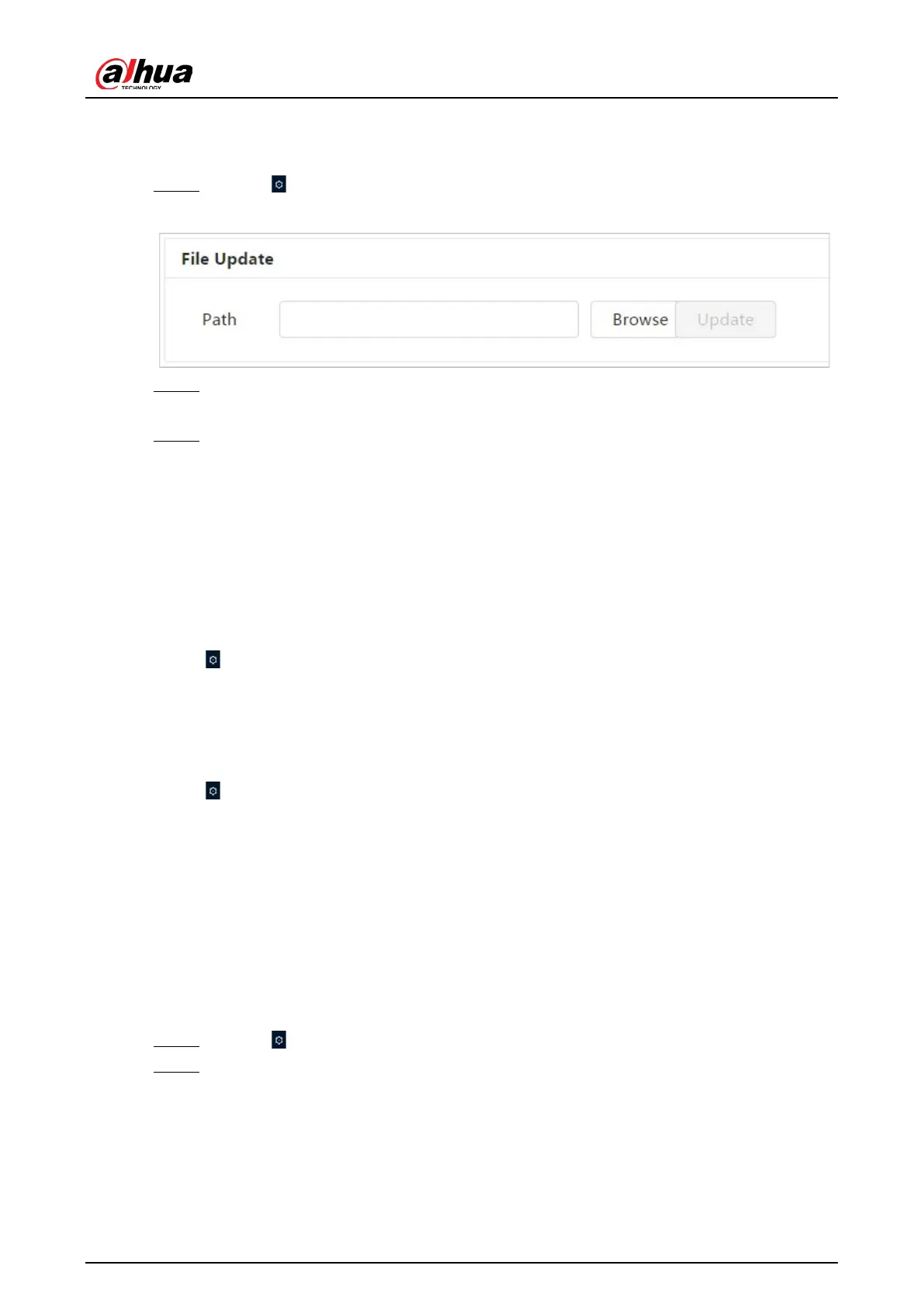
Operation Manual
93
work properly.
Procedure
Step 1 Select > System > Upgrade.
Figure 6-88 Upgrade
Step 2 Click B
rowse, and then upload upgrade file.
The upgrade file should be a .bin file.
Step 3 Click U
pdate.
6.8 System Information
You can view the information, including version, log and online user, and back up or clear log.
6.8.1 Version
Select > System Info > Version to view device information such as hardware, system
version, and web version.
6.8.2 Online User
Select > System Info > Online User to view all the online users logging in to web.
6.9 Setting Log
6.9.1 Log
You can view and back up logs.
Procedure
Step 1 Select > Log > Log.
Step 2 Configure Start Time and End Time, and then select the log type.
The start time should be later than January 1, 2000, and the end time should be
earlier than December 31, 2037.
The log type includes All, System, Setting, Data, Event, Record, Account, and
Security.
●
System: Includes program start, abnormal close, close, program reboot, device
Bekijk gratis de handleiding van Dahua Technology N83BP83, stel vragen en lees de antwoorden op veelvoorkomende problemen, of gebruik onze assistent om sneller informatie in de handleiding te vinden of uitleg te krijgen over specifieke functies.
Productinformatie
| Merk | Dahua Technology |
| Model | N83BP83 |
| Categorie | Bewakingscamera |
| Taal | Nederlands |
| Grootte | 39346 MB |






