Dahua Technology N42DJS2 handleiding
Handleiding
Je bekijkt pagina 73 van 228
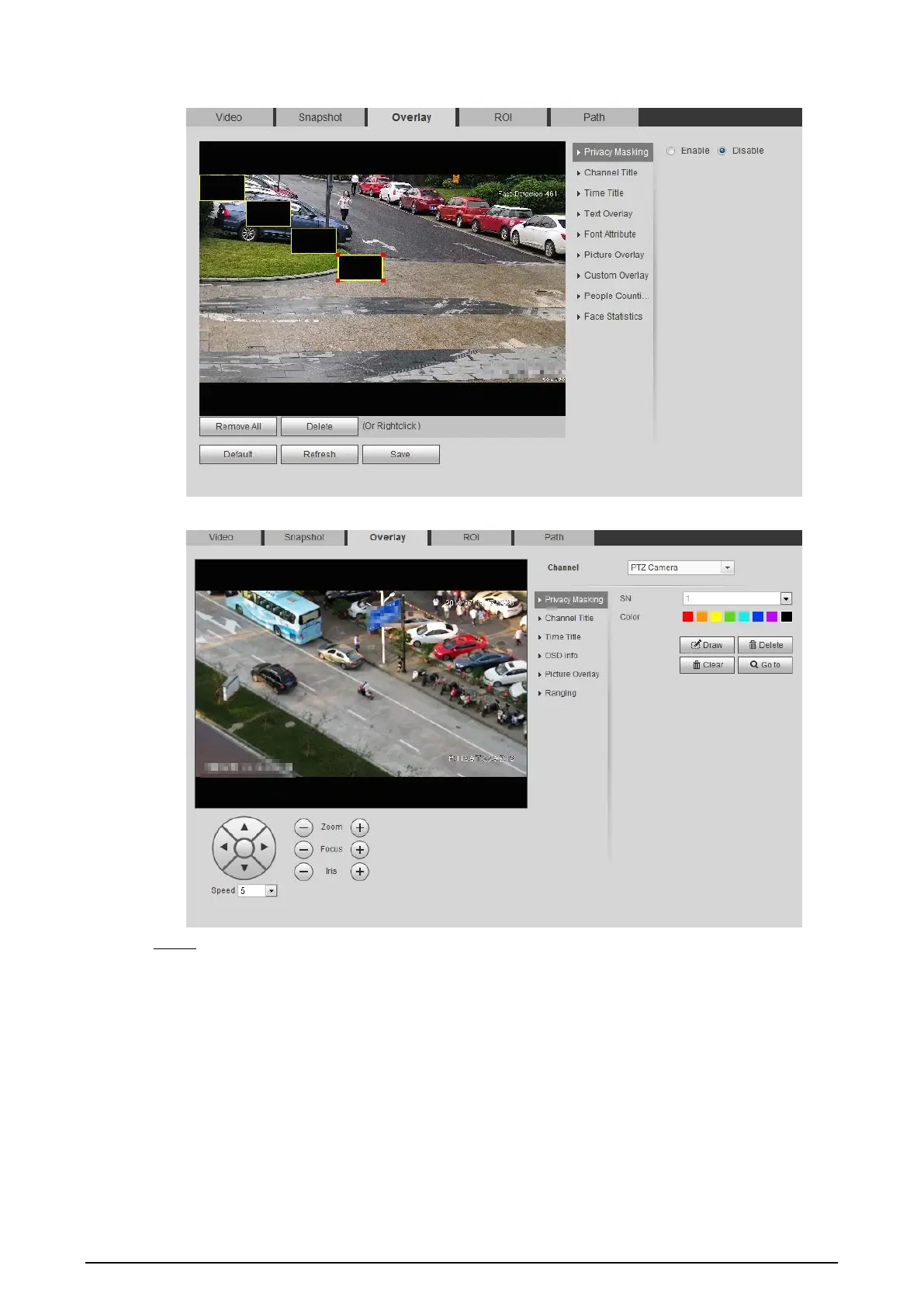
60
Figure 4-52 Privacy masking (1)
Figure 4-53 Privacy masking (PTZ dome)
Step 2 Configure privacy masking.
●
PTZ dome
1. Select the SN.
2. Adjust the live image to the proper location through PTZ, select the color, and then
click
Draw
. Press the mouse button to draw rectangles. The configuration takes
effect immediately.
3. Other operations:
◇
Select the SN, and click
Go to
, the speed dome rotates to the masked area.
◇
Select the SN, and click
Delete
to delete the masking rectangles.
◇
Click
Clear
, and the click
OK
to clear all masking rectangles.
Bekijk gratis de handleiding van Dahua Technology N42DJS2, stel vragen en lees de antwoorden op veelvoorkomende problemen, of gebruik onze assistent om sneller informatie in de handleiding te vinden of uitleg te krijgen over specifieke functies.
Productinformatie
| Merk | Dahua Technology |
| Model | N42DJS2 |
| Categorie | Bewakingscamera |
| Taal | Nederlands |
| Grootte | 51658 MB |






