Dahua Technology N42DJS2 handleiding
Handleiding
Je bekijkt pagina 72 van 228
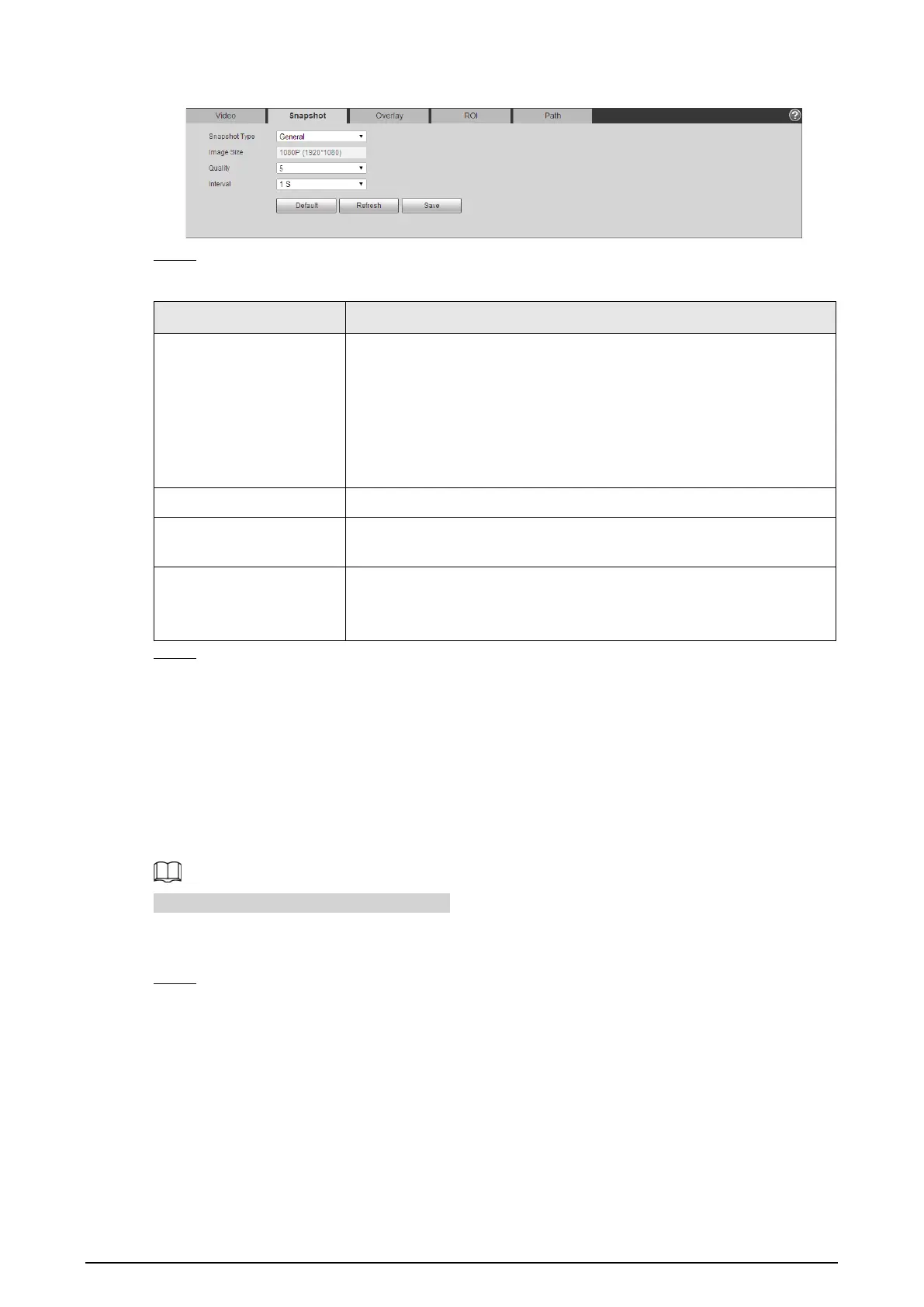
59
Figure 4-51 Snapshot
Step 2 Configure snapshot parameters.
Table 4-18 Description of snapshot parameter
Parameter Description
Snapshot Type
You can select
General
and
Event
.
●
General
: The system takes snapshot as scheduled. For details,
see "4.7.2 Setting Schedule".
●
Event
: The system takes snapshot when the video detection,
audio detection, event, or alarm is triggered. This function
requires the corresponding snapshot being enabled.
Image Size The same resolution with main stream.
Quality
Configures the snapshot quality. There are six levels of Image quality,
and the sixth is the best.
Interval
Configures the snapshot frequency.
Select
Customized
, and then you can configure snapshot frequency
manually.
Step 3 Click
Save
.
4.5.2.3 Overlay
Configure overlay information, and it will be displayed on the
Live
interface.
4.5.2.3.1 Configuring Privacy Masking
You can enable this function when you need to protect privacy of some area on the video image.
Functions might vary with different models.
Privacy Masking (1)
Step 1 Select
Setting
>
Camera
>
Video
>
Overlay
>
Privacy Masking
.
Bekijk gratis de handleiding van Dahua Technology N42DJS2, stel vragen en lees de antwoorden op veelvoorkomende problemen, of gebruik onze assistent om sneller informatie in de handleiding te vinden of uitleg te krijgen over specifieke functies.
Productinformatie
| Merk | Dahua Technology |
| Model | N42DJS2 |
| Categorie | Bewakingscamera |
| Taal | Nederlands |
| Grootte | 51658 MB |






