Dahua Technology N42DJS2 handleiding
Handleiding
Je bekijkt pagina 217 van 228
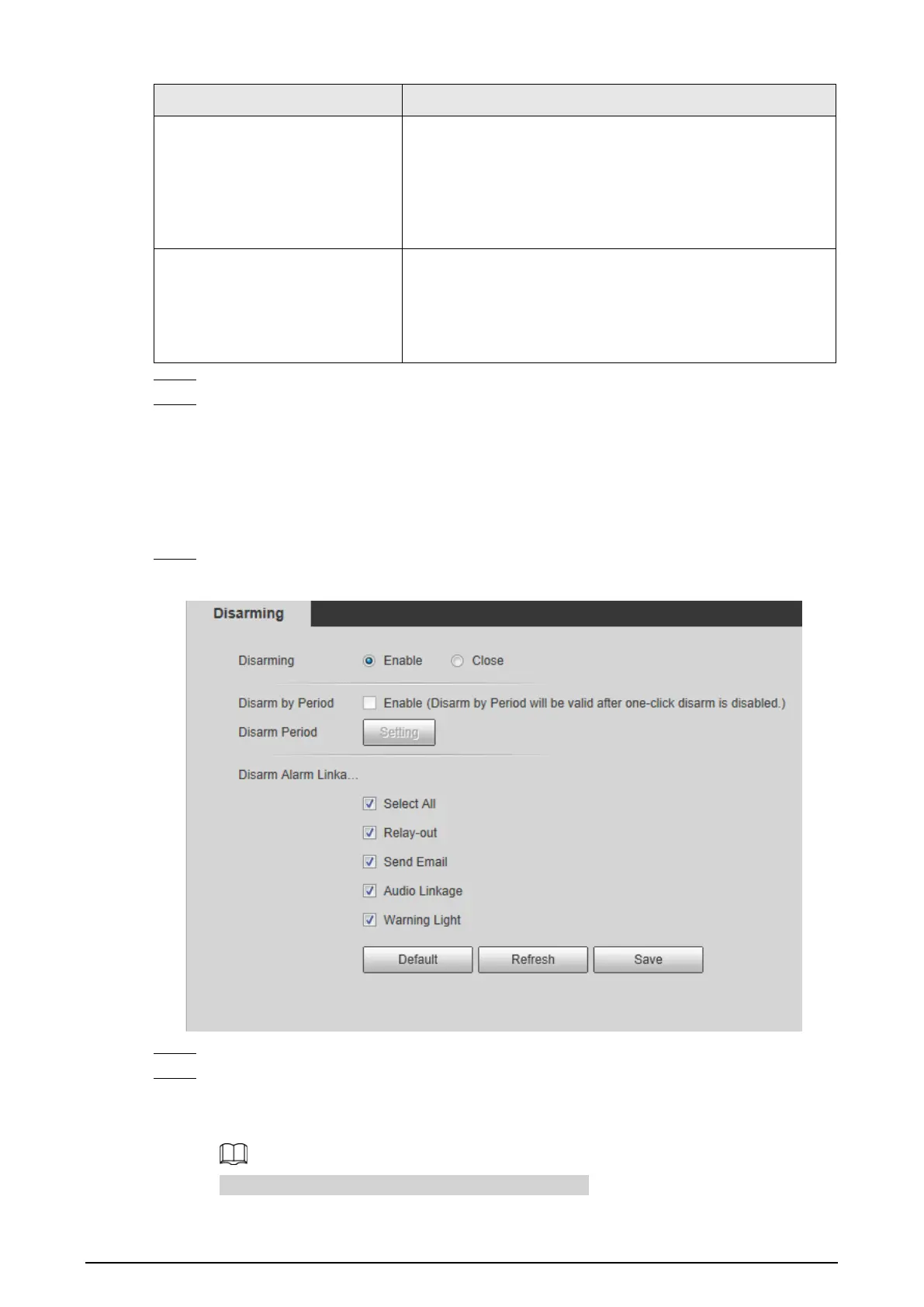
204
Parameter Description
Brute force attack of web path
Generates the web serve directory and send a request
through enumeration. When URL false reaches the
configured threshold in the defined period, an alarm will be
triggered.
Select it to monitor attacks in real time, so that attacks can
be prevented timely.
Session connection exceeds limit
The number of users (web, platform or mobile phone client)
exceeds the max number of users that can connect to the
device simultaneously.
Configure the
Max Connection
in
Setting
>
Network
>
Port
.
Step 4 Set alarm linkage actions. For details, see "5.1.1 Alarm Linkage".
Step 5 Click
Save
.
5.19.6 Setting Disarming
You can disable the linkage actions through the app on your smart phone, and then the system will
not perform any linkage action, but alarm records will still be generated.
Step 1 Select
Setting
>
Event
>
Disarming
.
Figure 5-100 Disarming
Step 2 Select the
Enable
checkbox to disarm.
Step 3 (Optional) Select the
Enable
checkbox next to
Disarm by Period
to enable the Disarm by
Period function, and then you can disarm by period. For setting disarm period, see "5.1.1.1
Setting Period".
This function is only valid when
Disarming
is disabled.
Bekijk gratis de handleiding van Dahua Technology N42DJS2, stel vragen en lees de antwoorden op veelvoorkomende problemen, of gebruik onze assistent om sneller informatie in de handleiding te vinden of uitleg te krijgen over specifieke functies.
Productinformatie
| Merk | Dahua Technology |
| Model | N42DJS2 |
| Categorie | Bewakingscamera |
| Taal | Nederlands |
| Grootte | 51658 MB |






