Dahua Technology N42DJS2 handleiding
Handleiding
Je bekijkt pagina 216 van 228
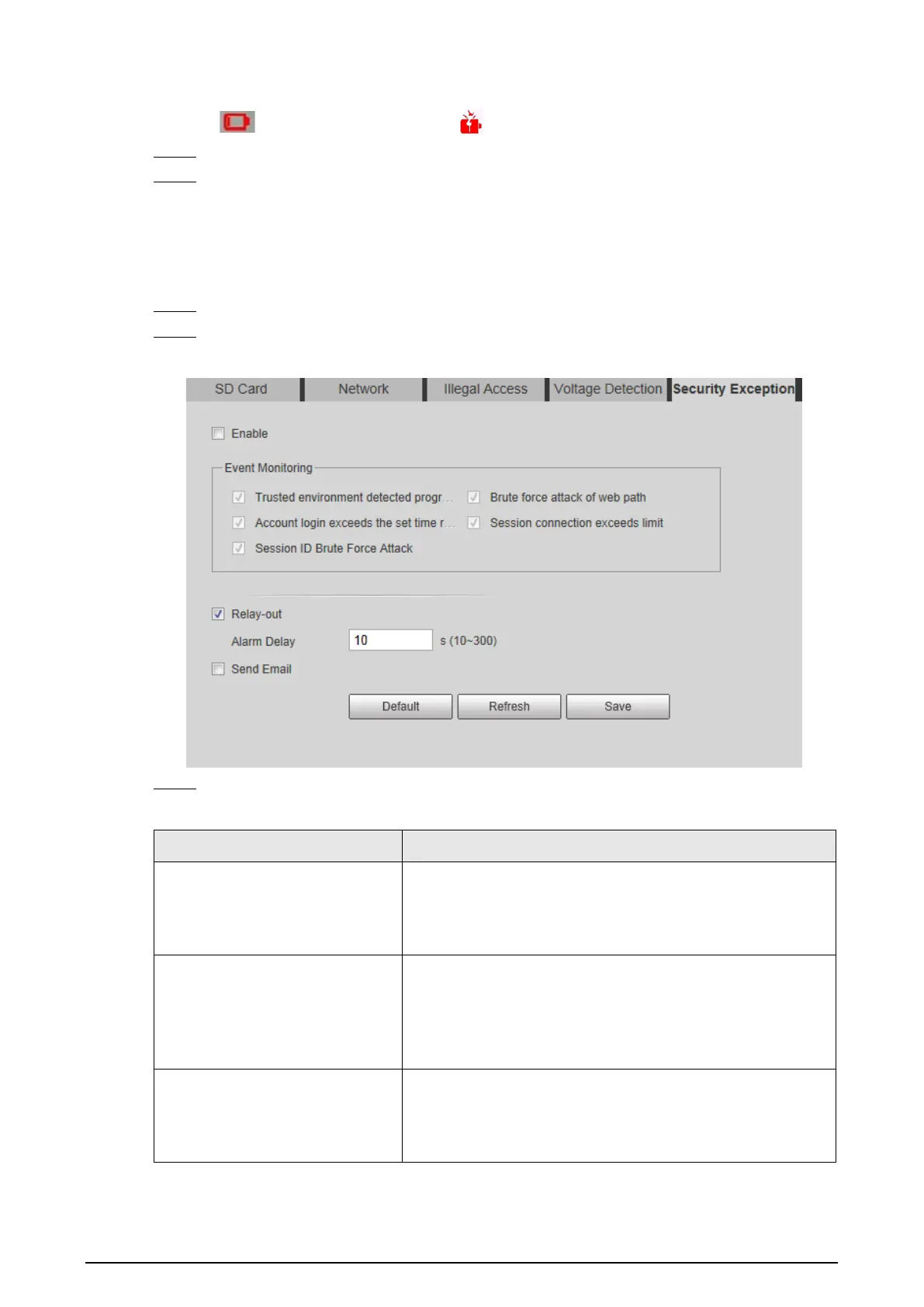
203
Select
Overlay
, and the alarm icon is displayed by overlapping when the alarm is triggered.
indicates undervoltage and indicates overvoltage.
Step 3 Set alarm linkage actions. For details, see "5.1.1 Alarm Linkage".
Step 4 Click
Save
.
5.19.5 Setting Security Exception
When a hostile attack is detected, the system performs alarm linkage.
Step 1 Select
Setting
>
Event
>
Abnormality
>
Security Exception
.
Step 2 Select the
Enable
checkbox.
Figure 5-99 Security exception
Step 3 Select the event to be monitored as needed.
Table 5-25 Security exception description
Parameter Description
Trusted environment detected
program
Monitors the programs that run in trusted environment to
detect whether there are program running without trusted
signature.
Select it to prevent the program with trojan and virus.
Account login exceeds the set
time range
The account tries to login during the period that does not
allow user to log in.
Configure
Restricted Login
in
Setting
>
System
>
Account
>
Account
>
Username
, including the IP address,
validity period, and time range.
Session ID Brute Force Attack
When sessionid false reaches the configured threshold in the
defined period, an alarm will be triggered.
Select it to monitor attacks in real time, so that attacks can
be prevented timely.
Bekijk gratis de handleiding van Dahua Technology N42DJS2, stel vragen en lees de antwoorden op veelvoorkomende problemen, of gebruik onze assistent om sneller informatie in de handleiding te vinden of uitleg te krijgen over specifieke functies.
Productinformatie
| Merk | Dahua Technology |
| Model | N42DJS2 |
| Categorie | Bewakingscamera |
| Taal | Nederlands |
| Grootte | 51658 MB |






