Dahua Technology N42DJS2 handleiding
Handleiding
Je bekijkt pagina 172 van 228
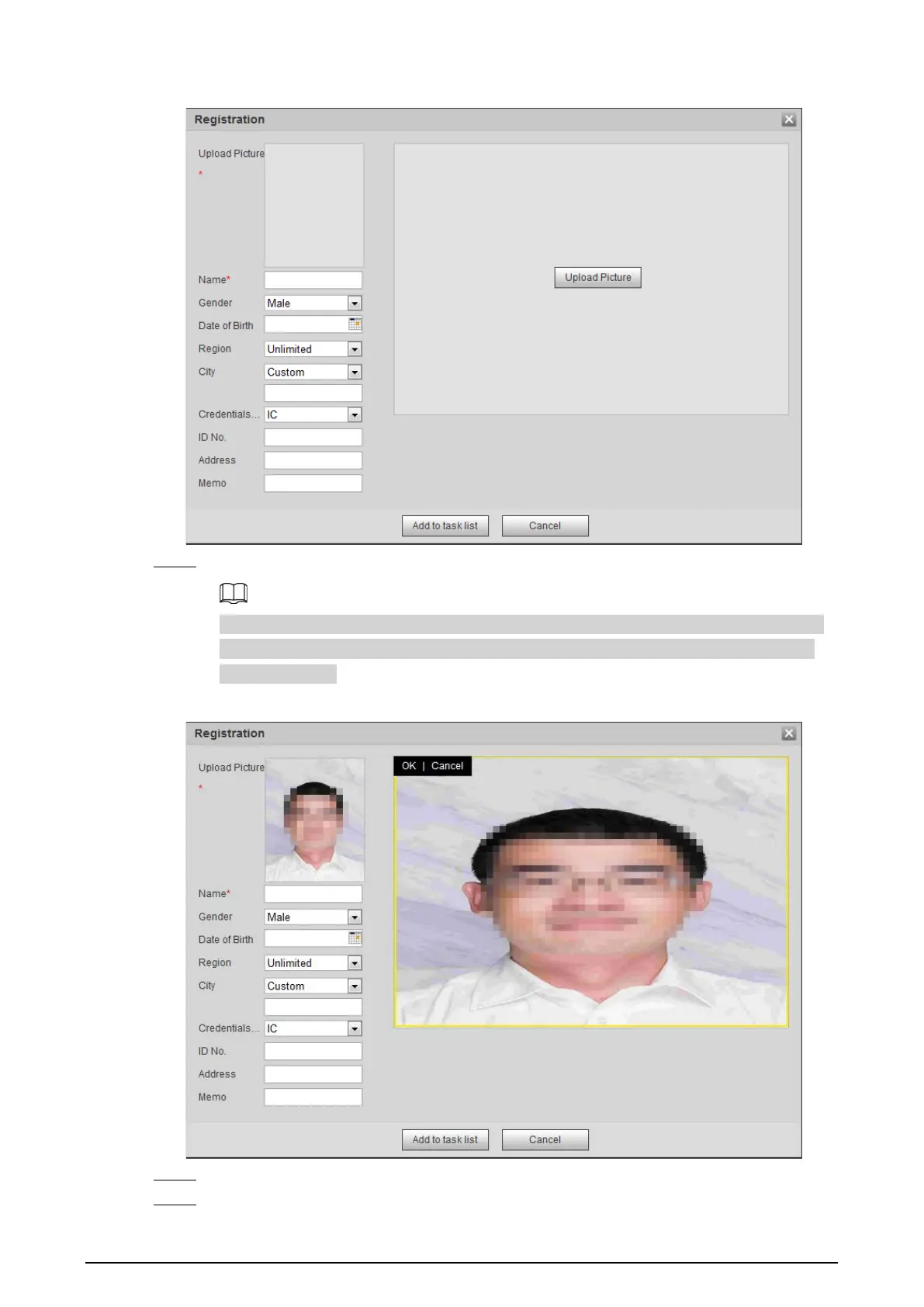
159
Figure 5-45 Registration (1)
Step 4 Click
Upload Picture
, select a face picture to be uploaded, and then click
Open
.
You can manually select the area for a face. After uploading picture, box select a face and
click
OK
. When there are multiple faces in a photo, select the target face and click
OK
to
save face picture.
Figure 5-46 Registration (2)
Step 5 Enter the information about face picture according to the actual situation.
Step 6 Click
Add to task list
.
Bekijk gratis de handleiding van Dahua Technology N42DJS2, stel vragen en lees de antwoorden op veelvoorkomende problemen, of gebruik onze assistent om sneller informatie in de handleiding te vinden of uitleg te krijgen over specifieke functies.
Productinformatie
| Merk | Dahua Technology |
| Model | N42DJS2 |
| Categorie | Bewakingscamera |
| Taal | Nederlands |
| Grootte | 51658 MB |






