Dahua Technology N42DJS2 handleiding
Handleiding
Je bekijkt pagina 171 van 228
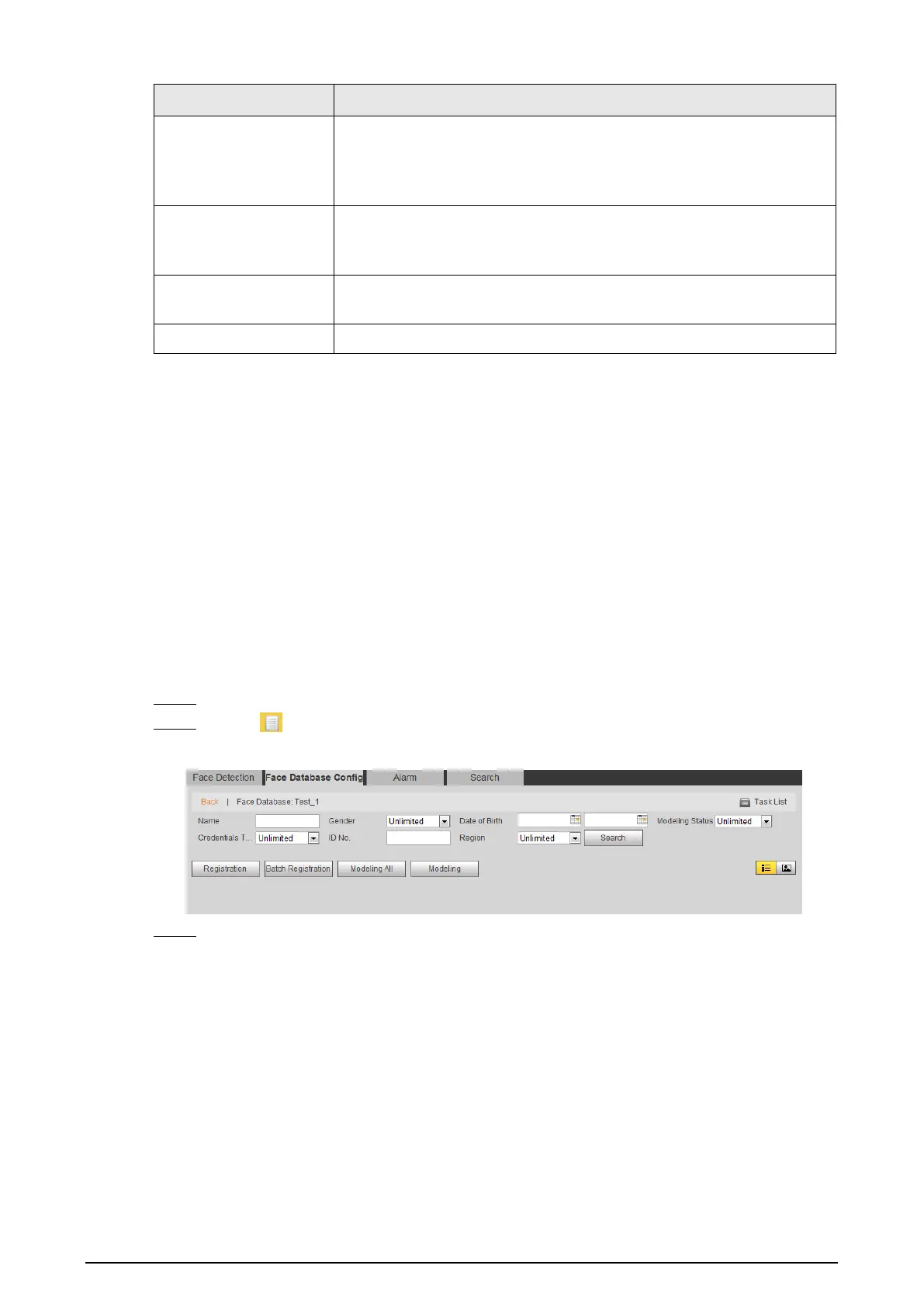
158
Parameter Description
Similarity Threshold
The detected face matches the face database only when the similarity
between the detected face and the face feature in face database
reaches the configured similarity threshold. After successful match, the
comparison result is displayed on the
Live
interface.
MoreInfo
Click
MoreInfo
to manage face database. You can search face images
by setting search conditions, register personnel, and modify personnel
information.
Arm/Disarm
Set the alarm time period. Alarm event will be triggered only within
the defined time. See "5.1.1.1 Setting Period".
Delete Delete the selected face database.
5.10.2.2 Adding Face Picture
Add face picture to the created face database. Single adding and batch importing are supported.
Requirements on face pictures.
●
A single face picture size is 50K–150K in JPEG format. The resolution is less than 1080p.
●
Face size is 30%–60% of the whole picture. Pixel should be no less than 100 pixels between the
ears.
●
Taken in full-face view directly facing the camera without makeup, beautification, glasses, and
fringe. Eyebrow, mouth and other face features must be visible.
5.10.2.2.1 Single Adding
Add face pictures one by one. Select this way when you need to add a small number of face pictures.
Step 1 Select
Setting
>
Event
>
Face Recognition
>
Face Database Config
.
Step 2 Click next to the face database to be set.
Figure 5-44 Face database configuration
Step 3 Click
Registration
.
Bekijk gratis de handleiding van Dahua Technology N42DJS2, stel vragen en lees de antwoorden op veelvoorkomende problemen, of gebruik onze assistent om sneller informatie in de handleiding te vinden of uitleg te krijgen over specifieke functies.
Productinformatie
| Merk | Dahua Technology |
| Model | N42DJS2 |
| Categorie | Bewakingscamera |
| Taal | Nederlands |
| Grootte | 51658 MB |






