Dahua Technology N42DJS2 handleiding
Handleiding
Je bekijkt pagina 162 van 228
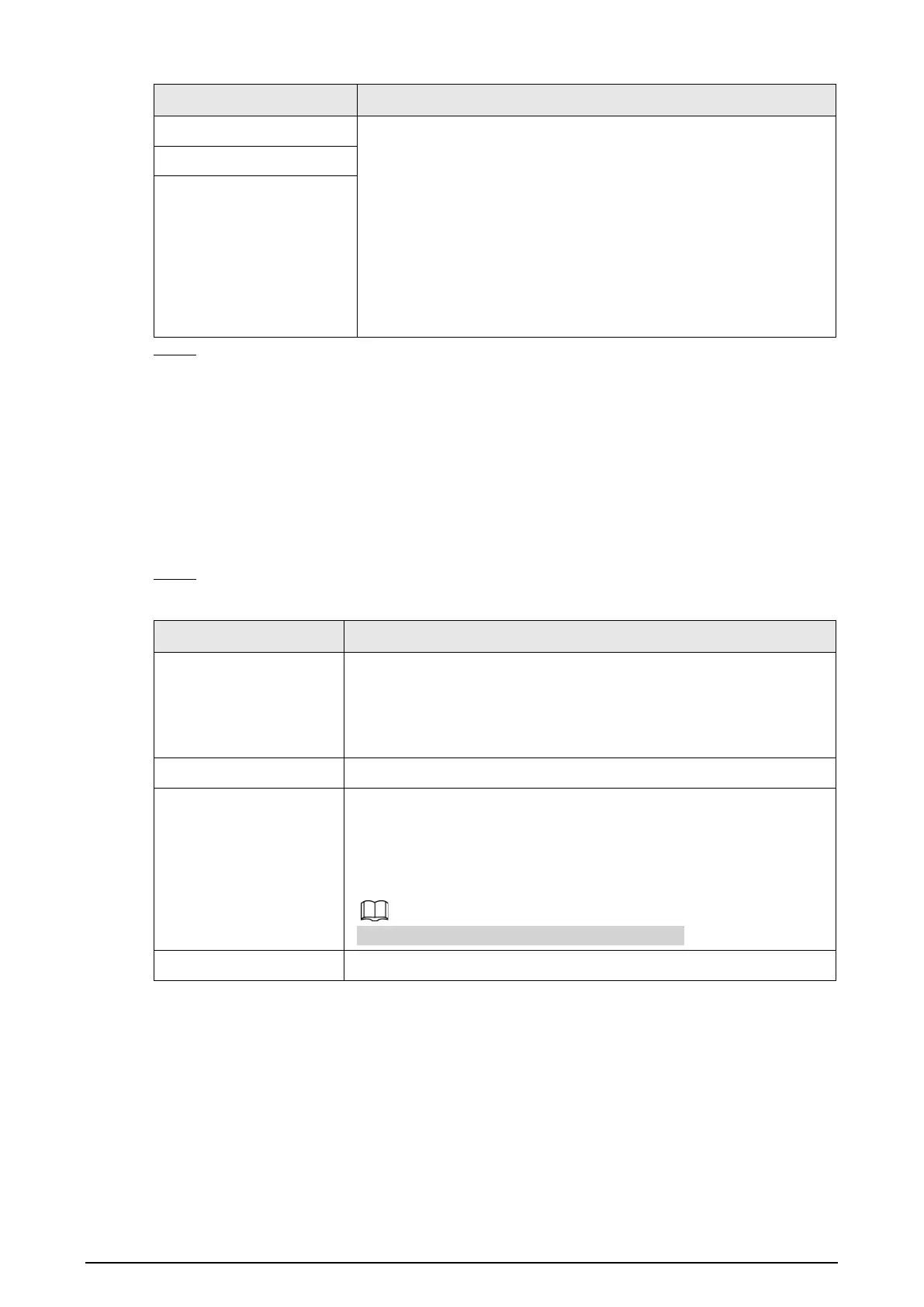
149
Rule Description
Parking detection
the target size to filter pedestrian and vehicle or properly
extend the duration to avoid false alarm triggered by transient
staying of pedestrian.
●
During the detection of crowd gathering, false alarm might be
triggered by low installation height, large percentage of single
person in an image or obvious target occlusion, continuous
shaking of the camera, shaking of leaves and tree shade,
frequent opening or closing of retractable door, or dense traffic
or people flow.
Crowd gathering
Loitering detection
Step 4 (Optional) Click
Draw Target
at the right side of
Target Filter
, and then draw the target in
the image.
●
When the rule of crowd gathering is configured, you do not need to set target filter, but
draw the minimum gathering area. Click
Draw Target
to draw the minimum gathering
area in the scene. The alarm is triggered when the number of people in the detection
area exceeds the minimum area and the duration.
●
Click
Clear
to delete all drawn detection lines.
●
Click
Draw Target
at the right side of
Pixel Counter
, and then press and hold the left
mouse button to draw a rectangle, the
Pixel Counter
then displays its pixel.
Step 5 Set rule parameters for IVS.
Table 5-9 Description of IVS parameters
Parameter Description
Direction
Set the direction of rule detection.
●
When setting cross fence detection and tripwire, select
A->B
,
B->A
, or
A<->B
.
●
When setting intrusion, select
Enters
,
Exits
, or
Enter&Exit
.
Action When setting intrusion action, select
Appears
or
Cross
.
Object tracking
Select
Object Tracking
to enable this function. When alarm is
triggered by a moving object, select 1P+3 or 1P+5 as the object
tracking display mode in the
Live
interface. Then the tracking scene
follows the moving object until the object is out of the camera range.
For details, see "4.2.4 Window Adjustment Bar".
This function is available on some select models.
Track linkage
Select
AlarmTrack
and set the tracking time. When alarm is
Bekijk gratis de handleiding van Dahua Technology N42DJS2, stel vragen en lees de antwoorden op veelvoorkomende problemen, of gebruik onze assistent om sneller informatie in de handleiding te vinden of uitleg te krijgen over specifieke functies.
Productinformatie
| Merk | Dahua Technology |
| Model | N42DJS2 |
| Categorie | Bewakingscamera |
| Taal | Nederlands |
| Grootte | 51658 MB |






