Dahua Technology N42DJS2 handleiding
Handleiding
Je bekijkt pagina 161 van 228
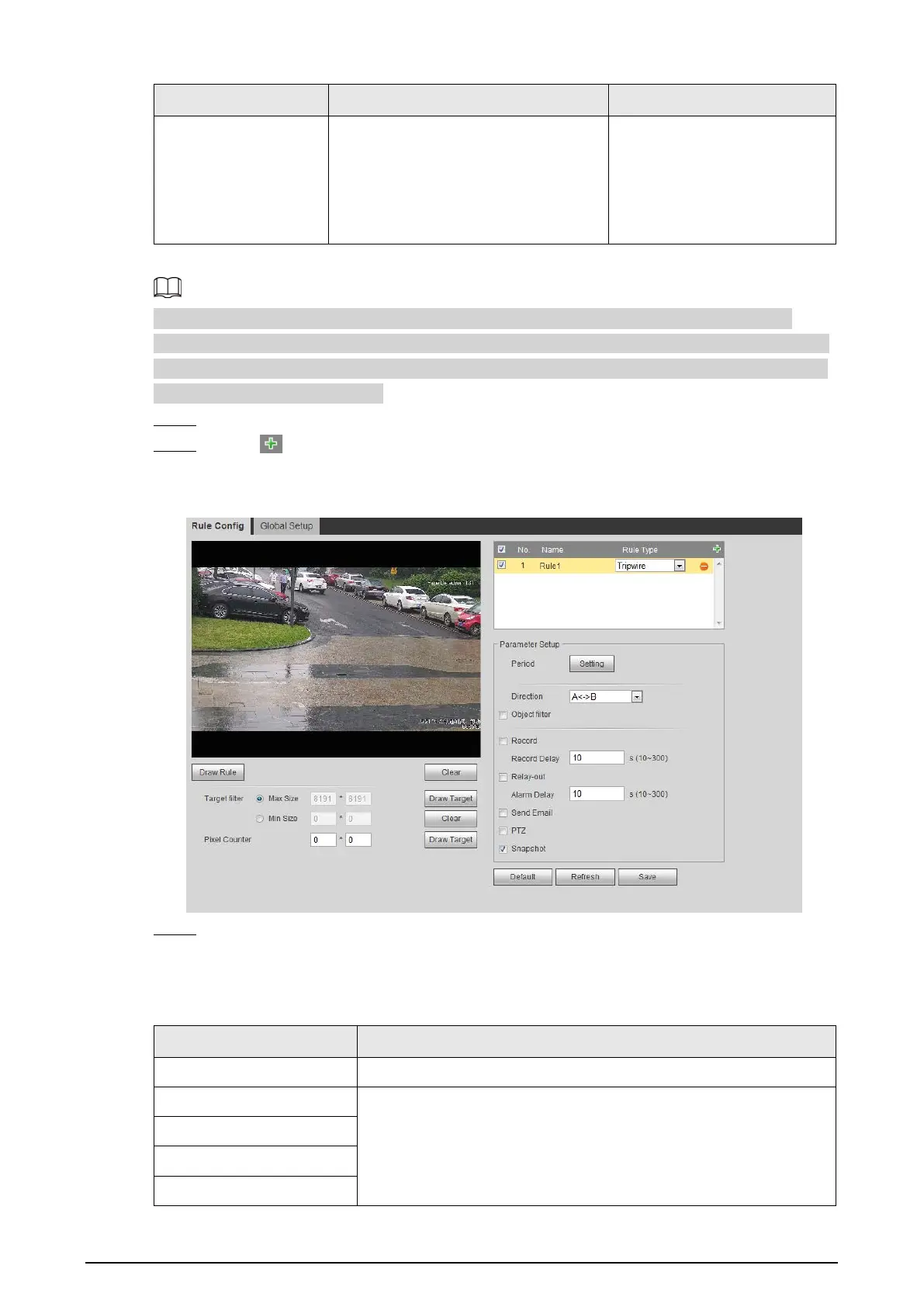
148
Rule Description Applicable Scene
Loitering detection
When the target loiters over the
shortest alarm time, the system
performs alarm linkages. After alarm
is triggered, if the target stays in the
area within the time interval of alarm,
then alarm will be triggered again.
Scenes such as park and hall.
Configure IVS rules. This section takes tripwire as an example.
Go to the
Rule Config
interface of the speed dome, and the PTZ lock function is automatically
enabled. The locking time is 180 seconds. You can only manually control the PTZ during the locking
time. Click
Unlock
at lower left corner of the
Rule Config
interface to manually unlock the PTZ, and
click
Lock
again to relock the PTZ.
Step 1 Select
Setting
>
Event
>
IVS
>
Rule Config
.
Step 2 Click on the
Rule Config
interface, double-click the name to modify the rule name,
and then select
Tripwire
from the
Rule Type
drop-down list.
Figure 5-34 Tripwire
Step 3 Click
Draw Rule
to draw rule line in the image. Right-click to finish drawing.
For requirements of drawing rules, see Table 5-7. After drawing rules, drag corners of the
detection area to adjust the area range.
Table 5-8 Description of IVS analysis
Rule Description
Tripwire Draw a detection line.
Intrusion
Draw a detection area.
●
During the detection of abandoned object, the alarm is also
triggered if pedestrian or vehicle stays for a long time. If the
abandoned object is smaller than pedestrian and vehicle, set
Abandoned object
Missing object
Fast moving
Bekijk gratis de handleiding van Dahua Technology N42DJS2, stel vragen en lees de antwoorden op veelvoorkomende problemen, of gebruik onze assistent om sneller informatie in de handleiding te vinden of uitleg te krijgen over specifieke functies.
Productinformatie
| Merk | Dahua Technology |
| Model | N42DJS2 |
| Categorie | Bewakingscamera |
| Taal | Nederlands |
| Grootte | 51658 MB |






