Dahua Technology N42DJS2 handleiding
Handleiding
Je bekijkt pagina 146 van 228
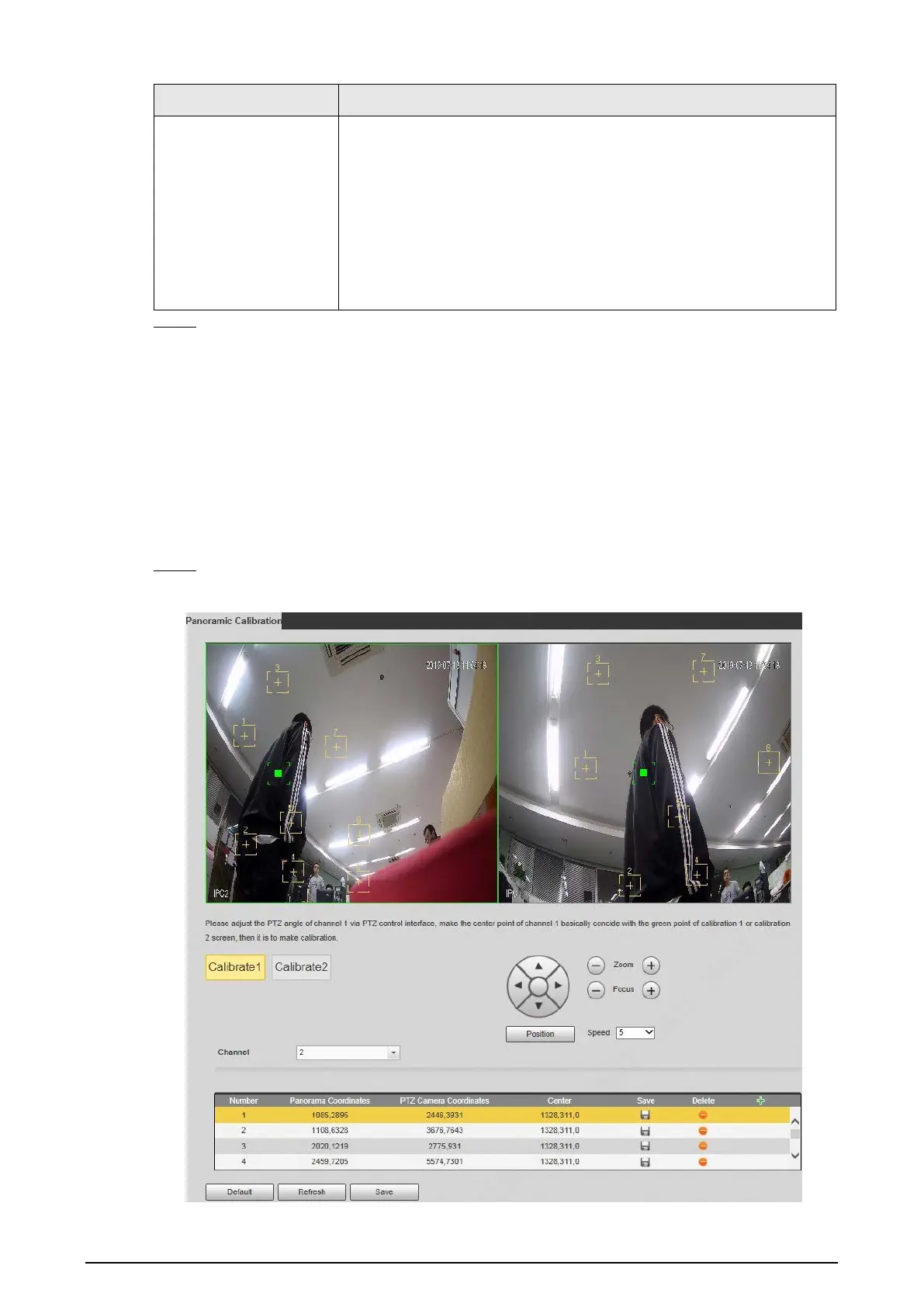
133
Parameter Description
Idle Position
start of idle mode.
Set
Idle Time
and
Idle Position
. If no event needs to be tracked after
the configured idle time, the device automatically rotates to the set
idle position. For example, the
Idle Time
is set to be five seconds and
the
Idle Position
is set to be preset point 1. When the speed dome
does not start tracking after five seconds, it automatically rotates to
preset 1.
To set
Idle Position
, first set a preset point. For preset point, see
"4.3.2.1 Preset".
Step 4 Click
Save
.
5.3 Setting Panoramic Calibration
The device has calibration parameters by default, and you can modify the parameters manually
when the effect is not good with default setting. Before manually calibrating a channel, clear all
default calibration parameters.
Channel 1
is a PTZ camera. You should calibrate the scene coordinates of
Channel 1
and other
channels. Take
Channel 2
as an example.
Step 1 Select
Setting
>
Event
>
Panoramic Calibration
.
Figure 5-20 Panoramic calibration
Bekijk gratis de handleiding van Dahua Technology N42DJS2, stel vragen en lees de antwoorden op veelvoorkomende problemen, of gebruik onze assistent om sneller informatie in de handleiding te vinden of uitleg te krijgen over specifieke functies.
Productinformatie
| Merk | Dahua Technology |
| Model | N42DJS2 |
| Categorie | Bewakingscamera |
| Taal | Nederlands |
| Grootte | 51658 MB |






