Dahua Technology N42DJS2 handleiding
Handleiding
Je bekijkt pagina 130 van 228
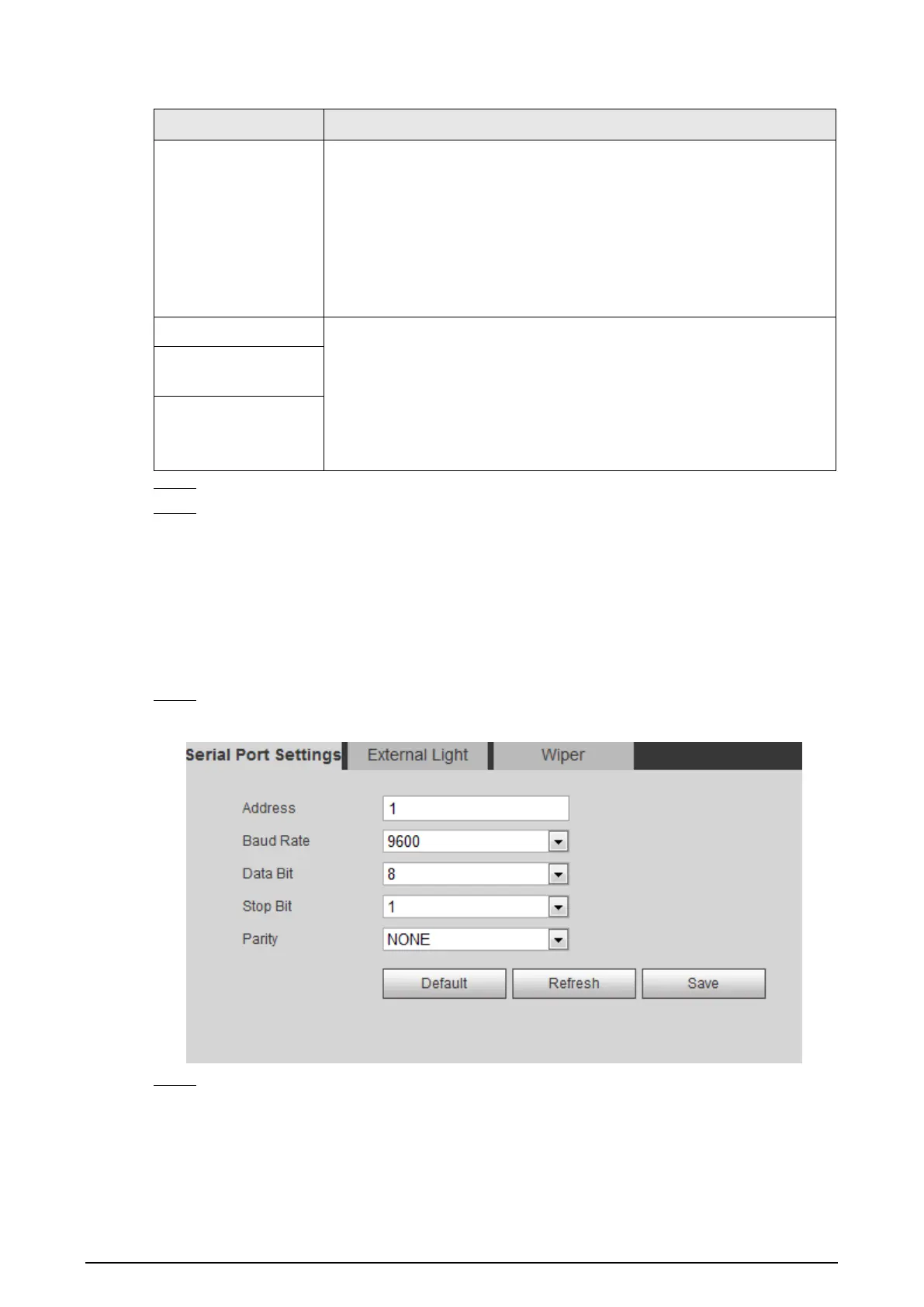
117
Table 4-42 Description of adding IP/MAC parameters
Parameter Description
Rule Type
Select IP address, IP segment, MAC address or all IP addresses.
●
IP address: Select IP version and enter the IP address of the host to
be added.
●
IP segment: Select IP version and enter the start address and end
address of the segment to be added.
●
MAC address: Enter MAC address of the host to be added.
●
All IP addresses: Set all IP addresses in allowlist or restricted list.
Device All Ports Set access ports. You can select all ports or the ports in defined areas.
●
Device all ports: Set all IP port in allowlist or Blocklist. When
selecting
BlocklList
in
Mode
, and
All IP Address
in
Rule Type
, you
cannot select the
Device All Ports
checkbox.
●
Device start server port and Device end server port: Set Device start
server port and device end server port, and the range is 1–65535.
Device Start Server
Port
Device End Server
Port
Step 4 Click
OK
, and the
Firewall
interface is displayed.
Step 5 Click
Save
.
4.8.5 Peripheral
4.8.5.1 Serial Port Settings
Set the serial port of the external device.
Step 1 Select
Setting
>
System
>
Peripheral
>
Serial Port Setting
.
Figure 4-121 Serial port settings
Step 2 Configure serial port settings parameters.
Bekijk gratis de handleiding van Dahua Technology N42DJS2, stel vragen en lees de antwoorden op veelvoorkomende problemen, of gebruik onze assistent om sneller informatie in de handleiding te vinden of uitleg te krijgen over specifieke functies.
Productinformatie
| Merk | Dahua Technology |
| Model | N42DJS2 |
| Categorie | Bewakingscamera |
| Taal | Nederlands |
| Grootte | 51658 MB |






