Dahua Technology N42DJS2 handleiding
Handleiding
Je bekijkt pagina 102 van 228
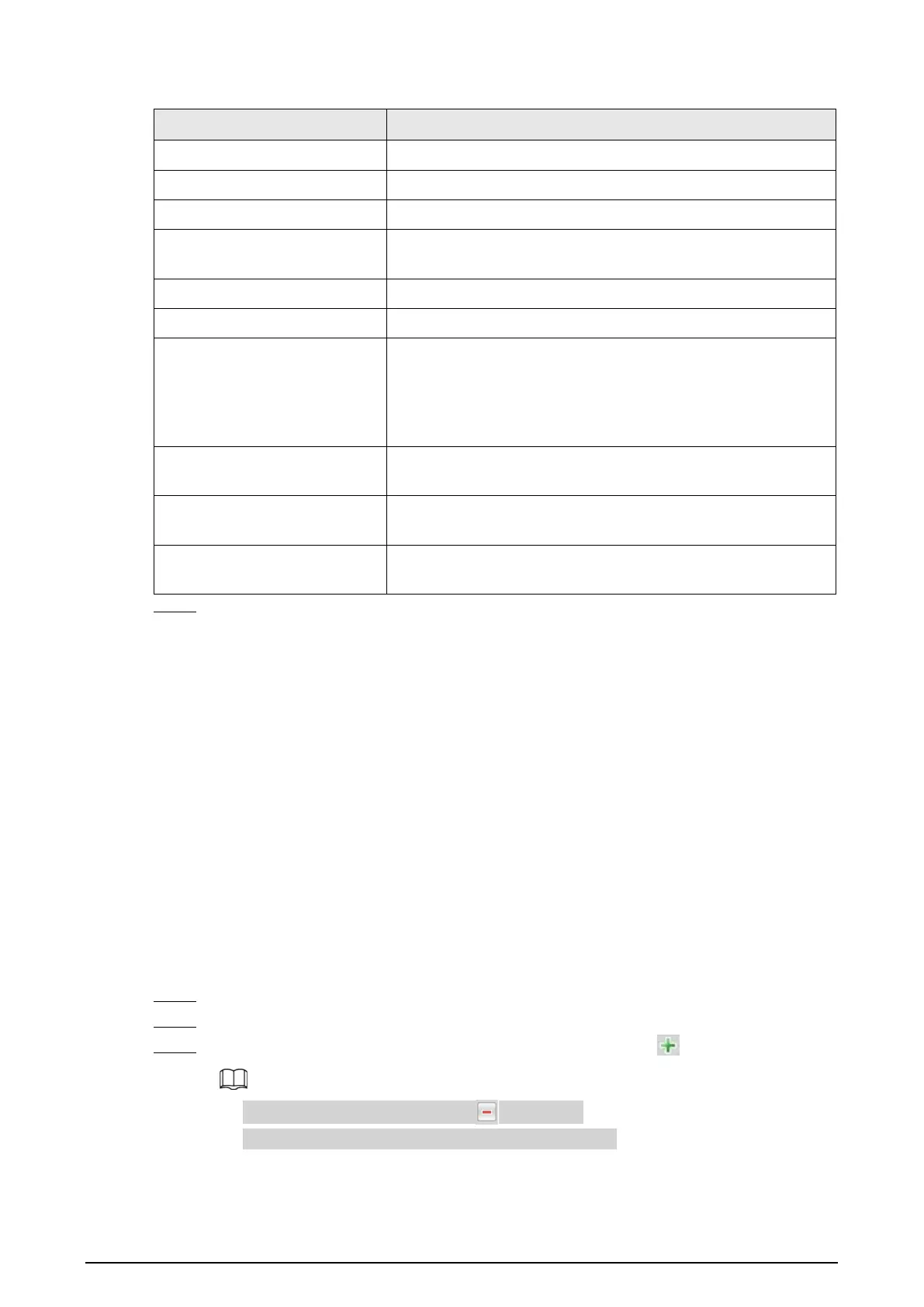
89
Table 4-31 Dialing setting parameters
Parameter Description
Wireless Net Type Select the wireless net type according to the carrier.
APN Acquired from the carrier.
Authentication Mode Select the authentication mode according to different carrier.
Dial-up Number
The number is different according to different carrier, and it
can be acquired from carrier.
Username Acquired from the carrier.
Password Acquired from the carrier.
Interval
It is the period beyond the dial-up period which has been
configured, it is 30 s by default, during which means the
camera can auto connect to 5G network. After the period is
over, the camera automatically cuts off the connection to save
flow.
Time Range
The camera can connect to 5G network during the configured
period. For details, see "5.1.1.1 Setting Period".
Wireless Network State
When the dialing is successful, the wireless network status is
displayed.
Wireless Signal
When the dialing is successful, the wireless net type and signal
strength are displayed.
Step 3 Click
Save
.
4.6.12.2 Mobile Setting
Configure the mobile phone, and all alarm messages support sending message the configured
receiver. After receiving a message, the receiver can active the camera and connect it to 5G network
through message or call.
●
Message send: Set the receiver's phone number, and when an alarm is triggered, the system will
send message to the receiver.
●
Message activation: Set the sender's phone number, the sender can send command message to
active the camera. The commands are as following:
◇
On: Make the camera online.
◇
Off: Make the camera offline.
◇
Reboot: Restart the camera.
●
Phone activation: Set the receiver's phone number, the caller can call the camera to active the
camera, and make it online.
Step 1 Select
Setting
>
Network
>
5G
>
Mobile Setting
.
Step 2 Select
Message send
,
Message activation
, or
Phone activation
as needed.
Step 3 Enter the phone numbers of receiver, sender, or caller, and click to add it to the list.
●
Select a phone number, and click to delete it.
●
You can edit the message in
Title
during configuration.
Bekijk gratis de handleiding van Dahua Technology N42DJS2, stel vragen en lees de antwoorden op veelvoorkomende problemen, of gebruik onze assistent om sneller informatie in de handleiding te vinden of uitleg te krijgen over specifieke functies.
Productinformatie
| Merk | Dahua Technology |
| Model | N42DJS2 |
| Categorie | Bewakingscamera |
| Taal | Nederlands |
| Grootte | 51658 MB |






