Dahua Technology IVS-TB8000-E-GU1 handleiding
Handleiding
Je bekijkt pagina 32 van 85
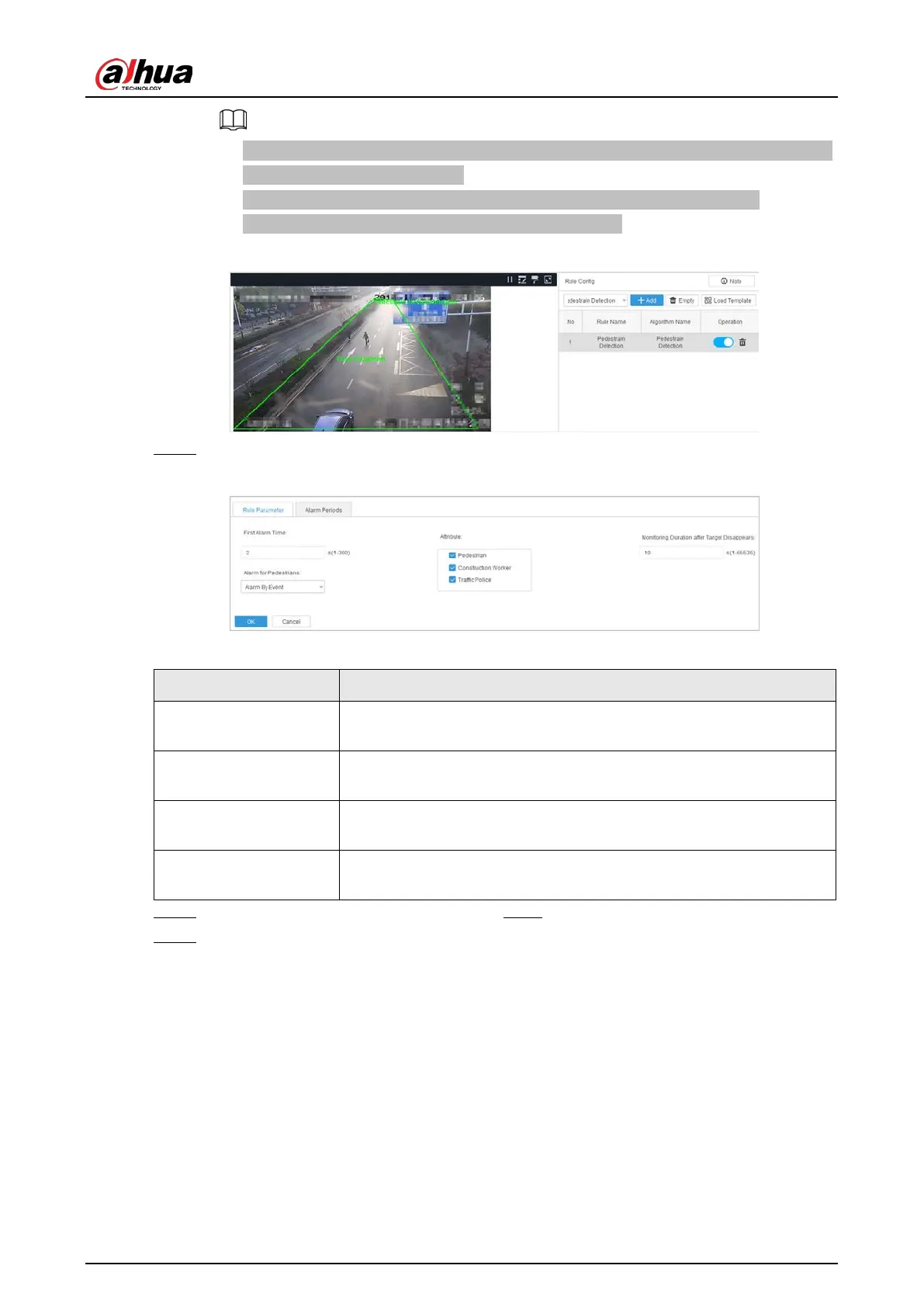
User's Manual
24
●
The detection zone should cover the valid vehicle targets, and avoid being too large to
be interfered from other objects.
●
Click the screen to start drawing, and right-click the screen to finish drawing.
●
By default, the detection zone covers the whole image.
Figure 4-19 Pedestrian detection
Step 4 Click
Rule Parameter
, and then configure
Alarm Periods
.
Figure 4-20 Pedestrian detection parameters
Table 4-5 Description of pedestrian detection parameters
Parameter Description
First Alarm Time
An alarm will be triggered when a pedestrian appears in the detection
zone and stays longer than the defined time.
Attribute
You can select
Pedestrian
,
Construction Worker
or
Traffic Police
from the list.
Monitoring Duration
after Target Disappears
The event ends when the disappearing duration of the object reaches
the defined time.
Alarm for Pedestrians
You can select
Alarm by Event
or
Alarm by Target
from the drop
down list as the alert type.
Step 5 Configure
Alarm Periods
. For details, see Step5 in "4.5.2.1 Parking Detection".
Step 6 Click
OK
.
The configuration is saved and applied, and the
Rule Config
page is closed.
Related Operations
●
Click
Empty
to clear all configured rules.
●
Click
Load Template
, select a template, and then click
OK
. Rule parameters are configured based
on the template.
4.5.2.3 Non-motor Vehicle Detection
An alarm will be triggered when non-motor vehicles, such as electric mopeds and trishaws, are
driving in vehicle lane for longer than the defined value.
Bekijk gratis de handleiding van Dahua Technology IVS-TB8000-E-GU1, stel vragen en lees de antwoorden op veelvoorkomende problemen, of gebruik onze assistent om sneller informatie in de handleiding te vinden of uitleg te krijgen over specifieke functies.
Productinformatie
| Merk | Dahua Technology |
| Model | IVS-TB8000-E-GU1 |
| Categorie | Niet gecategoriseerd |
| Taal | Nederlands |
| Grootte | 17144 MB |






