D-Link ShareCenter Pro DNS-1200-05 handleiding
Handleiding
Je bekijkt pagina 97 van 263
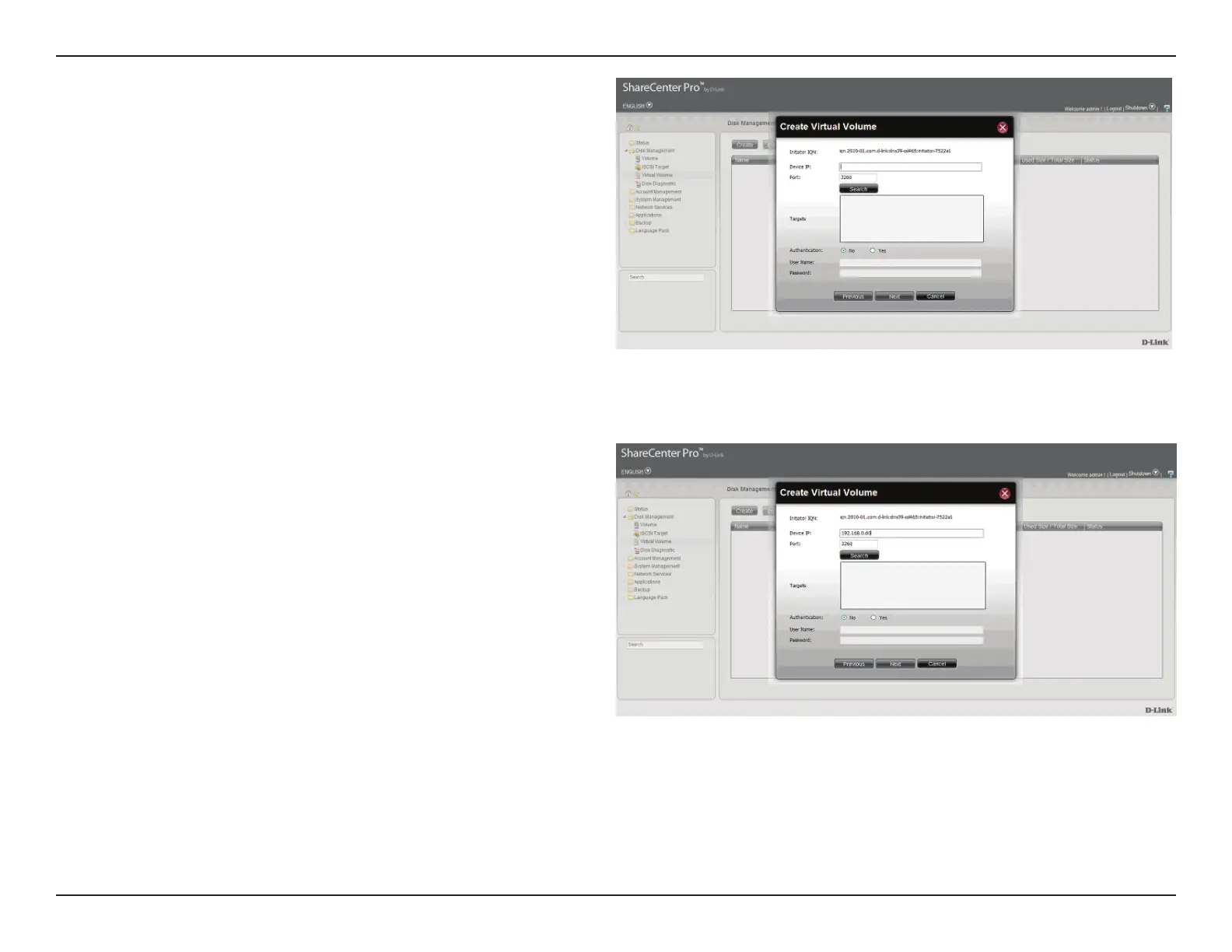
94D-Link ShareCenter Pro 1200-05 User Manual
Section 3 - Conguration
Click Create. Enter the following details in the elds provided:
Initiator IQN: This eld is already populated
Device IP: Enter an IPv4 or an IPv6 IP address.
Port: The default is 3260
Target: This eld is populated once the server is found.
Authentication: Click Yes or No depending on your setup
Username: Enter a username for authenticating
Password: Enter a password for authenticating
Under Device IP, enter the IP address of the iSCSI Target. This
can either be an IPv4 or IPv6 address. Click the Search button
Bekijk gratis de handleiding van D-Link ShareCenter Pro DNS-1200-05, stel vragen en lees de antwoorden op veelvoorkomende problemen, of gebruik onze assistent om sneller informatie in de handleiding te vinden of uitleg te krijgen over specifieke functies.
Productinformatie
| Merk | D-Link |
| Model | ShareCenter Pro DNS-1200-05 |
| Categorie | Niet gecategoriseerd |
| Taal | Nederlands |
| Grootte | 44796 MB |







