D-Link ShareCenter Pro DNS-1200-05 handleiding
Handleiding
Je bekijkt pagina 96 van 263
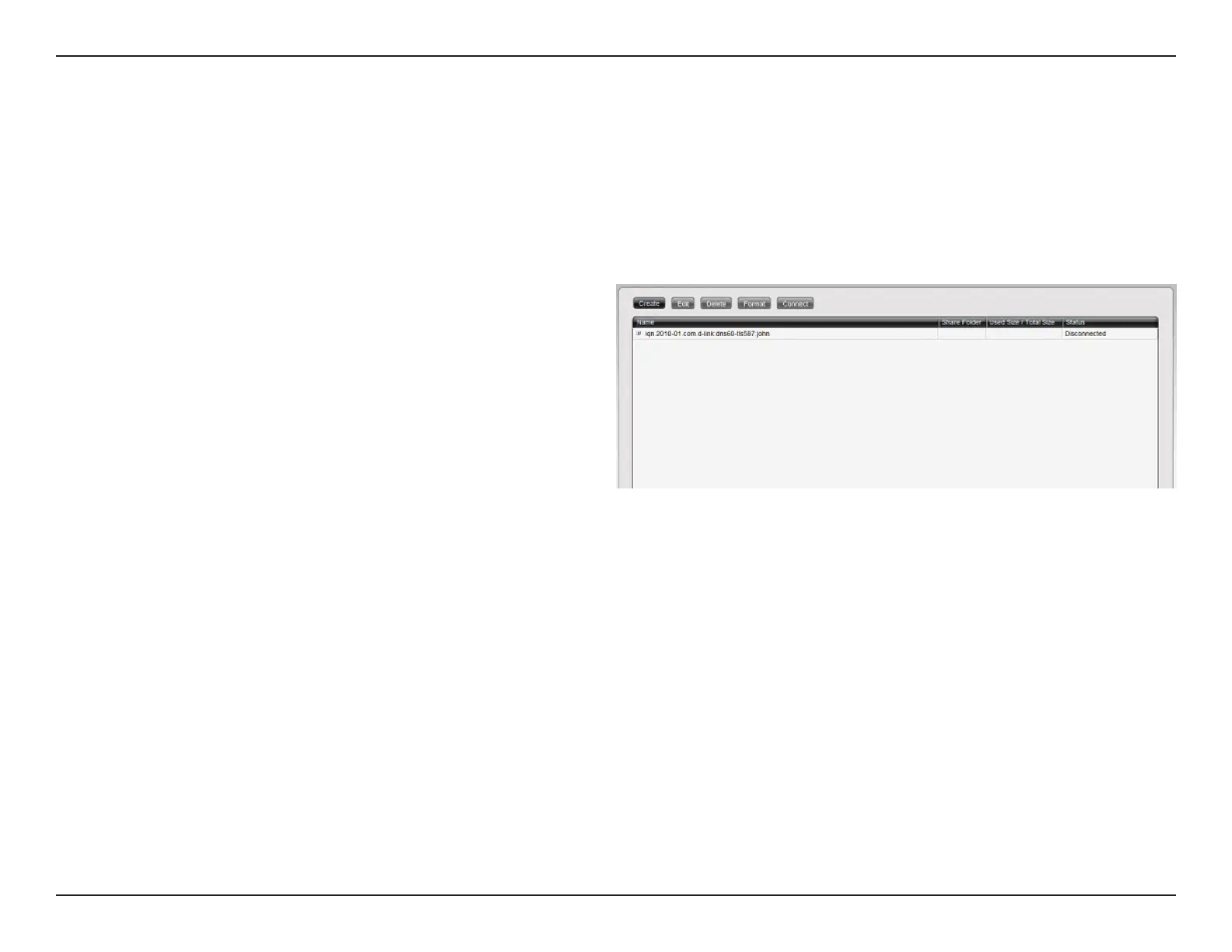
93D-Link ShareCenter Pro 1200-05 User Manual
Section 3 - Conguration
Virtual Volume
Click the Virtual Volume icon in the Disk Management window or the Virtual Volume link in the left window to congure
the virtual volume. The Virtual Volume allows the ShareCenter Pro to expand its iSCSI capacity. By utilizing the built-in iSCSI
initiator, the ShareCenter Pro will be able to connect to other iSCSI targets on the network and convert them into virtual
volumes. These virtual volumes are seen as multiple single volumes on the ShareCenter Pro. Up to 8 virtual volumes can be
stacked. The ShareCenter Pro acts as the storage stack master server. Virtual Volumes can be used to store and backup data,
just like a local volume.
Create Click the button to add a virtual volume.
Edit Select a target and click the button to change the
settings.
Delete Select a target and click the button to remove a virtual
volume or a target from the list.
Format When using the virtual volume for the rst
time, the volume must be formatted before
mounting to the ShareCenter Pro.
Connect/
Disconnect
Click Connect to link to a virtual volume. Click
Disconnect to terminate the connection.
Bekijk gratis de handleiding van D-Link ShareCenter Pro DNS-1200-05, stel vragen en lees de antwoorden op veelvoorkomende problemen, of gebruik onze assistent om sneller informatie in de handleiding te vinden of uitleg te krijgen over specifieke functies.
Productinformatie
| Merk | D-Link |
| Model | ShareCenter Pro DNS-1200-05 |
| Categorie | Niet gecategoriseerd |
| Taal | Nederlands |
| Grootte | 44796 MB |







