D-Link ShareCenter Pro DNS-1200-05 handleiding
Handleiding
Je bekijkt pagina 54 van 263
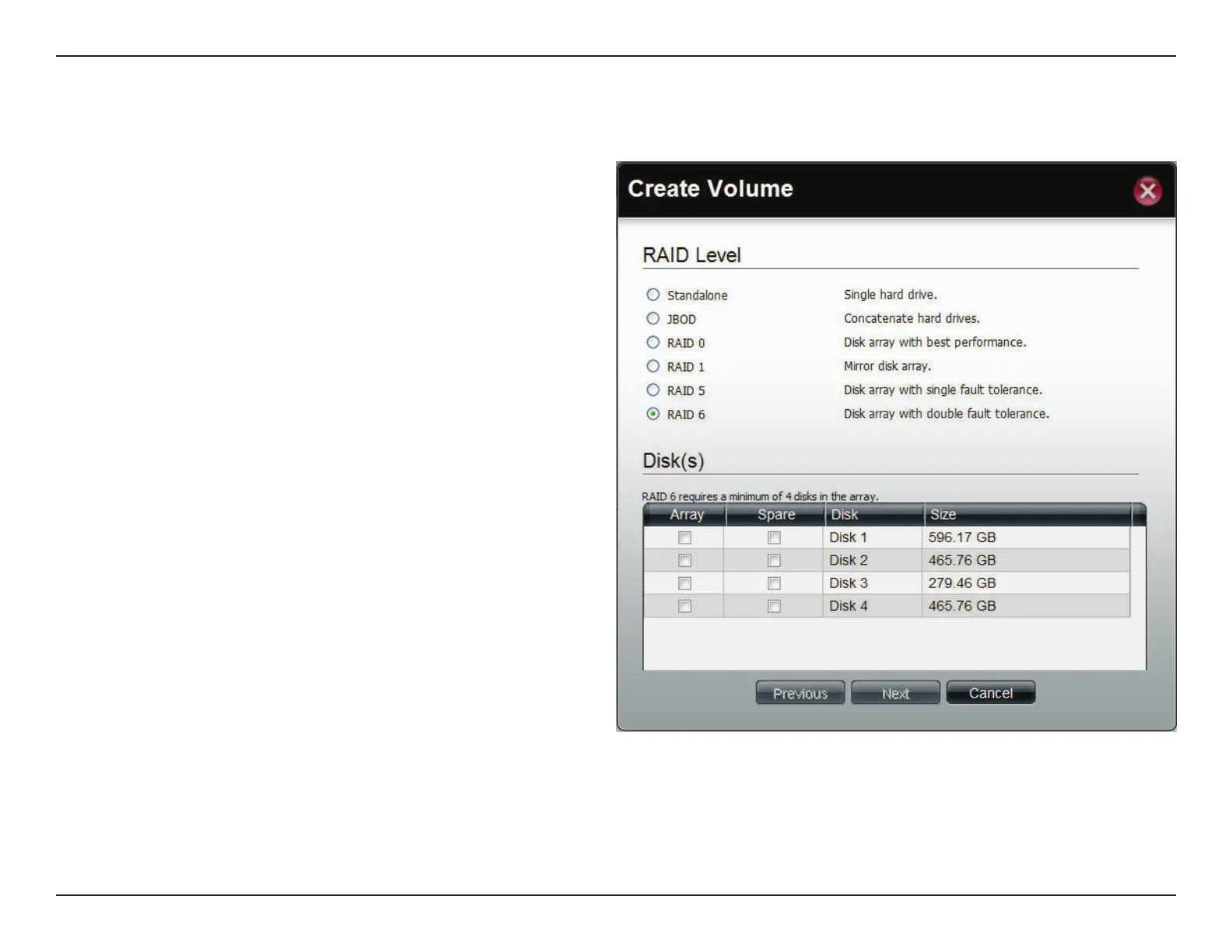
51D-Link ShareCenter Pro 1200-05 User Manual
Section 3 - Conguration
Create a new Volume
Click the Create button to see the following window.
Standalone Standalone requires only one hard drive in the array.
Each hard drive is its own volume.
JBOD JBOD requires a minimum of two hard drives,
concatenates the hard drives in a linear fashion, and
creates one large volume geared towards maximum
available space.
RAID 0 RAID requires a minimum of two hard drives. The
data is stored in a striped fashion and geared towards
maximum available space and performance.
CAUTION: RAID 0 does not provide data redundancy.
RAID 1 RAID 1 requires a minimum of two hard drives and
mirrors the hard drives for data redundancy.
RAID 5 RAID 5 requires a minimum of three hard drives and
provides data striping with distributed parity.
RAID 6 RAID 6 requires a minimum of four hard
drives, and stripes data and double-parity
information across all of the member drives.
Array Tick the check box to select the corresponding
hard drive to be part of volume.
Spare Tick the check box to select the corresponding
hard drive as a spare for the volume.
Click Next to continue.
Bekijk gratis de handleiding van D-Link ShareCenter Pro DNS-1200-05, stel vragen en lees de antwoorden op veelvoorkomende problemen, of gebruik onze assistent om sneller informatie in de handleiding te vinden of uitleg te krijgen over specifieke functies.
Productinformatie
| Merk | D-Link |
| Model | ShareCenter Pro DNS-1200-05 |
| Categorie | Niet gecategoriseerd |
| Taal | Nederlands |
| Grootte | 44796 MB |







