D-Link ShareCenter Pro DNS-1200-05 handleiding
Handleiding
Je bekijkt pagina 53 van 263
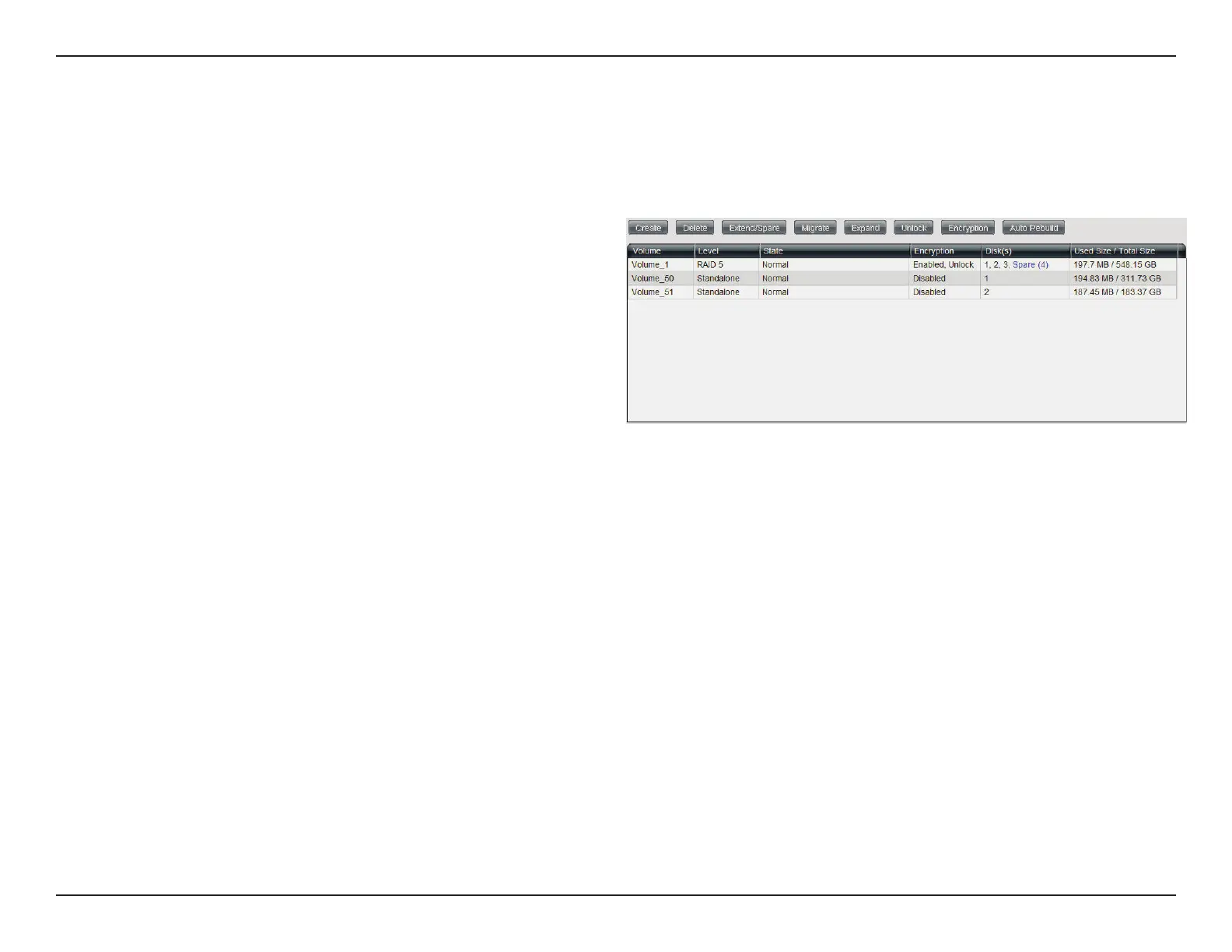
50D-Link ShareCenter Pro 1200-05 User Manual
Section 3 - Conguration
Volume
Click the Volume icon in the Disk Management window or the Volume link in the left window to view and edit the volumes.
The ShareCenter Pro supports six dierent volume conguration types: Standalone, JBOD, RAID 0, RAID 1, RAID 5 and RAID 6.
Create Click this button to create a new volume when using
an unused hard drive.
Delete Click this button to delete a volume.
Extend/Spare Click to enlarge a volume by adding one or more hard
drive(s), or set spare hard drives for a volume
Migrate Click to change the RAID level of a volume.
Expand Click to enlarge a volume by replacing one of the
existing hard drive with a larger capacity hard drive.
Unlock Click to unlock an encrypted volume
Encryption Click to congure the encryption
settings of an encrypted volume.
Auto Rebuild Click to enable or disable the auto-rebuild function.
Bekijk gratis de handleiding van D-Link ShareCenter Pro DNS-1200-05, stel vragen en lees de antwoorden op veelvoorkomende problemen, of gebruik onze assistent om sneller informatie in de handleiding te vinden of uitleg te krijgen over specifieke functies.
Productinformatie
| Merk | D-Link |
| Model | ShareCenter Pro DNS-1200-05 |
| Categorie | Niet gecategoriseerd |
| Taal | Nederlands |
| Grootte | 44796 MB |







