D-Link DPS-PWR740AC handleiding
Handleiding
Je bekijkt pagina 31 van 69
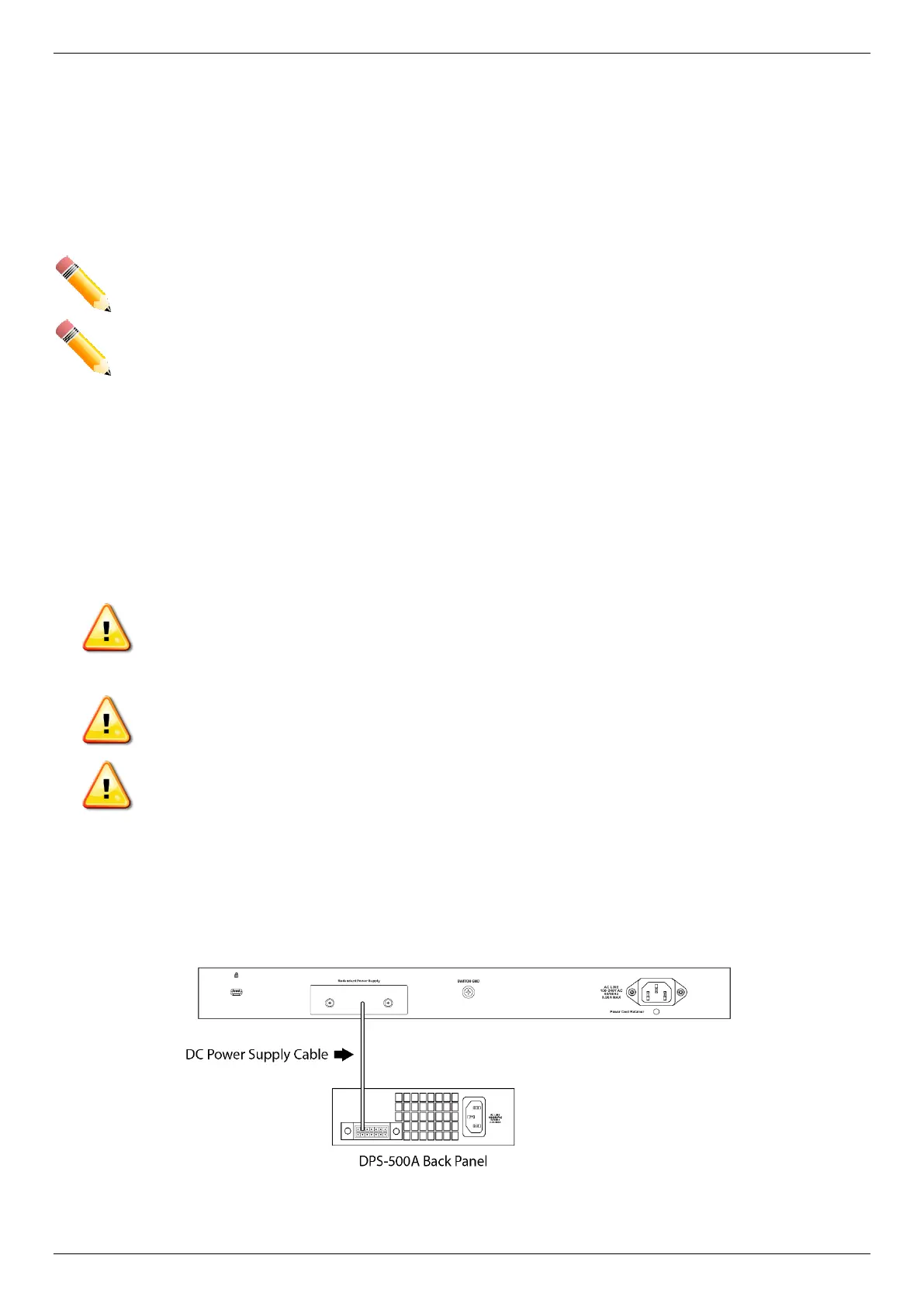
DMS-3130 Series Layer 3 Stackable Managed Switch Hardware Installation Guide
31
Connecting PoE BT to the Switch
When AC power is not available, you can power on the Switch using PoE BT through the MGMT port. The Switch
receives to 90 Watts of DC power from Power Sourcing Equipment (PSE) over a Category 5e/6a LAN cable.
When AC power is on, you can use the PoE BT connection through the MGMT port as a backup power supply for the
Switch. When AC power fails, the PoE BT power through the MGMT port will keep the Switch powered on till your AC
power returns.
NOTE: Only the DMS-3130-30TS features a MGMT PSE-capable port.
NOTE: The PSE cable for DMS-3130-30TS’s MGMT port cannot exceed 3 meters length.
Installing the Redundant Power Supply (RPS)
The Redundant Power Supply (RPS) is designed to conform to the wattage requirements of D-Link’s Ethernet and
Gigabit switches. The external RPS unit should be enclosed in solid metal case with sockets to connect AC or DC
power sources on one end, and to connect to a switch’s internal power supply on the other end. The RPS provides an
affordable cost, simple solution to the problem of an inadvertent failure of the internal power supply of an Ethernet
switch, which can result in the shutdown of that switch, the devices attached to its ports, or an entire network.
CAUTION: Do not connect the RPS to AC power before the DC power cable is connected. This
might damage the internal power supply.
CAUTION: Leave at least 15 cm (6 inches) of space at the rear of the Switch when an RPS is
installed to prevent cable damage.
CAUTION: This unit has redundant power sources. Please disconnect all the power cords before
servicing.
DPS-500A Series Redundant Power Supply Unit
This RPS (DPS-500A) can be connected to the Switch’s RPS port using a 14-pin DC power cable. A standard, three-
pronged AC power cable connects the RPS to the main power source. Note this section is only applicable to DMS-
3130-30TS.
Figure 3–14 Connecting a DMS-3130-30TS Series Switch to the DPS-500A
Bekijk gratis de handleiding van D-Link DPS-PWR740AC, stel vragen en lees de antwoorden op veelvoorkomende problemen, of gebruik onze assistent om sneller informatie in de handleiding te vinden of uitleg te krijgen over specifieke functies.
Productinformatie
| Merk | D-Link |
| Model | DPS-PWR740AC |
| Categorie | Niet gecategoriseerd |
| Taal | Nederlands |
| Grootte | 10019 MB |







