D-Link DIS-100G-8SW handleiding
Handleiding
Je bekijkt pagina 2 van 4
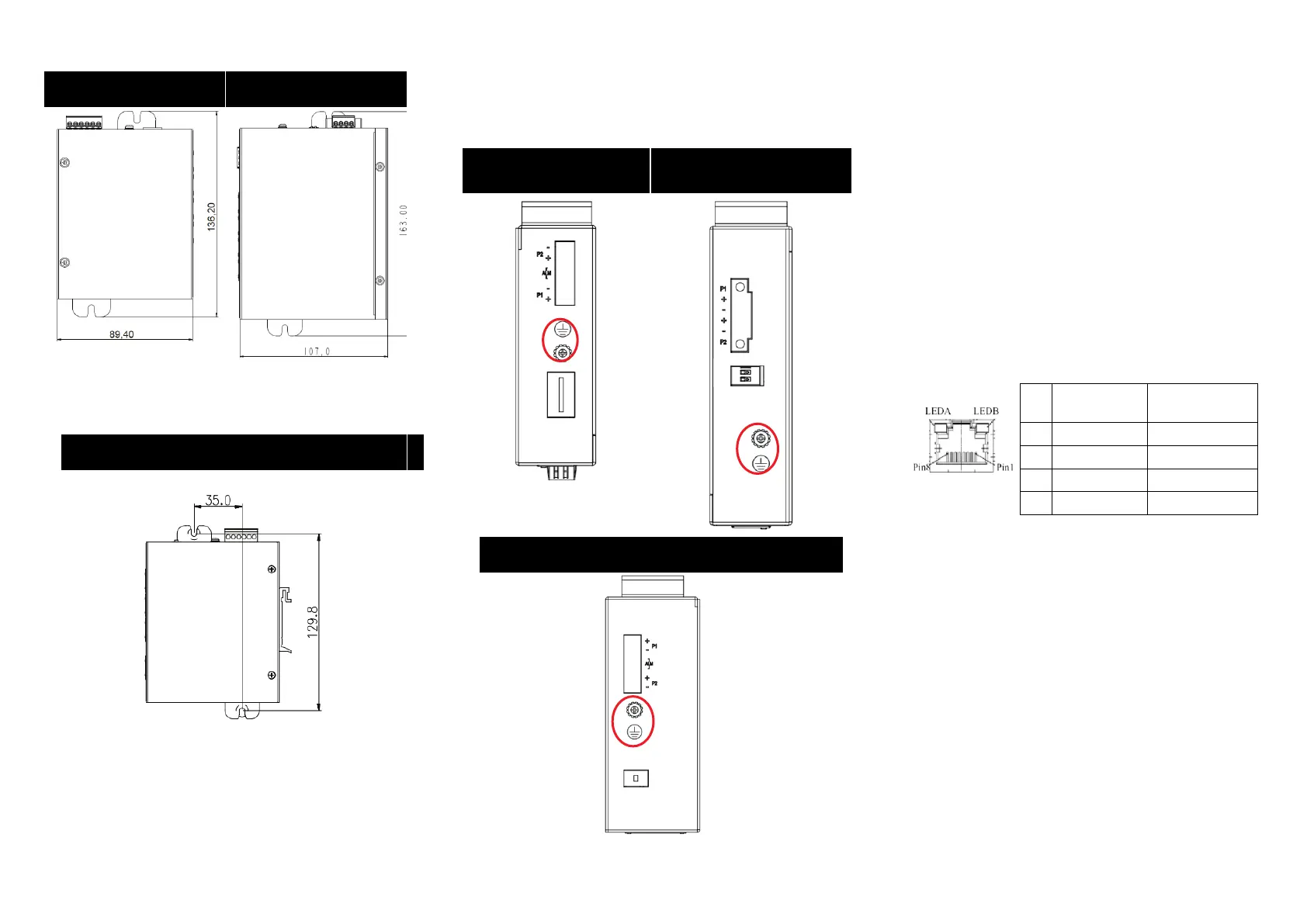
2
DIS-100G-5W
DIS-100G-5SW
DIS-100G-5PSW
DIS-100G-8W
DIS-100G-8SW
Ground Connecting
The switch must be properly grounded for optimum system
performance.
DIS-100G-5W
DIS-100G-5SW
DIS-100G-5PSW
DIS-100G-8W
DIS-100G-8SW
Ethernet Interface Connecting (RJ45
Ethernet)
The switches provide two types of electrical (RJ45) and
optical (mini-GBIC) interfaces.
Connecting the Ethernet interface via RJ45:
To connect to a PC, use a straight-through or a
cross-over Ethernet cable,
To connect the switch to an Ethernet device, use UTP
(Unshielded Twisted Pair) or STP (Shielded Twisted
Pair) Ethernet cables.
The pin assignment of RJ-45 connector is shown in the
following figure and table.
Pin Assignment
PoE
Assignment
1,2 T/Rx+,T/Rx- Positive V
Port
3,6 T/Rx+,T/Rx- Negative V
Port
4,5 T/Rx+,T/Rx- X
7,8 T/Rx+,T/Rx- X
Ethernet Interface Connecting the (Fiber,
SFP)
For a 1000 Mbps fiber port available, please use the
mini-GBIC SFP (small form pluggable). These accept plug
in fiber transceivers that typically have an LC style
connector. They are available with multimode, single mode,
long-haul (for connections up to 80+ km) or
special-application transceivers.
For each fiber port there is a transmit (TX) and receive (RX)
signal. Please make sure that the transmit (TX) port of the
switch connects to the receive (RX) port of the other device,
and the receive (RX) port of the switch connects to the
transmit (TX) port of the other device when making your
fiber optic connections.
Bekijk gratis de handleiding van D-Link DIS-100G-8SW, stel vragen en lees de antwoorden op veelvoorkomende problemen, of gebruik onze assistent om sneller informatie in de handleiding te vinden of uitleg te krijgen over specifieke functies.
Productinformatie
| Merk | D-Link |
| Model | DIS-100G-8SW |
| Categorie | Niet gecategoriseerd |
| Taal | Nederlands |
| Grootte | 813 MB |







