D-Link DGS-6600-PWR handleiding
Handleiding
Je bekijkt pagina 40 van 761
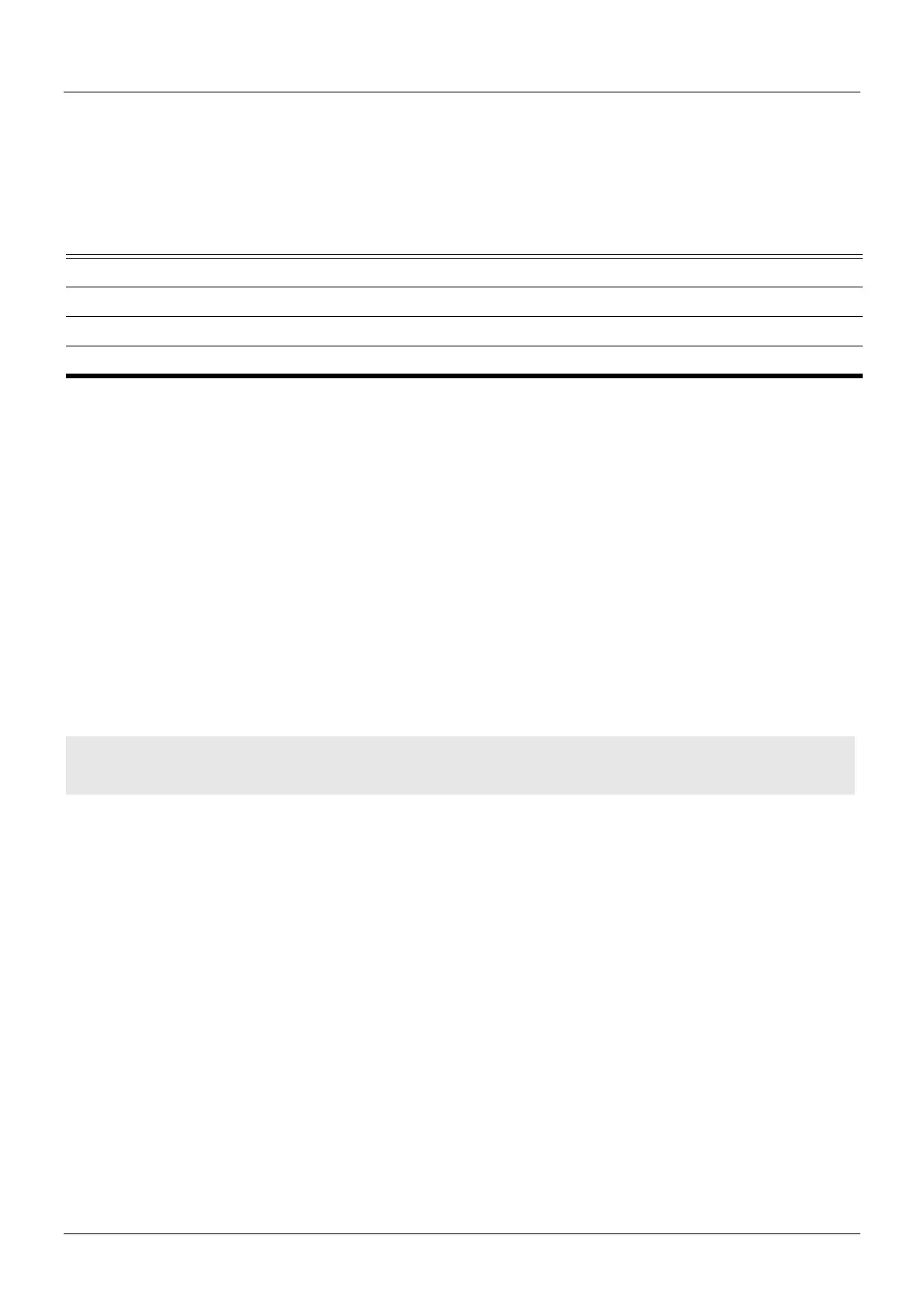
DGS-6604 m/ mSW Rls. 1.00.029 acceptable-frame
CLI Reference Guide
9
acceptable-frame
Use the acceptable-frame interface command to set the acceptable frame type
of a port for
IEEE 802.1Q VLANs. The default acceptable frame type is admit-all.
acceptable-frame { tagged-only | untagged-only | admit-all }
Default admit-all
Command Mode interface configuration
Usage Guideline The valid interfaces for this command are physical ports.
The acceptable-frame interface command can be used to set the acceptable
frame types for physical port interfaces. If an acceptable frame type is tagged-
only, only tagged packets of incoming packets will be received by the interface
and untagged packets will be dropped. If untagged-only, only untagged packets
will be received and tagged packets will be dropped. If admit-all, all packets will
be received.
Example This example shows how to set the acceptable frame type to tagged-only of
eth3.1.
Verify the settings by entering the show vlan interface command.
Syntax Description
tagged-only Set acceptable frame type for tagged only of the interface.
untagged-only Set acceptable frame type for untagged only of the interface.
admit-all Set acceptable frame type for all packets of the interface.
Switch(config)# interface eth3.1
Switch(config-if)# acceptable-frame tagged-only
Bekijk gratis de handleiding van D-Link DGS-6600-PWR, stel vragen en lees de antwoorden op veelvoorkomende problemen, of gebruik onze assistent om sneller informatie in de handleiding te vinden of uitleg te krijgen over specifieke functies.
Productinformatie
| Merk | D-Link |
| Model | DGS-6600-PWR |
| Categorie | Niet gecategoriseerd |
| Taal | Nederlands |
| Grootte | 52758 MB |
Caratteristiche Prodotto
| Kleur van het product | Grijs |
| Breedte | - mm |
| Diepte | - mm |
| Hoogte | - mm |
| Geluidsniveau | - dB |







