D-Link DGS-3224TG handleiding
Handleiding
Je bekijkt pagina 45 van 157
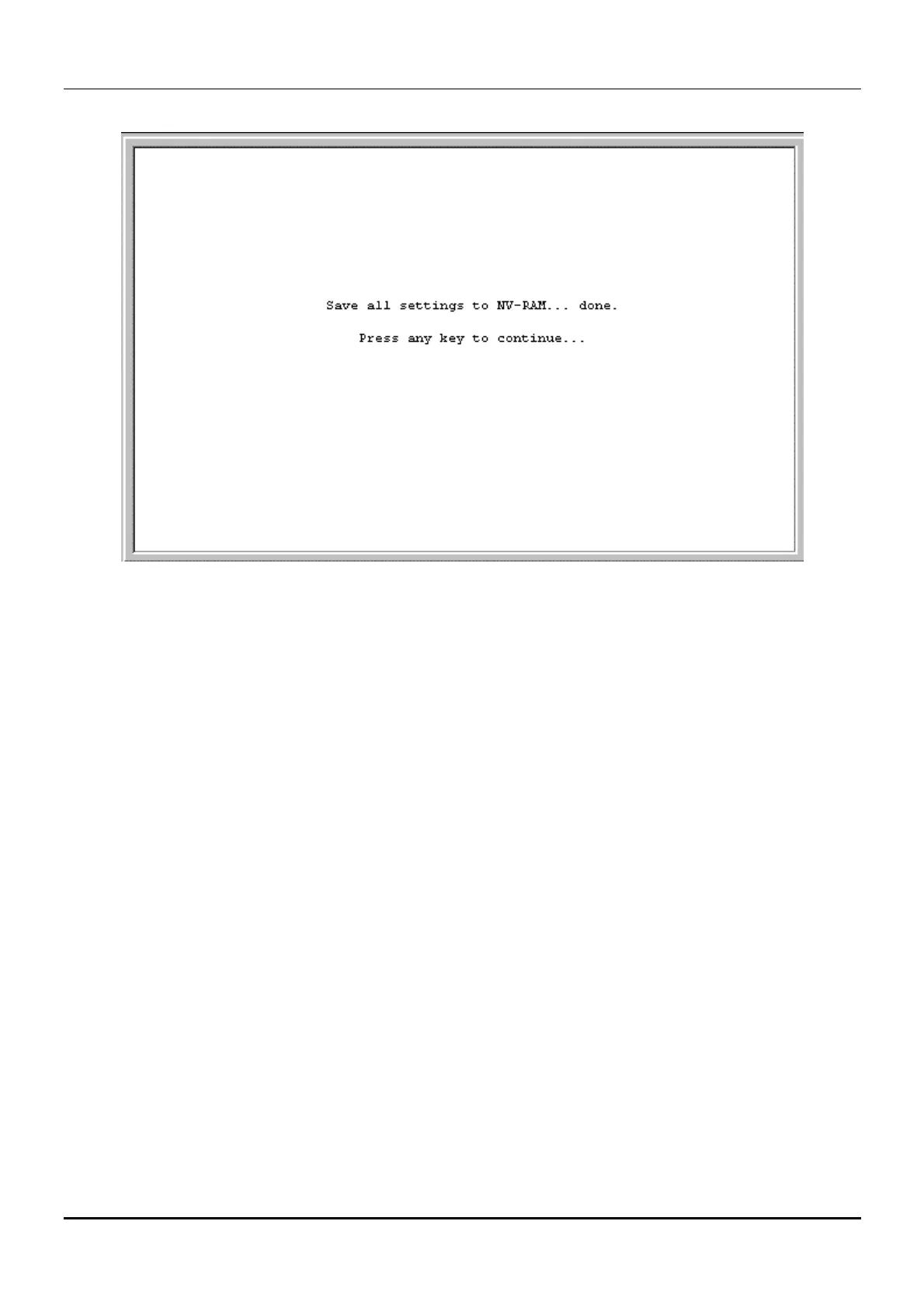
DGS-3224TG Gigabit Ethernet Switch User’s Guide
Figure 6-6. Save changes screen
Once the switch configuration settings have been saved to NV-RAM, they become the default settings
for the switch. These settings will be used every time the Switch is rebooted.
Factory Reset
The only way to change the configuration stored in NV-RAM is to save a new configuration using Save
Changes, or to execute a Load Factory Default Configuration from the System Reboot menu (under
Reboot on the main menu). This will clear all settings and restore them to their initial values listed in
the appendix. These are the configuration settings entered at the factory and are the same settings
present when the switch was purchased.
35
Bekijk gratis de handleiding van D-Link DGS-3224TG, stel vragen en lees de antwoorden op veelvoorkomende problemen, of gebruik onze assistent om sneller informatie in de handleiding te vinden of uitleg te krijgen over specifieke functies.
Productinformatie
| Merk | D-Link |
| Model | DGS-3224TG |
| Categorie | Niet gecategoriseerd |
| Taal | Nederlands |
| Grootte | 25650 MB |
Caratteristiche Prodotto
| Gewicht | 6000 g |
| Connectiviteitstechnologie | Bedraad |
| Netwerkstandaard | IEEE 802.1D, IEEE 802.1p, IEEE 802.1Q, IEEE 802.3, IEEE 802.3ab, IEEE 802.3U, IEEE 802.3x |
| MAC-adrestabel | 32000 entries |
| Afmetingen (B x D x H) | 441 x 388 x 66 mm |







