D-Link DGS-3224TG handleiding
Handleiding
Je bekijkt pagina 44 van 157
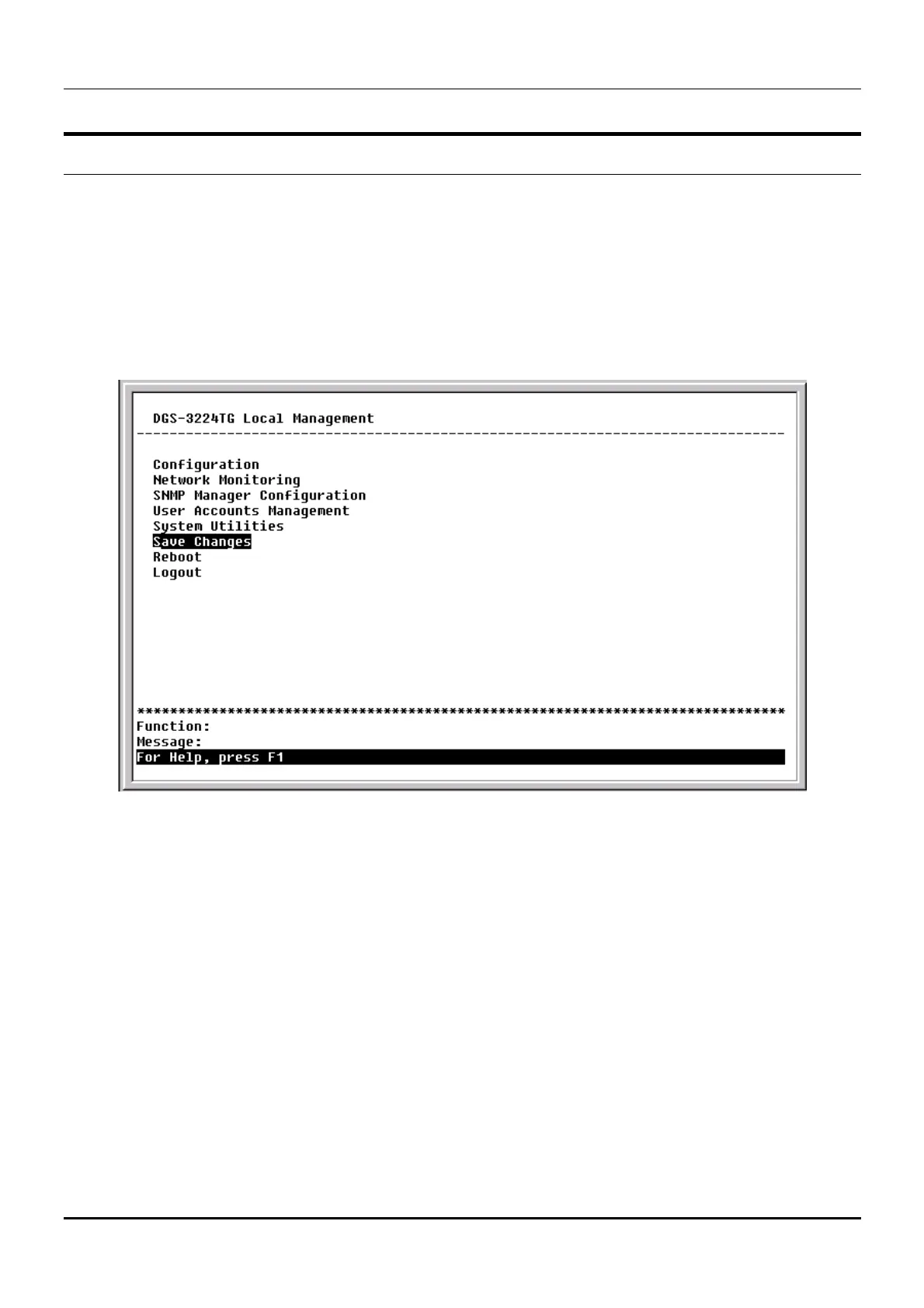
DGS-3224TG Gigabit Ethernet Switch User’s Guide
Save Changes
The DGS-3224TG has two levels of memory; normal RAM and non-volatile or NV-RAM. Configuration
changes are made effective by highlighting APPLY and pressing Enter. When this is done, the settings
will be immediately applied to the switching software in RAM, and will immediately take effect.
Some settings, though, require you to restart the switch before they will take effect. Restarting the
switch erases all settings in RAM and reloads the stored settings from the NV-RAM. Thus, it is
necessary to save all setting changes to NV-RAM before rebooting the switch.
To retain any configuration changes permanently, highlight Save Changes from the main menu.
Figure 6-5. Main menu
The following screen will appear to verify that your new settings have been saved to NV-RAM:
34
Bekijk gratis de handleiding van D-Link DGS-3224TG, stel vragen en lees de antwoorden op veelvoorkomende problemen, of gebruik onze assistent om sneller informatie in de handleiding te vinden of uitleg te krijgen over specifieke functies.
Productinformatie
| Merk | D-Link |
| Model | DGS-3224TG |
| Categorie | Niet gecategoriseerd |
| Taal | Nederlands |
| Grootte | 25650 MB |
Caratteristiche Prodotto
| Gewicht | 6000 g |
| Connectiviteitstechnologie | Bedraad |
| Netwerkstandaard | IEEE 802.1D, IEEE 802.1p, IEEE 802.1Q, IEEE 802.3, IEEE 802.3ab, IEEE 802.3U, IEEE 802.3x |
| MAC-adrestabel | 32000 entries |
| Afmetingen (B x D x H) | 441 x 388 x 66 mm |







