D-Link DGS-3224TG handleiding
Handleiding
Je bekijkt pagina 112 van 157
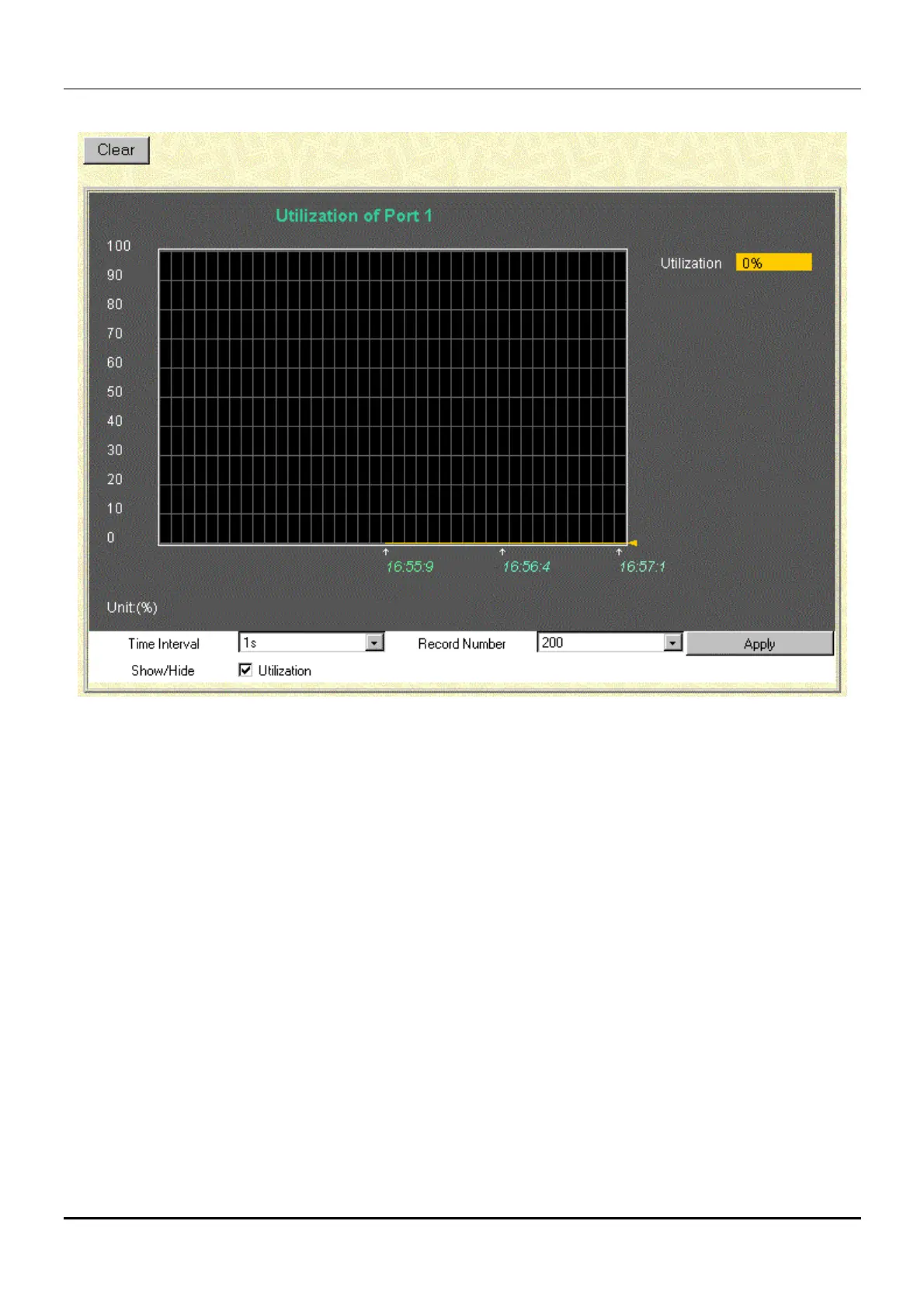
DGS-3224TG Gigabit Ethernet Switch User’s Guide
Figure 7-26. Utilization of Port window
The information is described as follows:
• Time Interval – Select the desired setting between 1s and 60s, where “s” stands for seconds.
The default value is one second.
• Record Number – Select number of times the switch will be polled between 20 and 200. The
default value is 20.
• Show/Hide – Check whether or not to display Utilization.
• Clear – Clicking this button clears all statistics counters on this window.
Packets
The Web Manager allows various packet statistics to be viewed as either a line graph or a table. The six
windows offered are as follows:
102
Bekijk gratis de handleiding van D-Link DGS-3224TG, stel vragen en lees de antwoorden op veelvoorkomende problemen, of gebruik onze assistent om sneller informatie in de handleiding te vinden of uitleg te krijgen over specifieke functies.
Productinformatie
| Merk | D-Link |
| Model | DGS-3224TG |
| Categorie | Niet gecategoriseerd |
| Taal | Nederlands |
| Grootte | 25650 MB |
Caratteristiche Prodotto
| Gewicht | 6000 g |
| Connectiviteitstechnologie | Bedraad |
| Netwerkstandaard | IEEE 802.1D, IEEE 802.1p, IEEE 802.1Q, IEEE 802.3, IEEE 802.3ab, IEEE 802.3U, IEEE 802.3x |
| MAC-adrestabel | 32000 entries |
| Afmetingen (B x D x H) | 441 x 388 x 66 mm |







