D-Link DCS-2803KT handleiding
Handleiding
Je bekijkt pagina 22 van 63
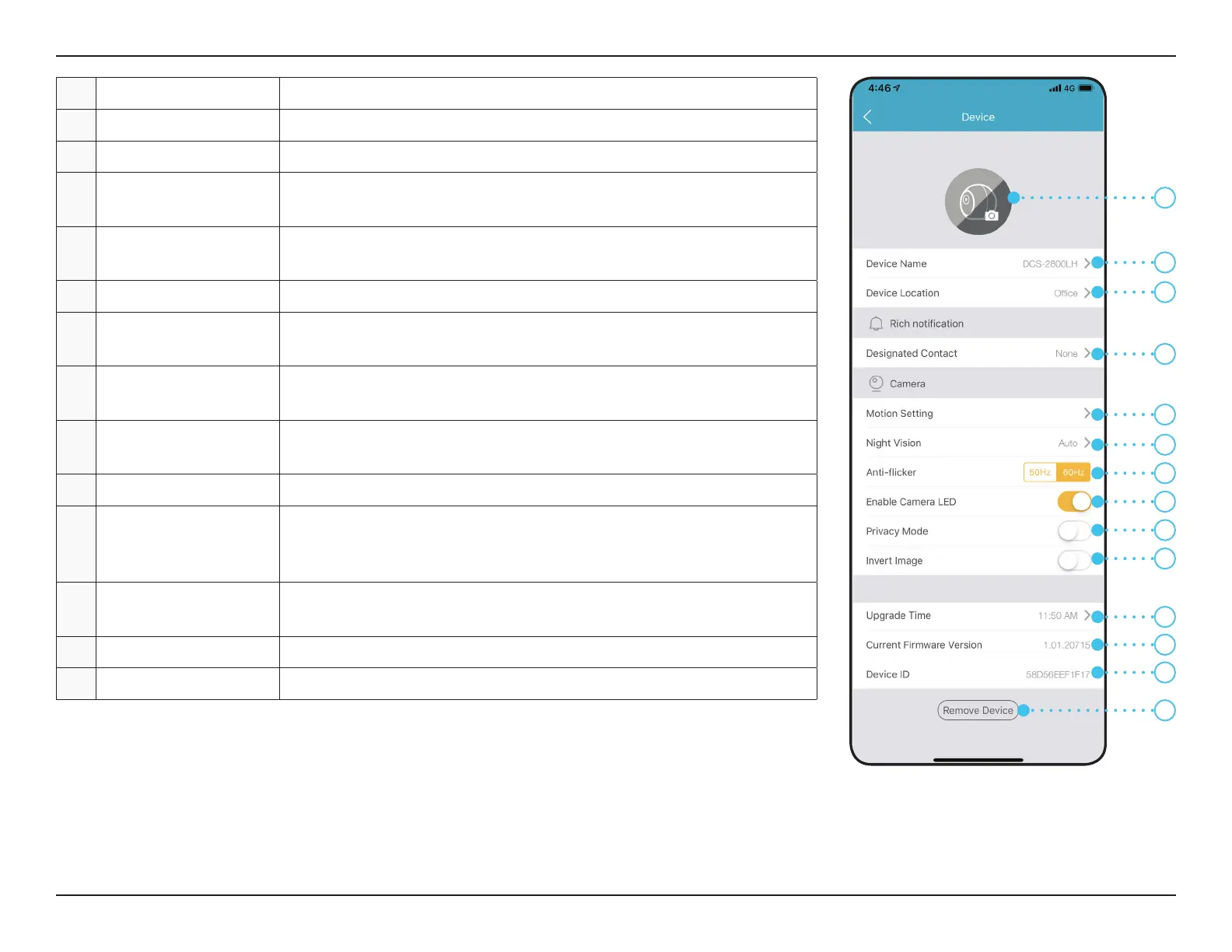
19D-Link DCS-2802KT User Manual
Section 3 - mydlink
1 Device Photo Tap to add a customized photo of this device.
2 Device Name Tap to change the device’s name.
3 Device Location Tap to change or add a new location for this device.
4 Designated Contact
Tap here to add, remove, or edit designated contacts that appear in
the rich notication.
5 Motion Setting
Tap to further configure sensitivity and active area of motion
detection for the camera.
6 Night Vision Tap to change night vision detection to On, O or Auto.
7 Anti-Flicker
Tap to enable Anti-icker. This mode allows you to control what
frequency to stream video at to match your display.
8 Enable Camera LED Disabling this will turn o the LED until you turn it back on.
9 Privacy Mode
Tap to enable Privacy Mode. Privacy mode will disable the camera
feed.
10 Invert Image Enable this to invert the camera view.
11 Upgrade Time
Shows time of auto rmware upgrade. Tap to enter the rmware
upgrade settings. You can choose the most suitable time for
automatic updates.
12
Current Firmware
Version
This displays the installed version of the rmware on your device.
13 Device ID Displays the MAC address.
14 Remove Device Tap this button to disconnect this device from your mydlink account.
1
2
3
4
5
6
7
8
9
10
11
12
13
14
Bekijk gratis de handleiding van D-Link DCS-2803KT, stel vragen en lees de antwoorden op veelvoorkomende problemen, of gebruik onze assistent om sneller informatie in de handleiding te vinden of uitleg te krijgen over specifieke functies.
Productinformatie
| Merk | D-Link |
| Model | DCS-2803KT |
| Categorie | Bewakingscamera |
| Taal | Nederlands |
| Grootte | 8225 MB |




