CYP SDV-C2-TX handleiding
Handleiding
Je bekijkt pagina 9 van 36
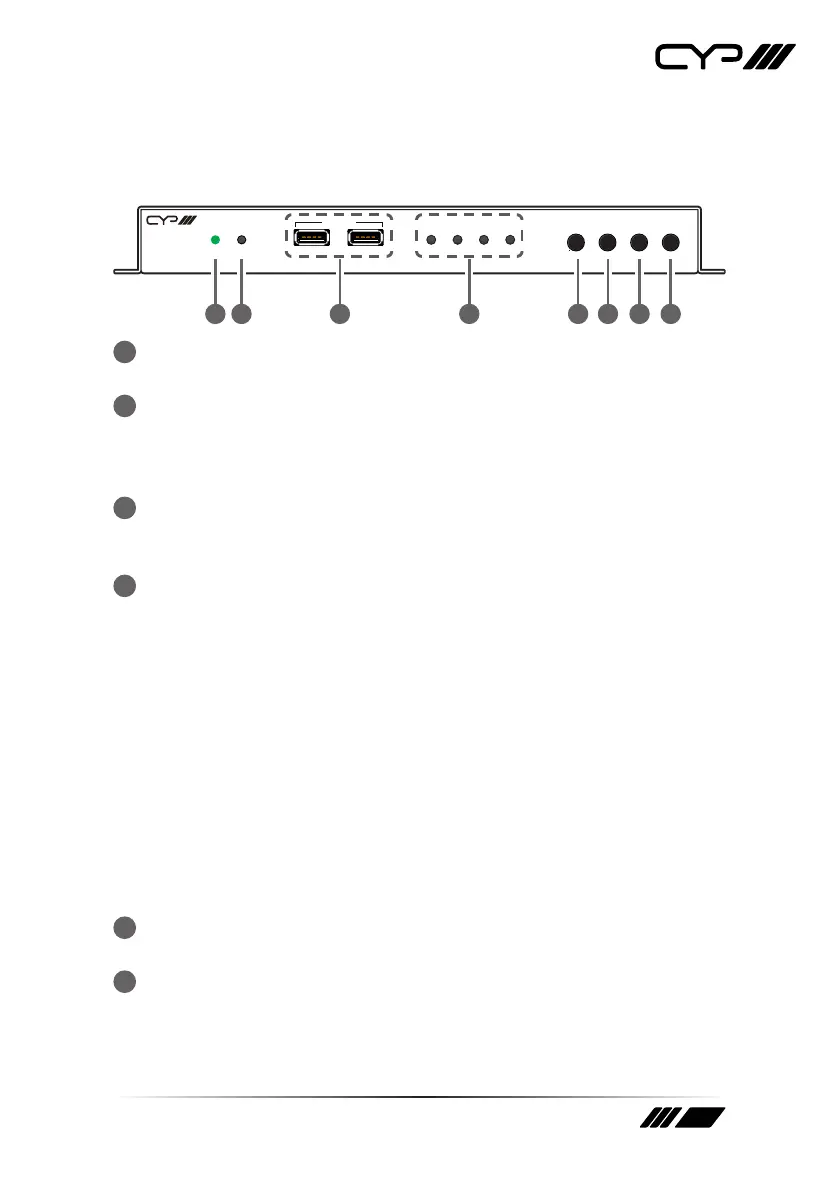
4
6. OPERATION CONTROLS AND FUNCTIONS
6.1 Front Panel
INFO
GbE VIDEO LINK USBLINK USB
USB 2.0
MENU + ENTER-
SDV-C2-TX
POWER
SOURCE
1 2 3 4 5 6 7 8
1
POWER LED: This LED will illuminate to indicate the unit is on and
receiving power.
2
SOURCE LED: The illumination of this LED indicates which AV input
is currently selected to be the source transmitted as an AV over IP
stream. Green indicates the local HDMI input, amber indicates the
local DisplayPort input.
3
USB 2.0 (Type-A) Ports: Connect directly to standard USB devices
such as a mouse, keyboard or ash drive to extend their USB
functionality to the currently active/routed USB Device Mode receiver.
4
STATUS LED BLOCK:
GbE LED: This LED will illuminate and blink to indicate a live and
active connection on the local gigabit Ethernet port.
VIDEO LED: This LED indicates video streaming activity over the
Cat.6A port. It will illuminate green when a video signal is being
transmitted. When no video is active the LED will remain off, even if
the streaming connection is valid.
LINK LED: This LED will illuminate and blink to indicate data
transmission activity across the Cat.6A streaming connection.
USB LED: This LED will illuminate when the unit’s USB ports have
successfully paired with the USB ports on another unit. This LED
will remain off if the unit’s USB ports are not currently paired and in
stand-by mode.
5
MENU Button: Press to enter the OSD menu, or to back out from
menu items.
6
− (MINUS) Button: Press to move down or adjust selections within
OSD menus. When not in a menu, press to toggle the input source for
the Cat.6A output.
Bekijk gratis de handleiding van CYP SDV-C2-TX, stel vragen en lees de antwoorden op veelvoorkomende problemen, of gebruik onze assistent om sneller informatie in de handleiding te vinden of uitleg te krijgen over specifieke functies.
Productinformatie
| Merk | CYP |
| Model | SDV-C2-TX |
| Categorie | Niet gecategoriseerd |
| Taal | Nederlands |
| Grootte | 2509 MB |







