CYP PUV-2608TX handleiding
Handleiding
Je bekijkt pagina 9 van 56
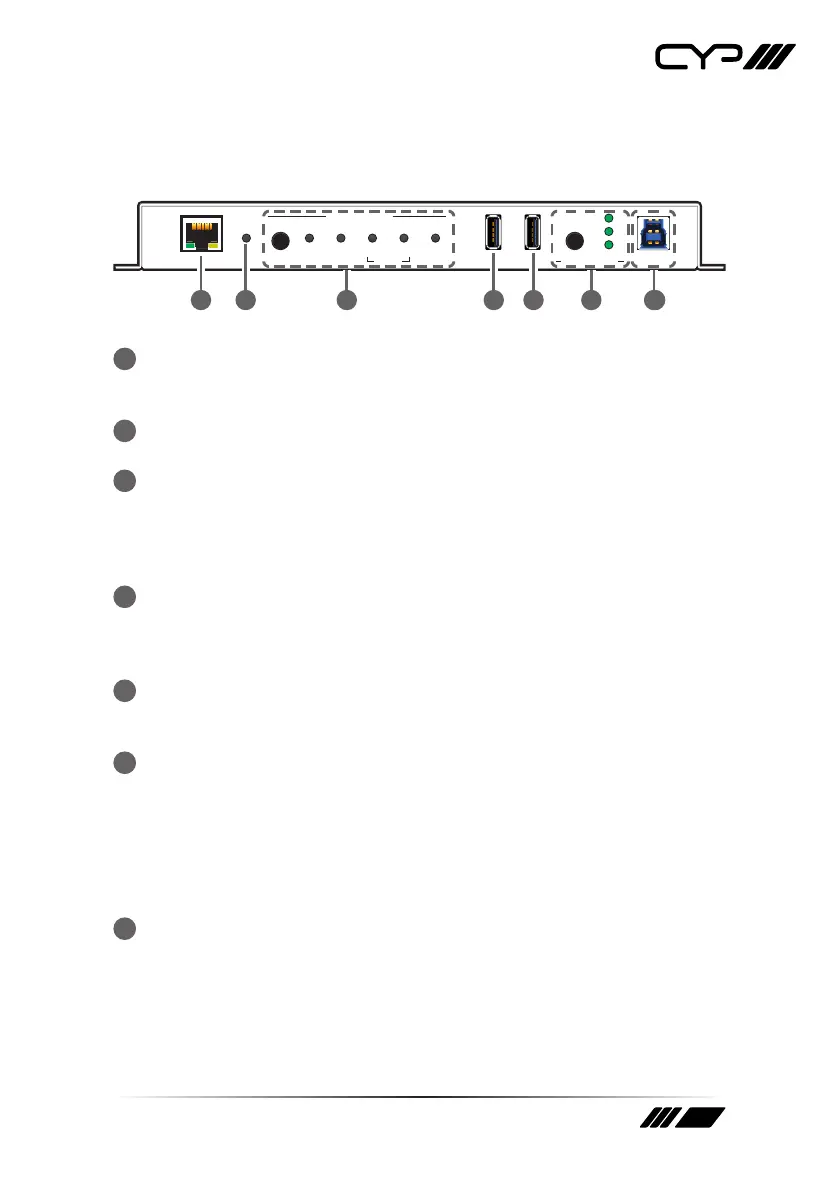
4
6. OPERATION CONTROLS AND FUNCTIONS
6.1 Front Panel
CONTROL SERVICE USB
POWER
USB-C DP AUTOHDMI
12
VIDEO SELECT
RX
USB-C
USB-B
USB-B
USB SELECT
1 2 4 6 753
1
CONTROL Port: Connect directly, or through a network switch, to
your PC/laptop to control the unit via Telnet/WebGUI and to extend
the network across the HDBaseT connection.
2
POWER LED: This LED will illuminate to indicate the unit is on and
receiving power.
3
VIDEO SELECT Button & LEDs: Press the Video Select button to
sequentially switch through the available inputs. The currently
selected input’s LED will illuminate green. The LEDs will illuminate red
to indicate inputs that have live sources but are not currently selected.
The Auto LED will illuminate when automatic routing is active.
4
SERVICE/USB (Type-A) Device Port: Connect directly to standard
USB devices such as a mouse, keyboard, or ash drive to extend their
USB functionality to the currently active USB host port. This port is
also reserved for rmware update use.
5
USB (Type-A) Device Port: Connect directly to standard USB
devices such as a mouse, keyboard or ash drive to extend their USB
functionality to the currently active USB host port.
6
USB SELECT Button & LEDs: Press this button to select between
the USB-B/USB-C Host Ports on the transmitter and the Host Port on
a connected compatible receiver. The LED will illuminate to indicate
which USB Host Port is currently selected.
Note: Changing the USB host will force the HDBaseT connection to briefly
disconnect while it reconfigures. The connected host (PC, laptop, etc.) may
also take a moment to detect all available devices.
7
USB-B (Type-B) Host Port: Connect directly to a standard USB host,
such as a PC or laptop, to extend its USB functionality to all currently
connected USB devices.
Note: Multiple USB hosts may be connected at once (up to 3 total,
between the Tx and a compatible Rx unit) with a single selected host
active at a time.
Bekijk gratis de handleiding van CYP PUV-2608TX, stel vragen en lees de antwoorden op veelvoorkomende problemen, of gebruik onze assistent om sneller informatie in de handleiding te vinden of uitleg te krijgen over specifieke functies.
Productinformatie
| Merk | CYP |
| Model | PUV-2608TX |
| Categorie | Niet gecategoriseerd |
| Taal | Nederlands |
| Grootte | 4000 MB |







