CYP PUV-2608TX handleiding
Handleiding
Je bekijkt pagina 16 van 56
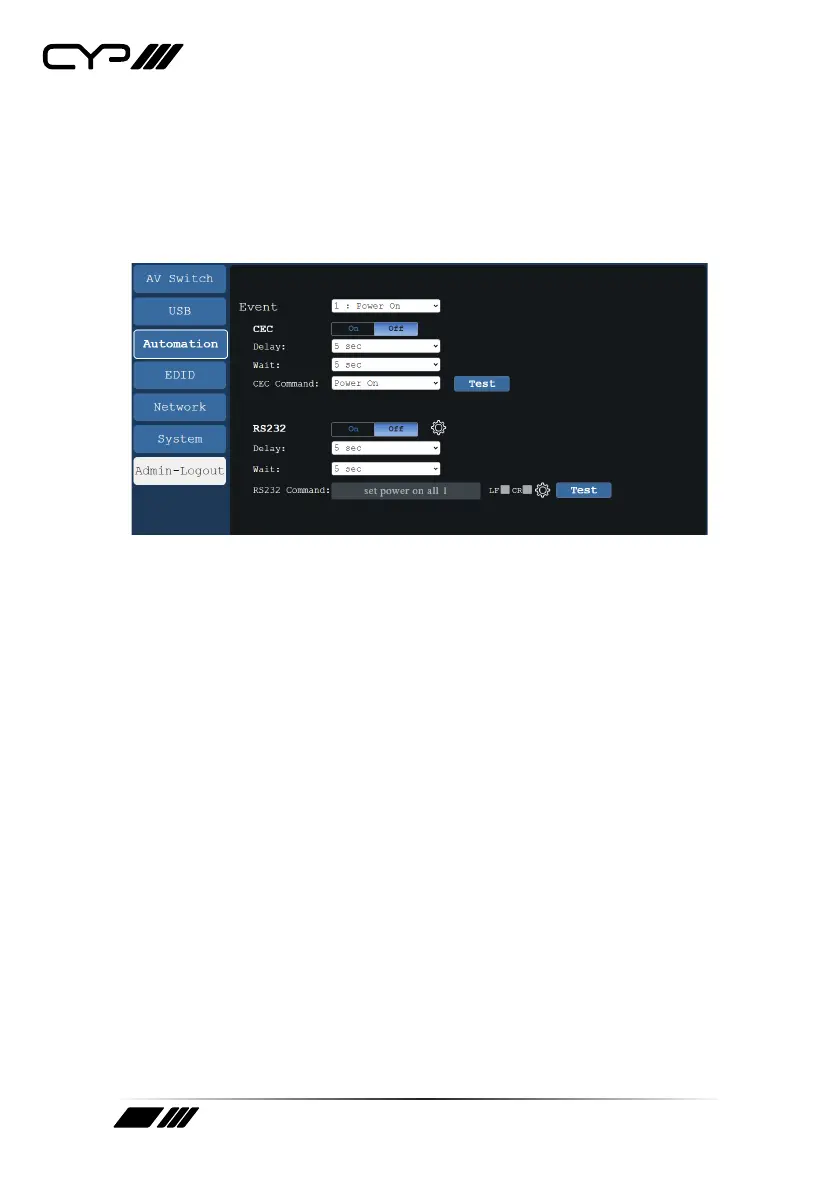
11
6.5.3 Automation Tab
The Automation tab provides control over the unit’s automatic control
command broadcast behavior when any of the specified Automation
Events occur. Automation commands may be sent to 3rd party devices via
standard CEC, or customizable RS-232.
1) Event: Use the dropdown to select the Automation Event to configure.
Available Automation Events are:
- Power On: This unit is powered on.
- Out A Source Active: The currently selected input changes from
inactive to active.
- Out A Source Lost: The currently selected input changes from
active to inactive.
2) CEC: Enable or disable sending a CEC command when the currently
selected Automation Event is activated.
Note: CEC support must also be enabled on the connected HDMI display
device.
Delay: Set the length of time, in seconds, that the specified
Automation Event must continue to be true before sending the
defined CEC command.
Wait: Set the length of time, in seconds, to wait after this
Automation Event has been activated before ANY other Automation
Event can be detected.
CEC Command: Set the CEC command to send when the specified
Automation Event is activated. Click the “Test” button to send the
command immediately. Available CEC commands are:
- Power On: Turn on the connected HDMI display device.
Bekijk gratis de handleiding van CYP PUV-2608TX, stel vragen en lees de antwoorden op veelvoorkomende problemen, of gebruik onze assistent om sneller informatie in de handleiding te vinden of uitleg te krijgen over specifieke functies.
Productinformatie
| Merk | CYP |
| Model | PUV-2608TX |
| Categorie | Niet gecategoriseerd |
| Taal | Nederlands |
| Grootte | 4000 MB |







