CYP PUV-1620S-TX handleiding
Handleiding
Je bekijkt pagina 10 van 24
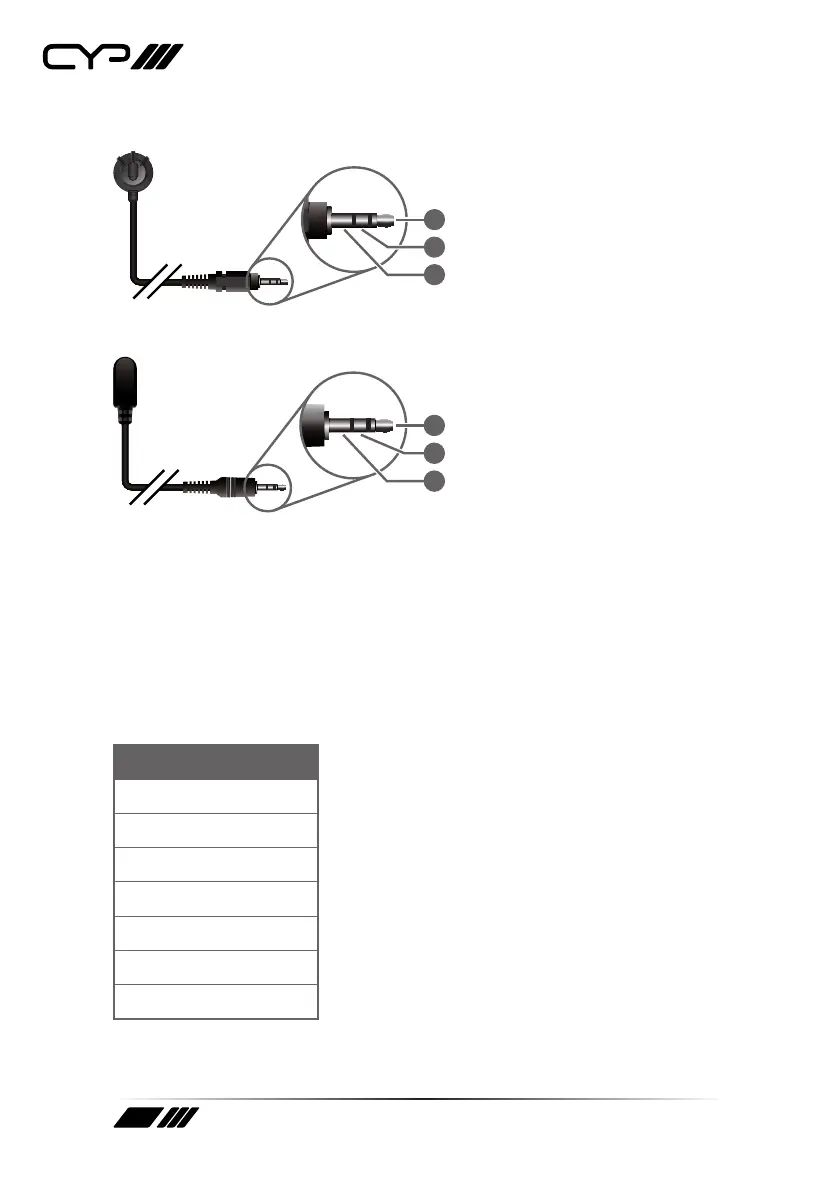
10
6.3 IR Cable Pinouts
3
1
2
Infrared
Power
Ground
IR Extender
3
2
1
IR Blaster
Power
Infrared
NC
6.4 OSD Menu
All functions of this unit can be controlled by using the OSD (On Screen
Display) which is activated by pressing the Menu button on the front of
the unit. Use the + (PLUS), − (MINUS), and ENTER buttons to navigate the
OSD menu. Press the Menu button to back out from any menu item and
then press it again to close the menu.
MAIN MENU
Picture
Input
Output
OSD
Miscellany
Factory
Information
The individual functions of the OSD will be introduced in the following
section. Items marked in BOLD are the factory default settings.
Bekijk gratis de handleiding van CYP PUV-1620S-TX, stel vragen en lees de antwoorden op veelvoorkomende problemen, of gebruik onze assistent om sneller informatie in de handleiding te vinden of uitleg te krijgen over specifieke functies.
Productinformatie
| Merk | CYP |
| Model | PUV-1620S-TX |
| Categorie | Niet gecategoriseerd |
| Taal | Nederlands |
| Grootte | 1701 MB |







