CYP PUV-1550STX handleiding
Handleiding
Je bekijkt pagina 13 van 40
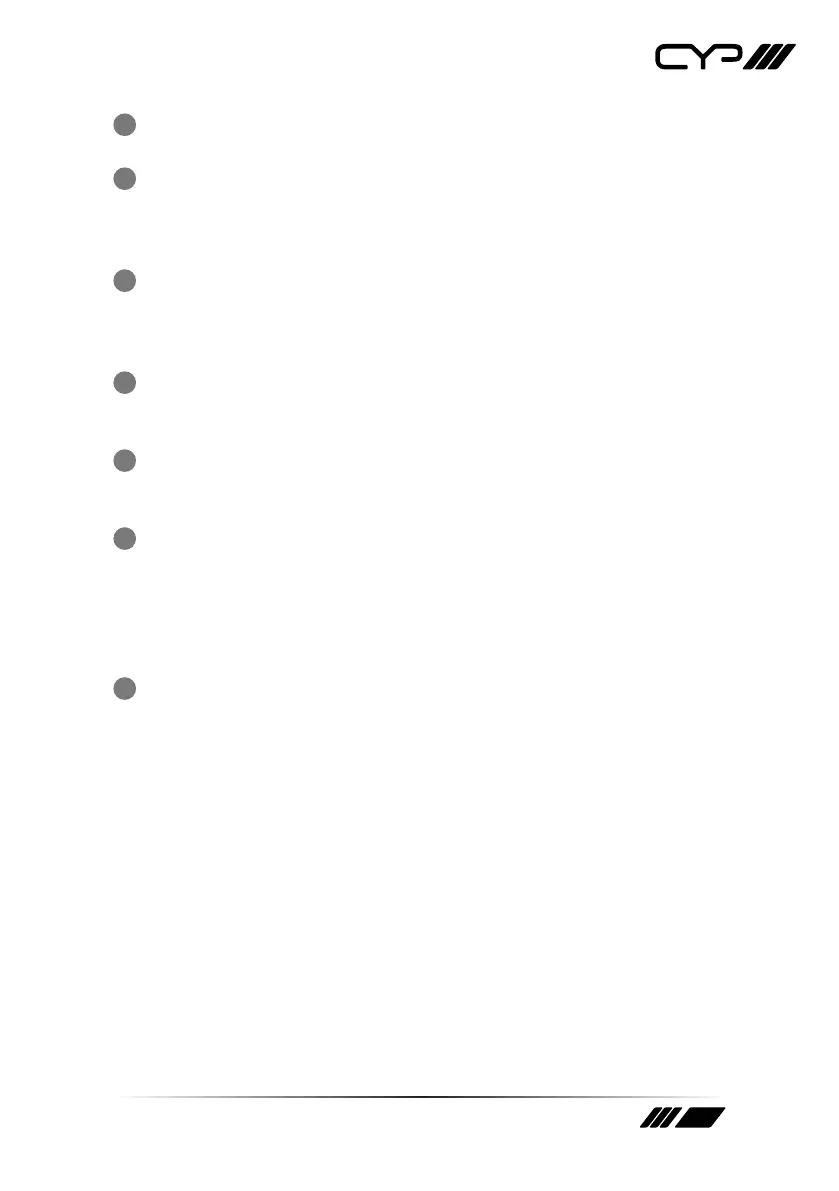
13
3
IR OUT: Connect to the provided IR Blaster to transmit IR signals to
devices within direct line-of-sight of the IR Blaster.
4
RS-232: Connect to the device you wish to control via a 3-pin adapter
cable to receive RS-232 commands from the Transmitter. For sending
commands to the Transmitter side, depending on your equipment’s
pinout, the Tx and Rx pins might need to be reversed.
5
OPT. IN: Connect to the optical audio output of a device such as a
media player or game console using an appropriate optical cable. The
audio will be sent back to the Transmitter via the OAR (Optical Audio
Return) feature.
6
HDMI OUT A~B: Connect to HDMI TVs, monitors or ampliers for
digital video and audio output. The selected output resolution can be
dierent for each HDMI port. A test pattern can also be displayed.
7
AUDIO OUT: Connect to powered speakers, an audio amplier, mixer,
or DSP for balanced stereo analog output extracted from an HDMI
source with LPCM 2.0 audio. (Follows balanced audio specications.)
8
LAN: Connect to an Ethernet supporting device or to your local
network as appropriate. The yellow LED will illuminate to indicate a
successful LAN connection between the Transmitter and Receiver,
however, if the yellow LED blinks irregularly it indicates a data link
error. The green LED will illuminate when the connected Ethernet
speed is 100Mbit/s.
9
DC 5V: Plug the 5V DC power adapter into the unit and connect it to
an AC wall outlet for power. (Not required if the unit is being powered
by a 48V PoH Transmitter.)
Bekijk gratis de handleiding van CYP PUV-1550STX, stel vragen en lees de antwoorden op veelvoorkomende problemen, of gebruik onze assistent om sneller informatie in de handleiding te vinden of uitleg te krijgen over specifieke functies.
Productinformatie
| Merk | CYP |
| Model | PUV-1550STX |
| Categorie | Niet gecategoriseerd |
| Taal | Nederlands |
| Grootte | 2707 MB |







