CYP PUV-1250PL-TX handleiding
Handleiding
Je bekijkt pagina 16 van 44
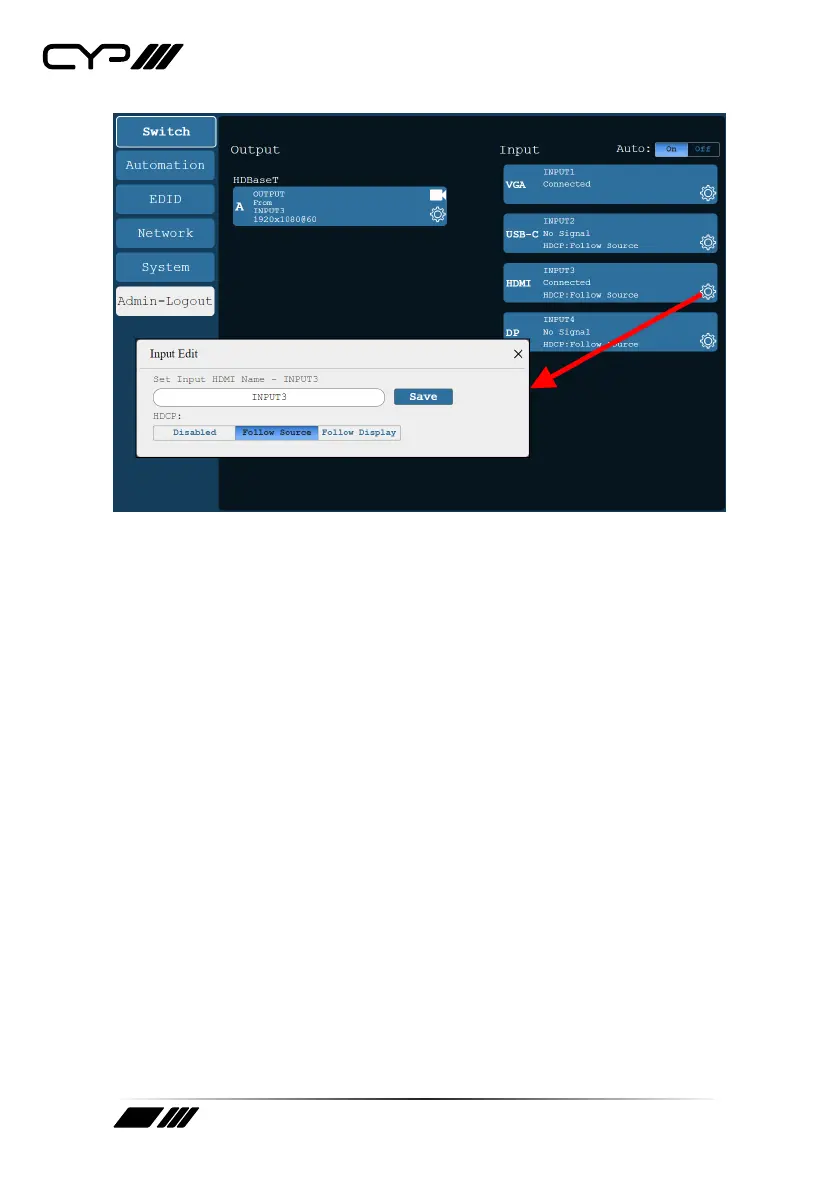
16
5) Input Edit: Provides Individual control over the name of each input
and the behavior of HDCP on that input.
■
Set Input Name: To rename an input, type the new name in the
space provided in the Edit window. The name can be up to 8
characters long. Click the “Save Change” button to confirm the
change.
■
HDCP: The HDCP mode of each input can be set to “Follow Source”,
“Follow Display”, or “Disabled”. Changes made to this setting occur
immediately.
Note: The VGA input cannot support HDCP.
Bekijk gratis de handleiding van CYP PUV-1250PL-TX, stel vragen en lees de antwoorden op veelvoorkomende problemen, of gebruik onze assistent om sneller informatie in de handleiding te vinden of uitleg te krijgen over specifieke functies.
Productinformatie
| Merk | CYP |
| Model | PUV-1250PL-TX |
| Categorie | Niet gecategoriseerd |
| Taal | Nederlands |
| Grootte | 3093 MB |







