CYP OR-M42HC-USB handleiding
Handleiding
Je bekijkt pagina 9 van 40
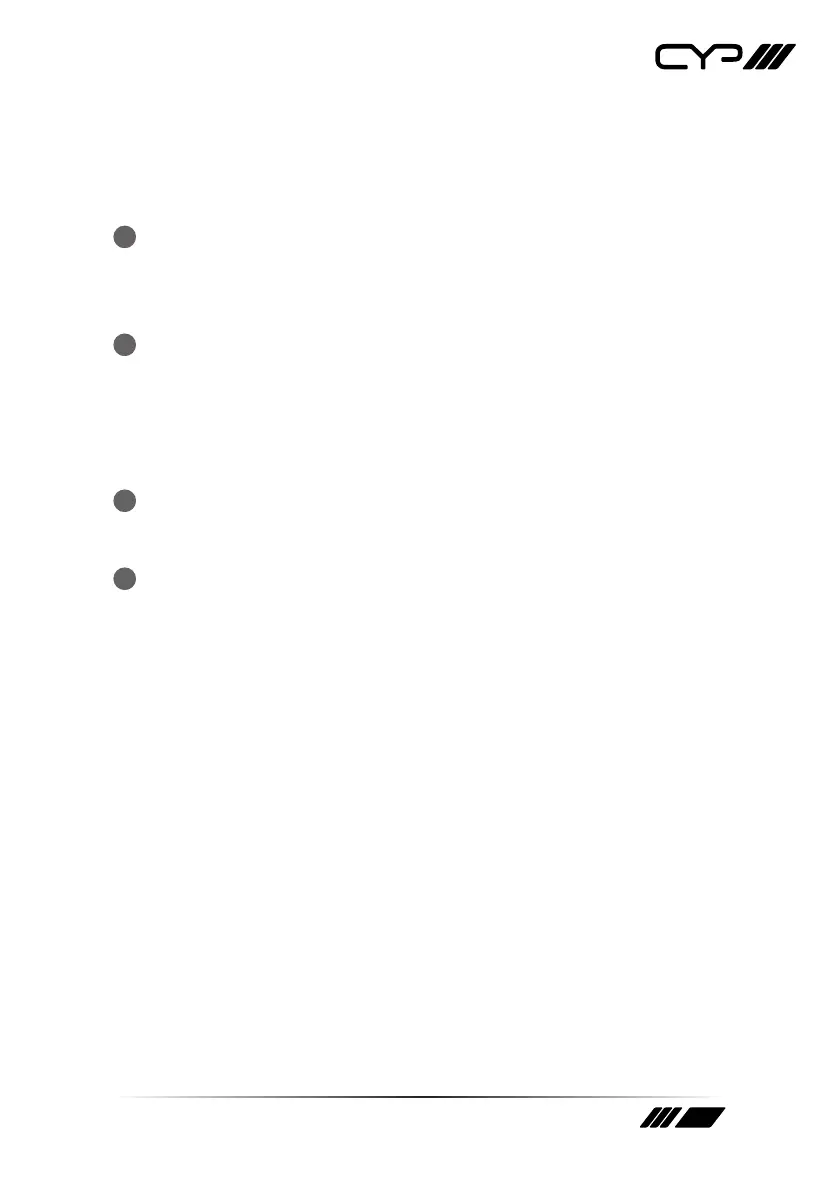
4
USB Type-B ports on the unit.
Note: This button is disabled when USB mode is set to Auto.
IN 1~4 LEDs: The illuminated LED indicates which USB host port is
currently active.
6
USB MODE Button: Press this button to enable or disable the
automatic selection of the USB host port.
MANUAL & AUTO LEDs: The illuminated LED indicates which mode is
currently selected for USB.
7
INFO Button: Press this button to activate the information OSD,
additional presses will sequentially step through the available
information OSD. Press and hold the button for 3 seconds will toggle
between muting and unmuting the audio.
Note: Press and hold this button when power up will reset the unit back to
its factory default settings.
8
USB 3.2 Device Ports (Type-A): Connect directly to standard USB
devices such as a mouse, keyboard or flash drive to extend their USB
functionality to the host connected to the USB 3.2 Host Port.
9
CONTROL LED: This LED will illuminate to indicate the unit is in
normal control mode. When the unit is in window lock mode the LED
will be off.
Bekijk gratis de handleiding van CYP OR-M42HC-USB, stel vragen en lees de antwoorden op veelvoorkomende problemen, of gebruik onze assistent om sneller informatie in de handleiding te vinden of uitleg te krijgen over specifieke functies.
Productinformatie
| Merk | CYP |
| Model | OR-M42HC-USB |
| Categorie | Niet gecategoriseerd |
| Taal | Nederlands |
| Grootte | 2925 MB |







