CYP MED-PJ-8320 handleiding
Handleiding
Je bekijkt pagina 46 van 92
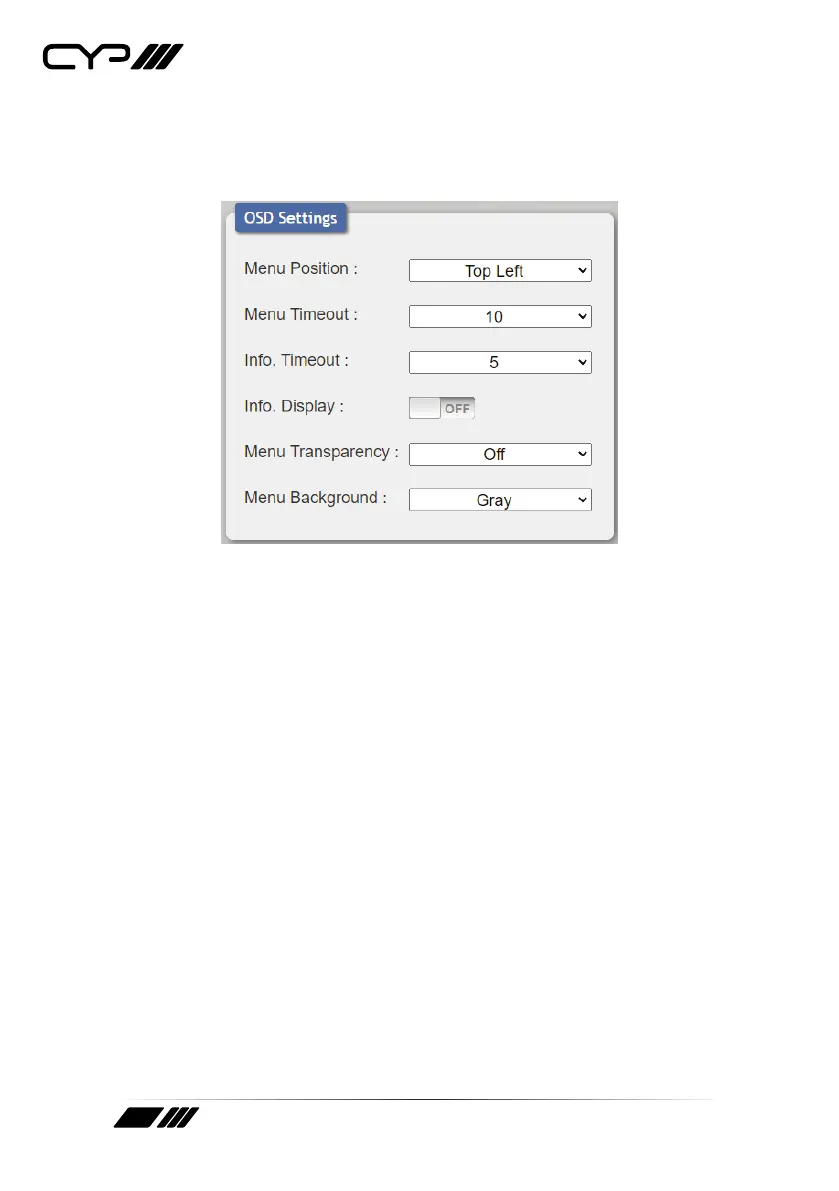
41
6.4.8 OSD Settings Tab
This tab provides control over the behavior of the OSD menu and
informational display.
1) Menu Position: Use the dropdown to set the position of the OSD
menu on the output. Available choices are: Top Left, Top Right, Bottom
Right, and Bottom Left.
2) Menu Timeout: Set the length of time, in seconds, that the OSD menu
will continue to be displayed if there is no user input, or disable the
timeout completely.
3) Info. Timeout: Set the length of time, in seconds, that the
informational OSD will be displayed after a signal or source change, or
disable the timeout completely.
4) Info. Display: Enable or disable the informational OSD.
5) Menu Transparency: Set the transparency level of the background
of the OSD menu with a range from O (opaque) to 10 (mostly
transparent).
6) Menu background: Set the color of the background of the OSD
menu. Available choices are: Gray, Black, and Blue.
Bekijk gratis de handleiding van CYP MED-PJ-8320, stel vragen en lees de antwoorden op veelvoorkomende problemen, of gebruik onze assistent om sneller informatie in de handleiding te vinden of uitleg te krijgen over specifieke functies.
Productinformatie
| Merk | CYP |
| Model | MED-PJ-8320 |
| Categorie | Niet gecategoriseerd |
| Taal | Nederlands |
| Grootte | 6462 MB |







