CYP MED-PJ-8320 handleiding
Handleiding
Je bekijkt pagina 33 van 92
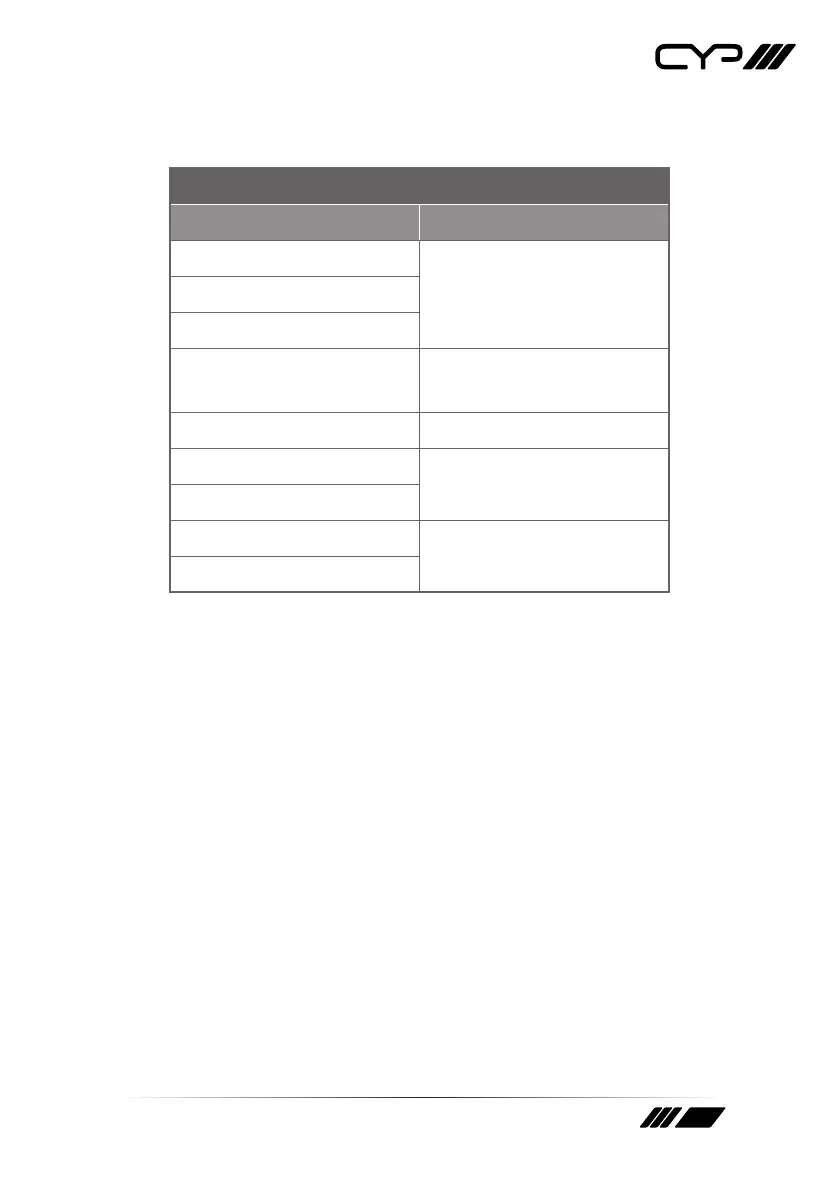
28
7) VGA Auto Adjust: Select “Yes” to automatically detect an analog VGA
input’s parameters.
INFORMATION
2ND LEVEL 3RD LEVEL
IN 1
[Current Input Resolutions]IN 2
IN 3
OUT [Current Output
Resolutions]
Video Mode [Current Mode]
Sink A Native
[Native resolutions as
reported by EDID]
Sink B Native
Firmware
[Current Firmware Versions]
RX3/SDI Firmware
1) Information: Shows the currently detected details for all inputs
and both outputs as well as listing the status of a few critical system
settings and relevant rmware versions.
Bekijk gratis de handleiding van CYP MED-PJ-8320, stel vragen en lees de antwoorden op veelvoorkomende problemen, of gebruik onze assistent om sneller informatie in de handleiding te vinden of uitleg te krijgen over specifieke functies.
Productinformatie
| Merk | CYP |
| Model | MED-PJ-8320 |
| Categorie | Niet gecategoriseerd |
| Taal | Nederlands |
| Grootte | 6462 MB |







