CYP MA-U42 handleiding
Handleiding
Je bekijkt pagina 23 van 60
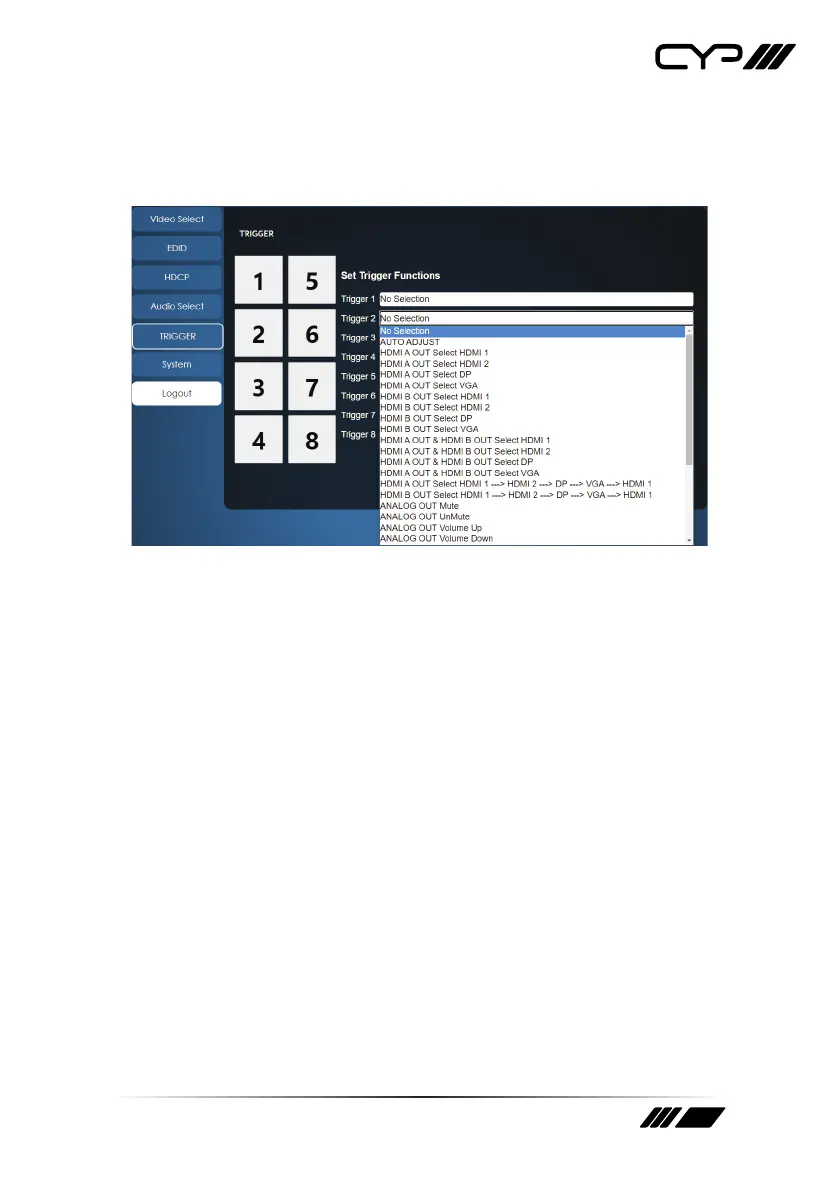
18
6.4.5 Trigger Tab
This tab allows the user to dene the action assigned to each Trigger pin.
Trigger assignments may also be tested here.
1) Set Trigger Input: Click on the dropdown next to each trigger
number to assign a unit function or behavior to that trigger. If the
selected function indicates a progression, then each activation of the
trigger will move sequentially to the next item in the progression list.
2) Trigger Test Keypad: Click on any of the large numbered buttons on
the left side of the tab to test the assigned function for each trigger.
Bekijk gratis de handleiding van CYP MA-U42, stel vragen en lees de antwoorden op veelvoorkomende problemen, of gebruik onze assistent om sneller informatie in de handleiding te vinden of uitleg te krijgen over specifieke functies.
Productinformatie
| Merk | CYP |
| Model | MA-U42 |
| Categorie | Niet gecategoriseerd |
| Taal | Nederlands |
| Grootte | 4622 MB |







