CYP MA-401 handleiding
Handleiding
Je bekijkt pagina 30 van 68
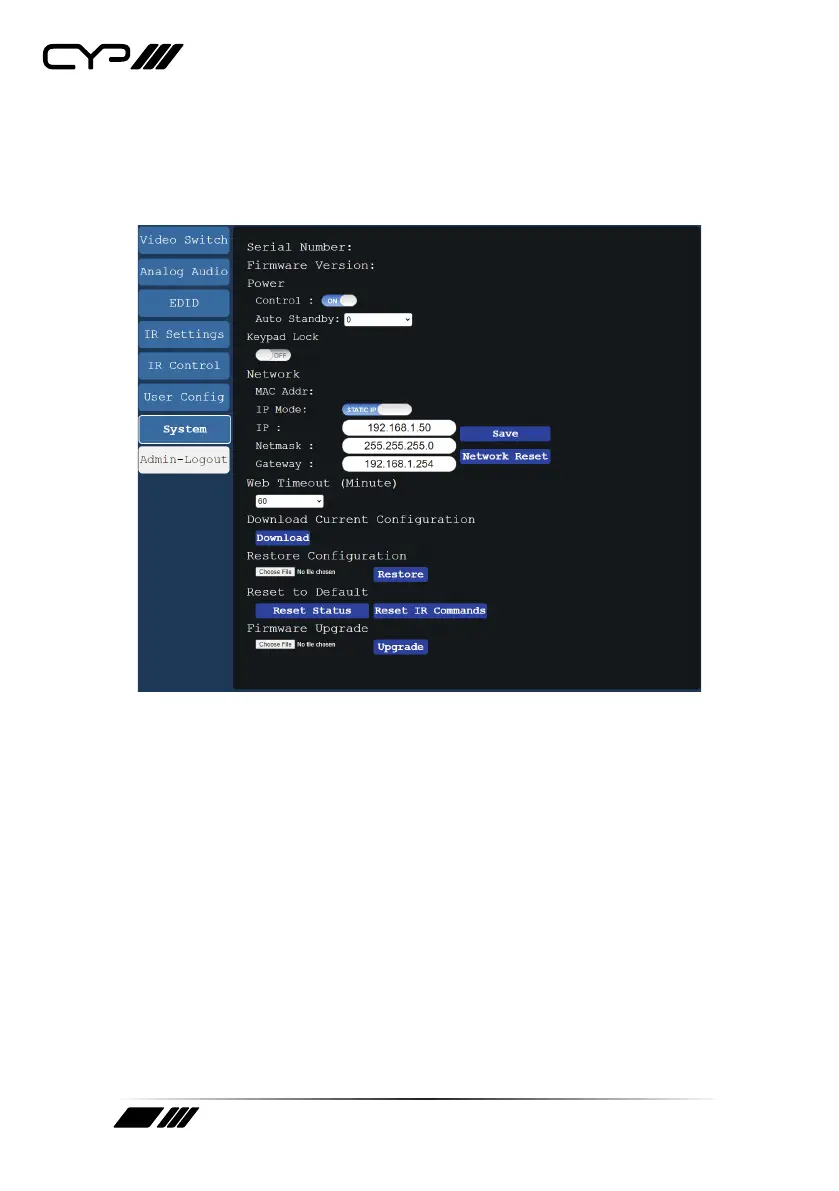
24
6.6.7 System Settings Tab
This tab provides system information, power control, network
configuration options, system configuration backup/restore/reset, and
firmware update functions.
1) Serial Number/Firmware Version: Displays the unit’s serial number
and current firmware version.
2) Power: Provides control over the unit’s power state.
Control: Press this switch to toggle the unit’s power between ON
and OFF (standby mode).
Note: While in standby mode the unit’s WebGUI, Telnet and RS-232
controls are still active.
Auto Standby: Set the length of time (in minutes) to wait before
automatically putting the unit into standby mode if there are no
valid input signals detected. Setting this to “0” will disable the
feature.
3) Keypad Lock: Enable or disable the front panel key lock. When
enabled, the use of all front panel buttons will be disabled.
Bekijk gratis de handleiding van CYP MA-401, stel vragen en lees de antwoorden op veelvoorkomende problemen, of gebruik onze assistent om sneller informatie in de handleiding te vinden of uitleg te krijgen over specifieke functies.
Productinformatie
| Merk | CYP |
| Model | MA-401 |
| Categorie | Niet gecategoriseerd |
| Taal | Nederlands |
| Grootte | 5309 MB |







