CYP IP-XTREAM-R4K handleiding
Handleiding
Je bekijkt pagina 29 van 60
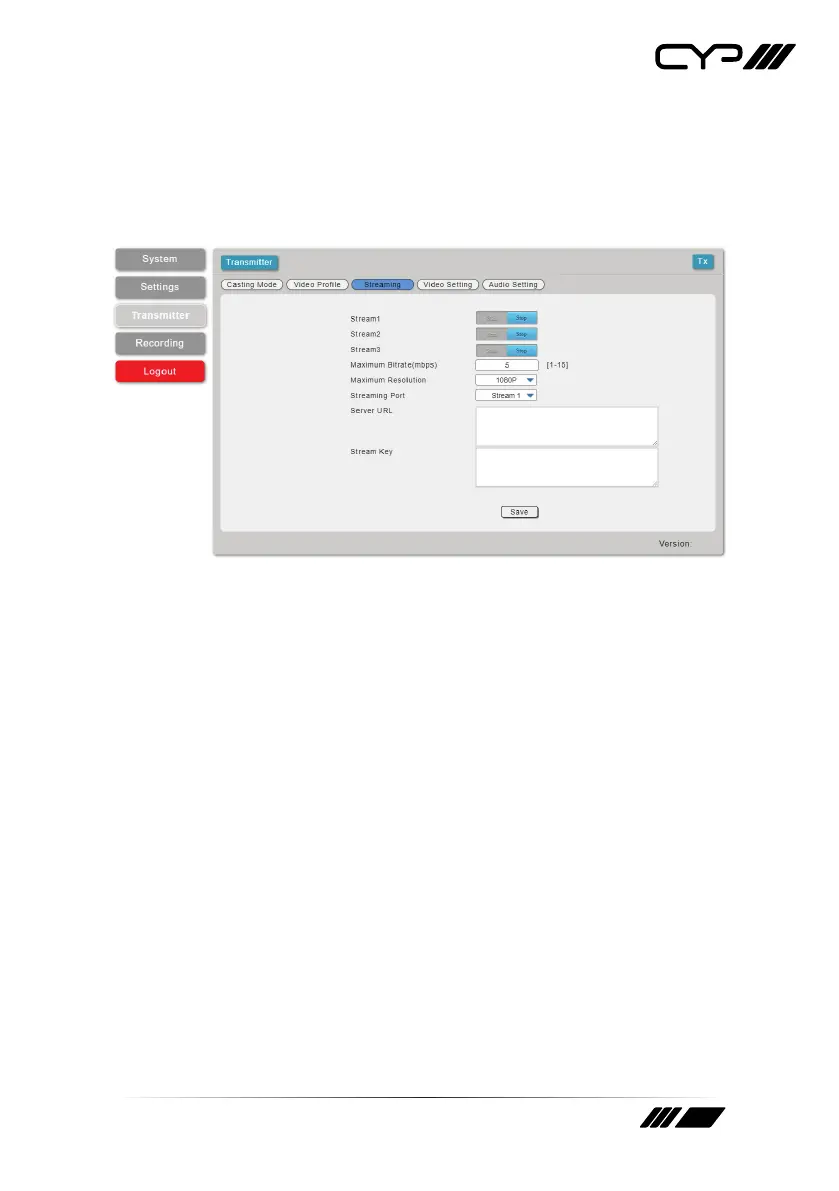
24
3) Streaming: This section provides access to controls for the streaming
channels which are used when streaming directly to streaming
services such as YouTube or Facebook. The unit can support up to 3
service streams simultaneously. Pressing the “Save” button will store
any changes made to these settings.
■
Stream1/Stream2/Stream3: Click on these toggle switches to
start or stop streaming to the associated streaming target.
■
Maximum Bitrate(Mbps): Select the maximum bitrate used by all
service streaming channels. Available bitrate is from 1 to 15Mbps.
■
Maximum Resolution: Select the maximum resolution for
all service streaming channels. Available resolutions are:
1080p(1920x1080), 720p(1280x720), 480p(640x480).
Note: The streaming resolution will not exceed the original source’s
resolution even if a higher maximum is selected.
■
Streaming Port: Use the dropdown to select the service stream
congure.
Note: Each service stream should have a unique Stream URL and
Stream Key.
■
Stream URL: Please enter the Stream URL provided by the
target streaming service. This is the address of the specic target
streaming server. Type the Stream URL EXACTLY as provided by
the streaming service. The URL will start with “rtmp://”, “rtmps://”,
or ”rtsp://” followed by the specic destination information of the
server.
Bekijk gratis de handleiding van CYP IP-XTREAM-R4K, stel vragen en lees de antwoorden op veelvoorkomende problemen, of gebruik onze assistent om sneller informatie in de handleiding te vinden of uitleg te krijgen over specifieke functies.
Productinformatie
| Merk | CYP |
| Model | IP-XTREAM-R4K |
| Categorie | Niet gecategoriseerd |
| Taal | Nederlands |
| Grootte | 4339 MB |







