CYP IP-CS7 handleiding
Handleiding
Je bekijkt pagina 19 van 68
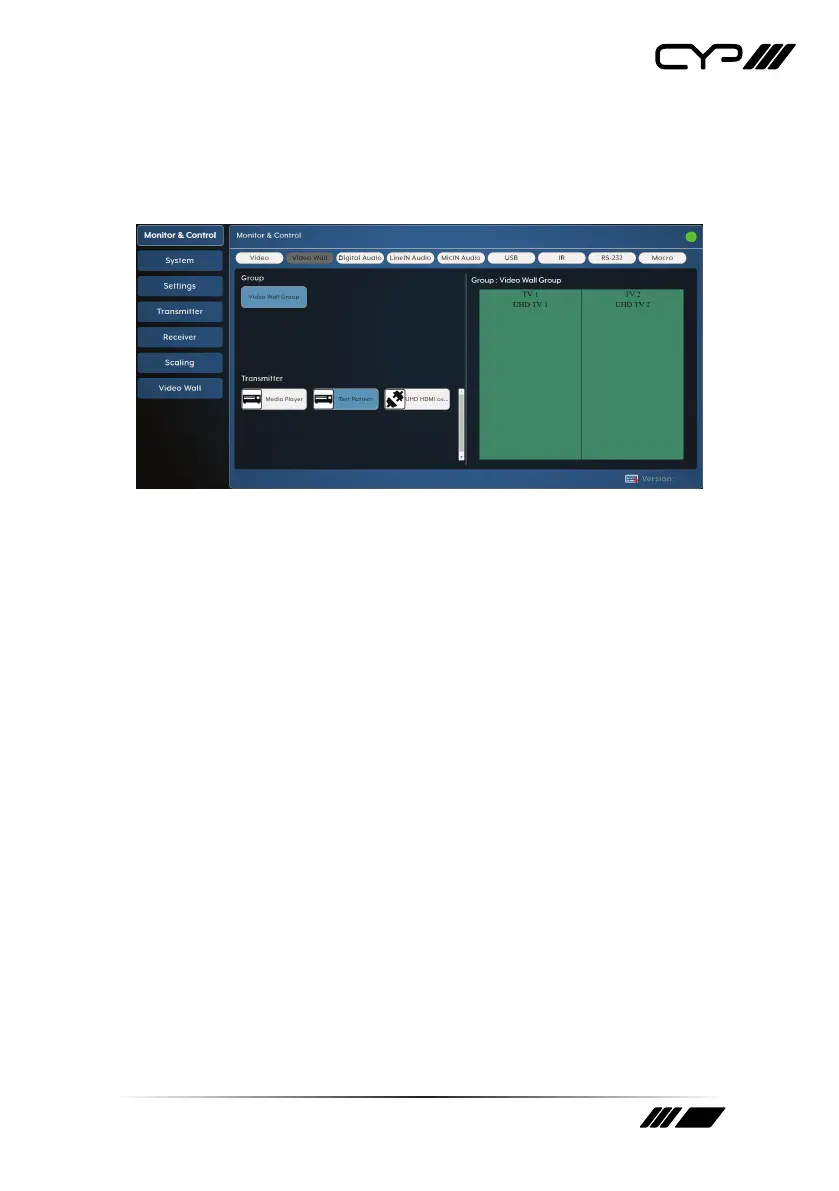
14
2) Video Wall Routing: Provides drag-and-drop source selection for
predefined video wall groups.
Note: Video wall groups are defined within the Video Wall tab, please see
section 6.6.7 for more information.
Group: All currently defined video wall groups will be listed under
the “Group” heading. Clicking on a group’s icon will display a
simplified graphical representation of the video wall on the right
side of the page in the Group View.
Transmitter: All sources will be listed under the “Transmitter”
heading. To assign a source to a video wall group, drag the
transmitter to the preferred group or a group to the preferred
transmitter.
Note: Linking a source to a previously inactive video wall group will
automatically activate the video wall on all associated displays.
Group View: Shows a simplified graphical representation of the
currently selected video wall group. If the video wall is active the
windows will be green and display a faded video thumbnail of
the currently selected source. If one or more of the displays in the
group is not currently active, those windows will be blue.
Bekijk gratis de handleiding van CYP IP-CS7, stel vragen en lees de antwoorden op veelvoorkomende problemen, of gebruik onze assistent om sneller informatie in de handleiding te vinden of uitleg te krijgen over specifieke functies.
Productinformatie
| Merk | CYP |
| Model | IP-CS7 |
| Categorie | Niet gecategoriseerd |
| Taal | Nederlands |
| Grootte | 6620 MB |







