CYP IP-CS7 handleiding
Handleiding
Je bekijkt pagina 18 van 68
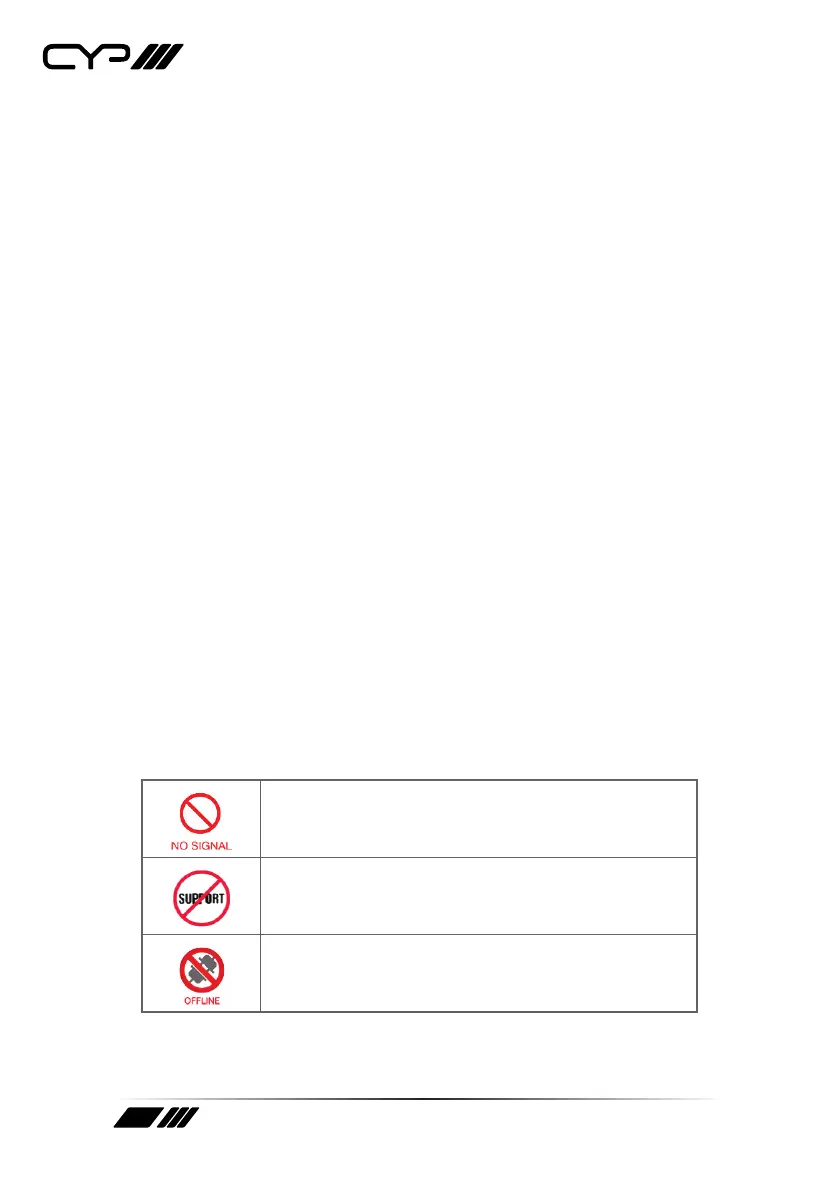
13
click and drag the source’s button on the left to the preferred
display on the right side, then release the mouse button. If the
routing was completed successfully, the newly routed source’s
name will appear below the display’s name within the button.
Clicking on any source button will change the colour of itself, and
all currently routed displays.
Note: Receivers may also be drag and dropped onto sources to activate
a new route.
Source to Multiple Receiver Routing: To route a source to multiple
receivers at the same time, click and drag the source’s button on
the left to a pre-defined device group or “All” button on the right
side, then release the mouse button. If the routing was completed
successfully, the source’s name will appear within the buttons of all
appropriate displays.
Note: Device groups are defined within the Settings tab, please see
section 6.6.3 for more information.
Video Receiver: This section provides drag-and-drop buttons for all
receivers detected by the system as well as display groups. A button
target to disconnect incoming streams from one or more receivers
is also provided.
Stop Stream: To stop the video stream on a single display, drag the
display down to the “Stop” button at the bottom of the window,
then release the mouse button. To stop ALL video outputs, drag the
“All” button down to the “Stop” button.
Status Icons: Status icons will be displayed instead of a video
thumbnail image under the following conditions:
Displayed when a transmitter or receiver’s current
input has no live source connected.
Displayed when a transmitter or receiver can’t sup-
port the video thumbnail feature.
Displayed when a transmitter or receiver is oine or
not currently detected by the IP Master Control-
ler.
Bekijk gratis de handleiding van CYP IP-CS7, stel vragen en lees de antwoorden op veelvoorkomende problemen, of gebruik onze assistent om sneller informatie in de handleiding te vinden of uitleg te krijgen over specifieke functies.
Productinformatie
| Merk | CYP |
| Model | IP-CS7 |
| Categorie | Niet gecategoriseerd |
| Taal | Nederlands |
| Grootte | 6620 MB |







