CYP IP-A750RX handleiding
Handleiding
Je bekijkt pagina 24 van 32
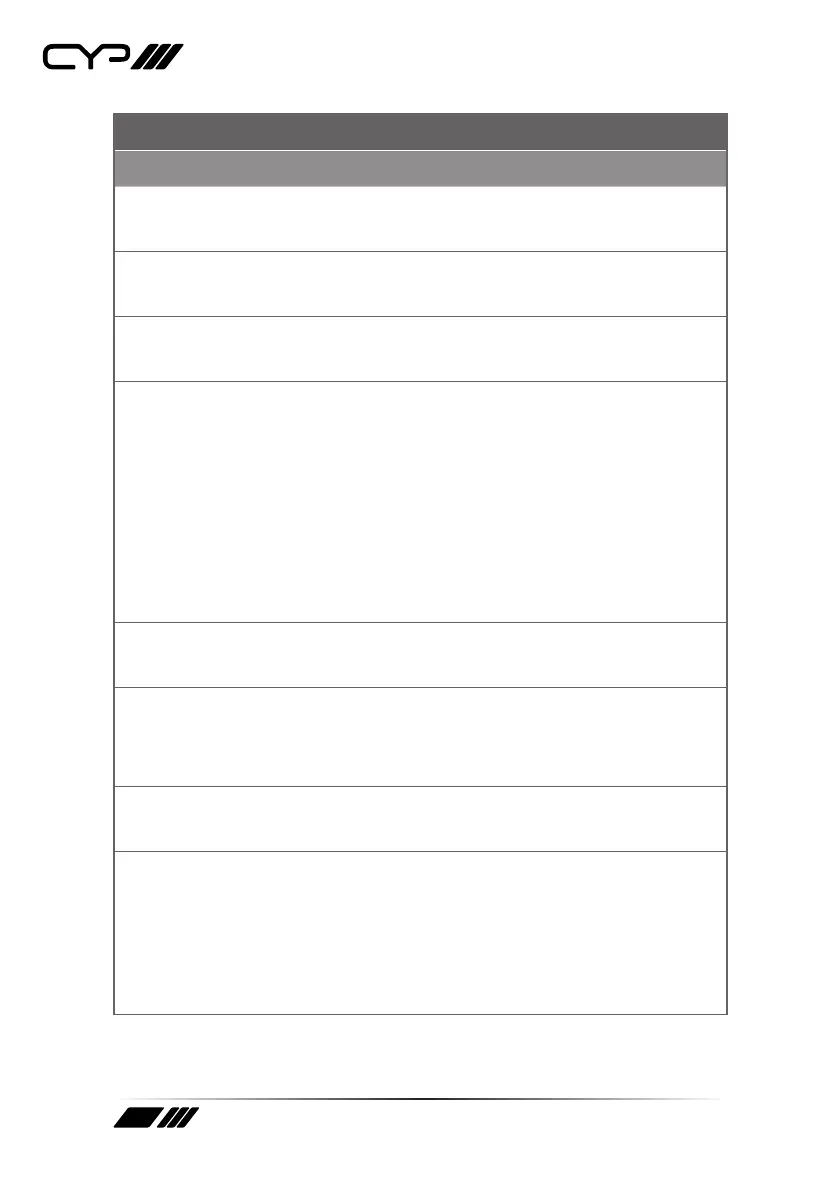
19
COMMAND
Description and Parameters
get audio out A volume
Show the current volume level of the analog audio output.
set audio out A volume up
Increase the volume level of the analog audio output by 1 unit.
set audio output A volume down
Decrease the volume level of the analog audio output by 1 unit.
set audio out A route N1
Select the audio input for the currently linked transmitter to use as
it’s source.
Available values for N1:
1 [Optical input]
2 [Line input]
3 [Mic input]
Note: Input selection is only available when linked directly to a compatible
dedicated audio transmitter.
get audio out A route
Show the linked transmitter’s current audio input source.
set rx channel N1
Set the Audio over IP (AoIP) channel to receive.
N1 = 0~255 [Channel index value]
get rx channel
Show the current AoIP channel being received.
set showme N1
Enable or disable the unit’s LEDs blinking to more easily visually
identify the unit.
Available values for N1:
ON [Enabled]
OFF [Disabled]
Bekijk gratis de handleiding van CYP IP-A750RX, stel vragen en lees de antwoorden op veelvoorkomende problemen, of gebruik onze assistent om sneller informatie in de handleiding te vinden of uitleg te krijgen over specifieke functies.
Productinformatie
| Merk | CYP |
| Model | IP-A750RX |
| Categorie | Niet gecategoriseerd |
| Taal | Nederlands |
| Grootte | 2285 MB |







