CYP IP-7000H-TX handleiding
Handleiding
Je bekijkt pagina 32 van 48
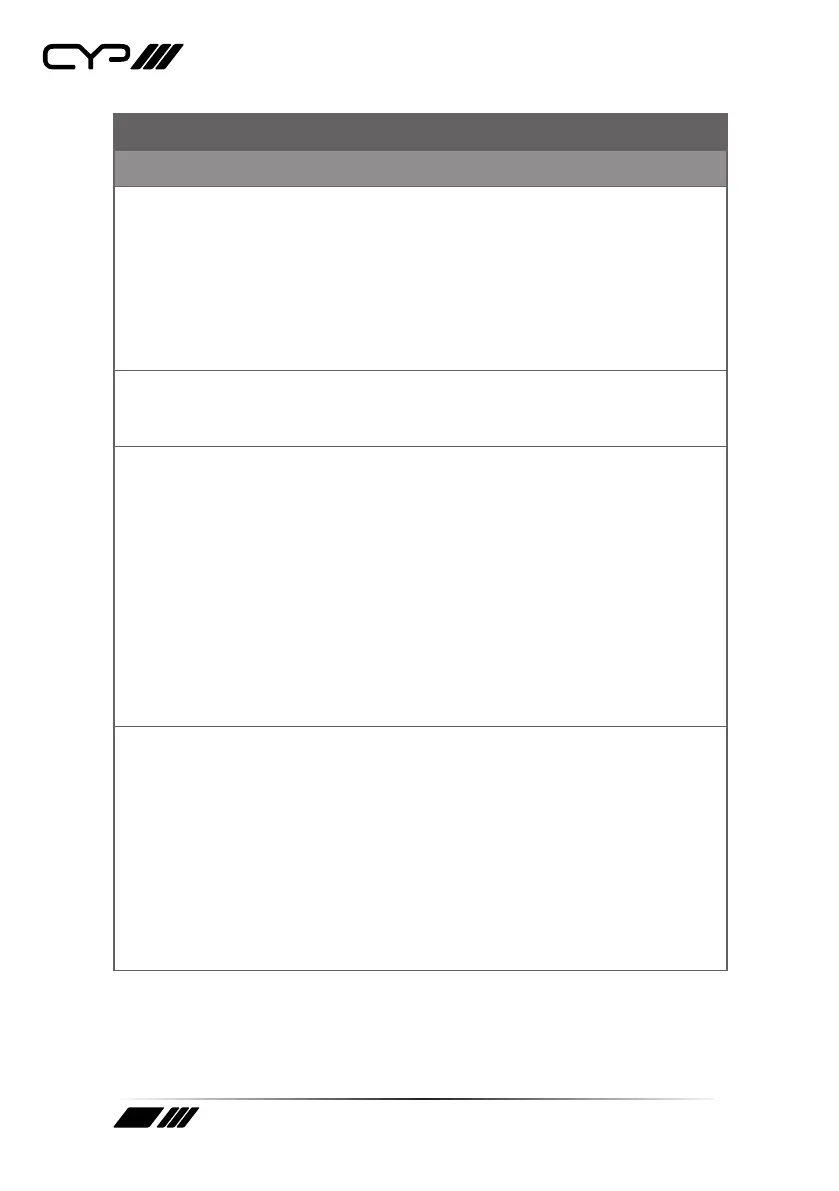
27
COMMAND
Description and Parameters
set_frame_rate N1
Set the frame rate percentage (in 1/60 steps) to use when encoding
the source video.
Available values for N1:
0 [Frame rate reduction disabled]
1~60 [Frame rate in 1/60 steps]
get_frame_rate
Show the unit’s current frame rate setting.
set_vw_osd N1 {N2}
Enable/disable video wall OSD to display the target receiver number
on the designated display.
Available values for N1:
0 [Disable]
1 [Enable]
N2 = 0~255 [Target Rx {Optional}]
Note: The Target Rx number can be obtained by turning on the Video
Wall OSD. Omitting N2 makes the setting global to all receivers.
set_vw_layout N1 N2 {N3}
Set the video wall’s total horizontal and vertical display count.
N1 = 1~16 [Horizontal display count]
N2 = 1~16 [Vertical display count]
N3 = 0~255 [Target Rx {Optional}]
Note: The Target Rx number can be obtained by turning on the Video
Wall OSD. Omitting N3 makes the settings global to all receivers.
Bekijk gratis de handleiding van CYP IP-7000H-TX, stel vragen en lees de antwoorden op veelvoorkomende problemen, of gebruik onze assistent om sneller informatie in de handleiding te vinden of uitleg te krijgen over specifieke functies.
Productinformatie
| Merk | CYP |
| Model | IP-7000H-TX |
| Categorie | Niet gecategoriseerd |
| Taal | Nederlands |
| Grootte | 3534 MB |







