CYP IP-7000C-TX handleiding
Handleiding
Je bekijkt pagina 11 van 48
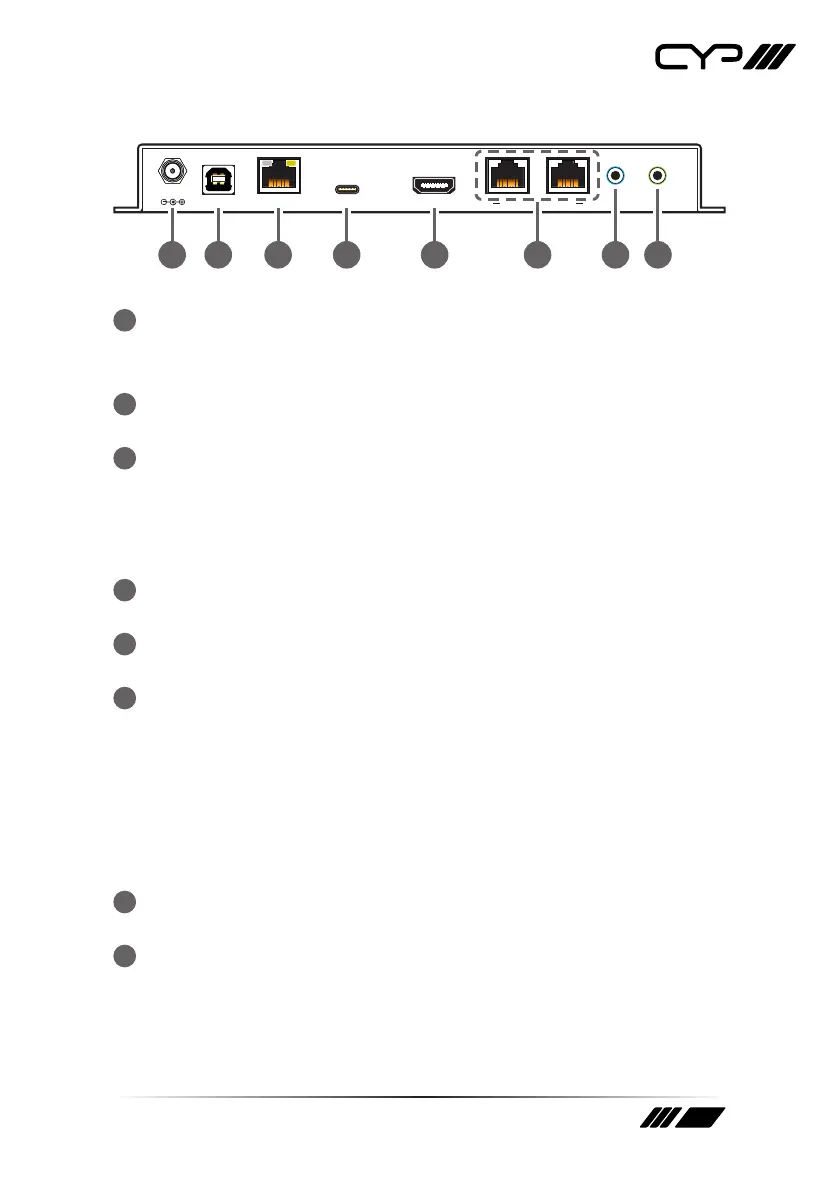
6
6.2 Transmitter's Rear Panel
DC 5V
USB
LAN (PoE)
USB-C IN
HDMI IN LINE IN
LINE OUT
CONTROL BUTTON 21
7 8654321
1
DC 5V Port: Plug the 5V DC power adapter into the unit and connect
it to an AC wall outlet for power.
Note: Optional, not needed if the unit is powered via PoE.
2
USB (Type-B) Port: Connect directly to a PC or laptop to extend its
USB functionality to the Type-A ports on the connected receiver.
3
LAN (PoE) Port: Connect via a Gigabit Ethernet switch to compatible
receiver to transmit data, and to a PC/laptop to control the unit via
WebGUI.
Note: This unit can be powered directly by the connected Gigabit Ethernet
switch if it provides PoE (802.3af).
4
USB-C IN Port: Connect to USB-C video source equipment such as a
PC or laptop.
5
HDMI IN Port: Connect to HDMI source equipment such as a media
player, game console, or set-top box.
6
CONTROL BUTTON 1~2 Ports: Connect to dedicated Trigger Buttons
(Optional, not included) which are used to control receiver group
routing. Activating Trigger Button 1 forces all receivers with Group ID 1
to switch to this transmitter’s channel while activating Trigger Button
2 forces all receivers with Group ID 2 to switch to this transmitter’s
channel.
Note: A receiver’s Group ID is set by using Telnet commands on each
individual receiver. Receiver Group IDs are disabled by default.
7
LINE IN Port: Connect to the analogue stereo output of a device such
as a PC, laptop, or audio player.
8
LINE OUT Port: Connect to powered speakers or an amplier for
mono analogue audio output. This will output the audio from the Mic
In on the currently routed receiver.
Note: This function is only available in unicast mode. The Mic In audio
channel from the receiver is only active when an analogue source is also
connected to the Line In port on the transmitter.
Bekijk gratis de handleiding van CYP IP-7000C-TX, stel vragen en lees de antwoorden op veelvoorkomende problemen, of gebruik onze assistent om sneller informatie in de handleiding te vinden of uitleg te krijgen over specifieke functies.
Productinformatie
| Merk | CYP |
| Model | IP-7000C-TX |
| Categorie | Niet gecategoriseerd |
| Taal | Nederlands |
| Grootte | 3554 MB |







