CYP EL-8500VA handleiding
Handleiding
Je bekijkt pagina 11 van 88
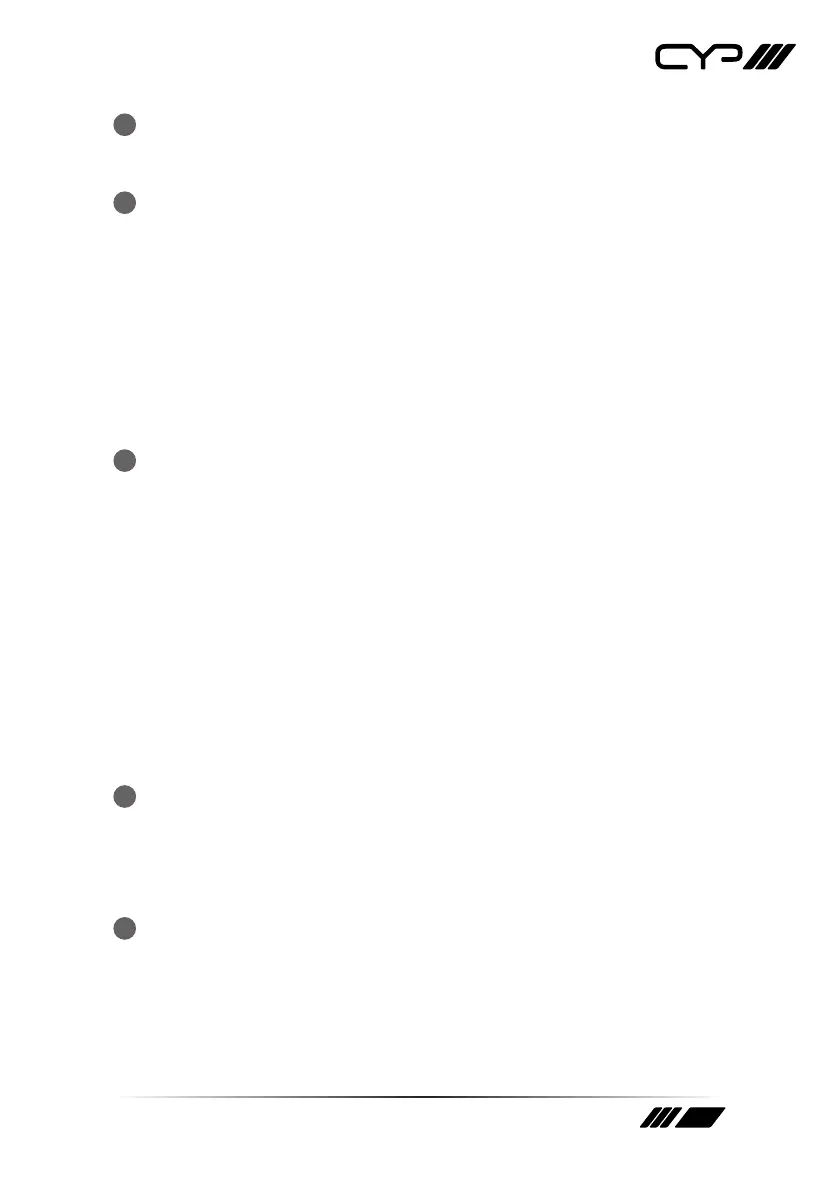
11
6
RELAY 1~2 2-pin Terminal Blocks: Connect to devices that can be
powered and controlled via a DC 0~24V/5A relay connection such as a
curtain, projection screen, or lights.
7
IR IN Port: Connect to an IR Extender to receive local IR control
signals and extend them to devices connected to the other end of
the HDBaseT connection. Ensure that the remote being used is within
direct line-of-sight of the IR Extender.
IR OUT Port: Connect to an IR Blaster to transmit IR signals from the
other end of the HDBaseT connection to devices within direct line-of-
sight of the IR Blaster.
Note: IR can only be routed across a single HDBaseT connection at a time.
The HDBaseT connection to use is defined within the WebGUI or OSD
menu.
8
RS-232 1 4-pin Terminal Block 1 (Top): Connect directly to a PC,
laptop, or other serial control device with a 3-pin adapter cable to
send RS-232 commands to control the unit.
Note: The 24 volt pins are included to provide power to a dedicated
external control product and should NOT be used when connecting a
standard RS-232 device.
RS-232 2 4-pin Terminal Block (Bottom): Connect to a PC, laptop, or
serial controllable device with a 3-pin adapter cable for the extension
of RS-232 signals between this unit and the designated HDBaseT
connection.
Note: RS-232 can only be routed across a single HDBaseT connection at
a time. The HDBaseT connection to use is defined within the WebGUI or
OSD menu.
9
USB-C INPUT Port: Connect to USB Type-C video source equipment
such as a PC or laptop.
Note: Not all devices with USB Type-C ports can support video output.
Please verify that the device supports video output from the USB Type-C
port before connecting it.
10
CAT5e/6/7 INPUT 1~2 Ports: Connect to compatible HDBaseT
transmitters with a single Cat.5e/6/7 cable for reception of all data
signals. PoH will also be supplied to connected compatible PD
transmitters.
Bekijk gratis de handleiding van CYP EL-8500VA, stel vragen en lees de antwoorden op veelvoorkomende problemen, of gebruik onze assistent om sneller informatie in de handleiding te vinden of uitleg te krijgen over specifieke functies.
Productinformatie
| Merk | CYP |
| Model | EL-8500VA |
| Categorie | Niet gecategoriseerd |
| Taal | Nederlands |
| Grootte | 5915 MB |







