CYP EL-42PIP handleiding
Handleiding
Je bekijkt pagina 28 van 48
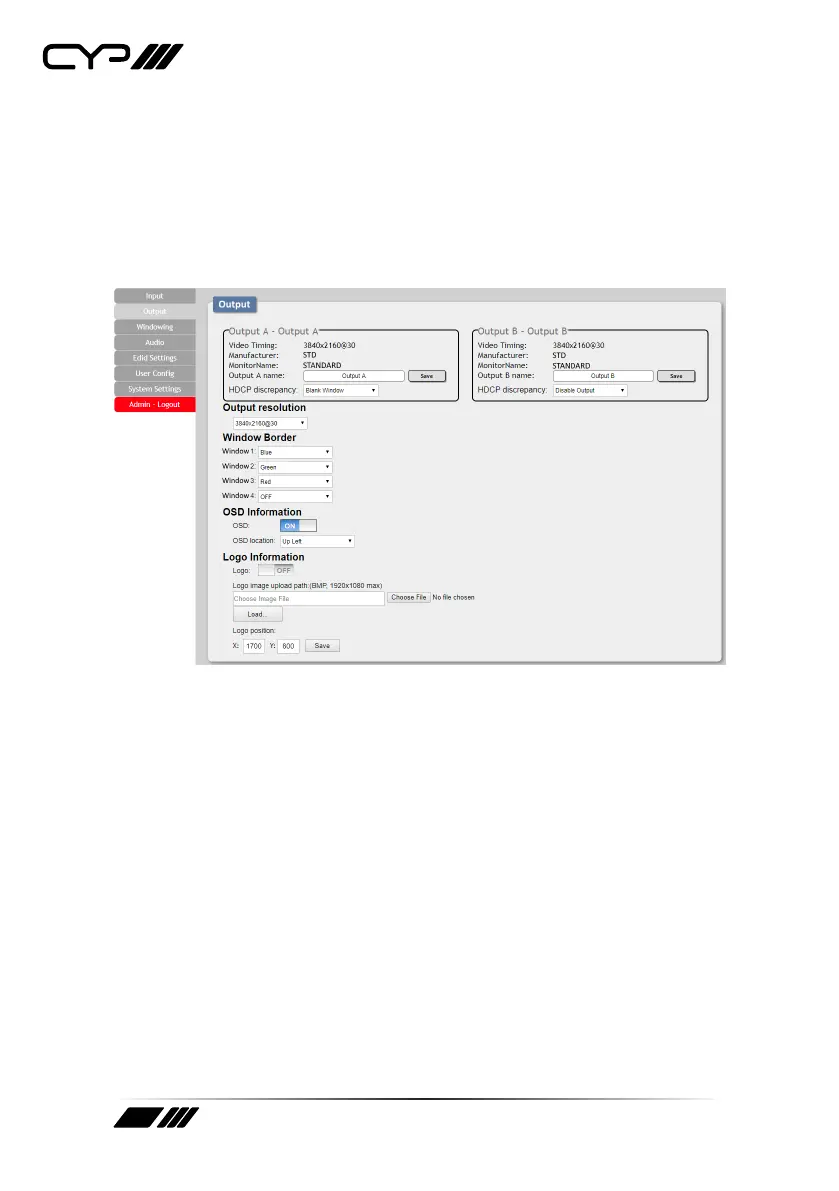
28
6.7.2 Output
This tab displays the current status of both HDMI outputs as well as
providing control over the output resolution, output names and HDCP
failure handling. Additional output related functions also have controls
on this tab, such as window borders, the OSD information display, and
graphic logo uploading and placement.
(1) Output A/B
These 2 sections show the current output resolution as well as the
detected details of the connected displays. Each output can also be
renamed. To change an output’s name, type the new name into the
provided space and click on “Save”.
There is also a dropdown to select how each output behaves if one of
the windows displayed on it requires a version of HDCP the display can’t
support. To have the display show black in case of an HDCP failure, select
“Blank Window”. To disable the output completely select “Disable Output”.
(2) Output Resolution
The output resolution for both outputs can be freely selected by clicking
on the provided dropdown. To have the output resolution automatically
determined by the EDID of the display connected to Output A, select
“NATIVE”.
Bekijk gratis de handleiding van CYP EL-42PIP, stel vragen en lees de antwoorden op veelvoorkomende problemen, of gebruik onze assistent om sneller informatie in de handleiding te vinden of uitleg te krijgen over specifieke functies.
Productinformatie
| Merk | CYP |
| Model | EL-42PIP |
| Categorie | Niet gecategoriseerd |
| Taal | Nederlands |
| Grootte | 3608 MB |
Caratteristiche Prodotto
| Kleur van het product | Zwart |
| Gewicht | 3500 g |
| Breedte | 438 mm |
| Diepte | 269 mm |
| Hoogte | 49 mm |







