CYP DS-VWC handleiding
Handleiding
Je bekijkt pagina 10 van 48
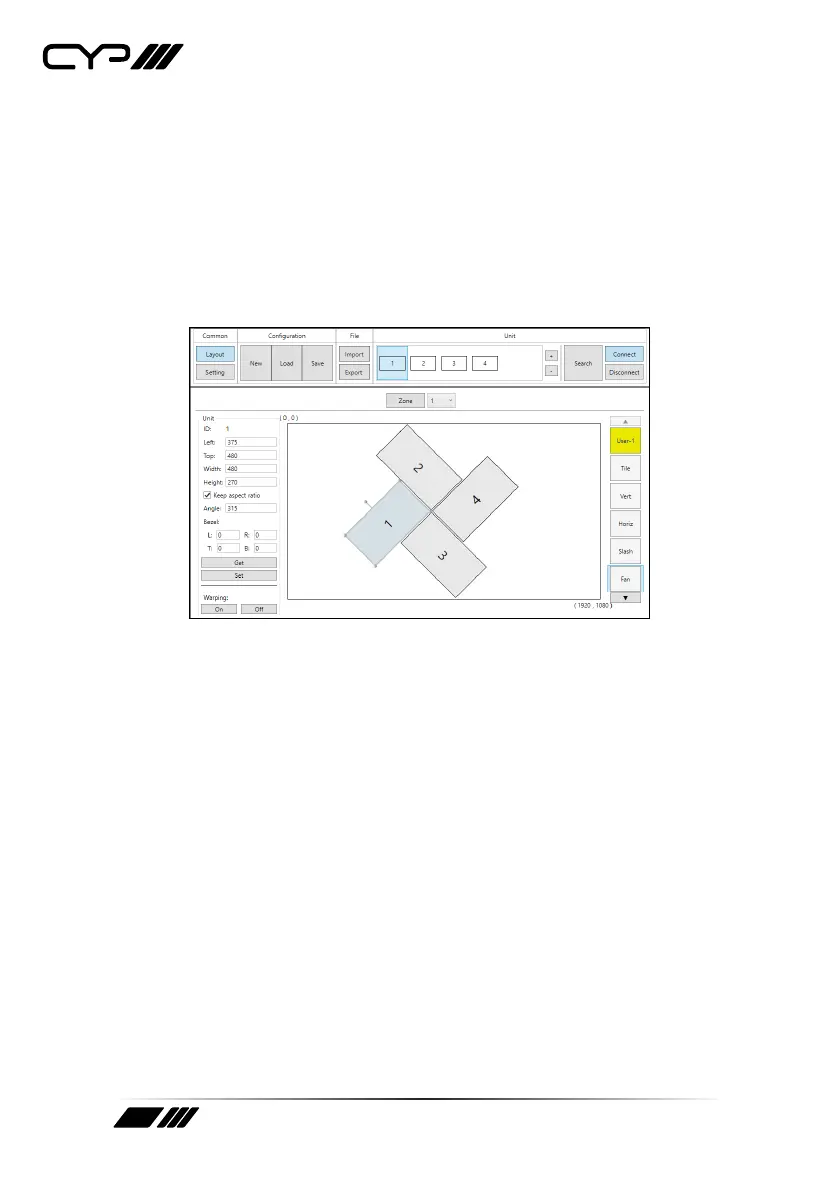
10
6.3 Video Wall Control Software
The Video Wall Control software provides complete control over the
Video Wall Rotation Processor via Ethernet or RS-232. This software can
scan the local network, as well as any RS-232 connections on the PC, for
controllable units to add to the current video wall grouping. Multiple
video wall configurations can be stored in the software for quick local
recall, or the configurations can be exported as a file for use in other video
wall deployments.
In addition to video wall design, creation, and positioning, this software
can also be used to configure the scaler mode of the unit, if needed.
6.3.1 Software Operation
Please obtain the “Video Wall Control” software from your authorised
dealer and save it in a directory where you can easily find it.
Ensure that all the units you wish to control have been powered on and
that they are all connected to the same network as your laptop/PC. Start
the software by double clicking on the *.exe file to start the Video Wall
Control software.
By default, when the software starts, the layout will be empty. Dummy
displays may be added to/removed from the layout using the “+”/“−”
buttons in the “Unit” section if there are no live units available for control
and the user wishes to visualise different display arrangements. To add
physical units to the layout, perform a “Search”.
Note: This software is only compatible with Windows 7 or later PCs.
Bekijk gratis de handleiding van CYP DS-VWC, stel vragen en lees de antwoorden op veelvoorkomende problemen, of gebruik onze assistent om sneller informatie in de handleiding te vinden of uitleg te krijgen over specifieke functies.
Productinformatie
| Merk | CYP |
| Model | DS-VWC |
| Categorie | Niet gecategoriseerd |
| Taal | Nederlands |
| Grootte | 3951 MB |







