CYP CR-UDC1 handleiding
Handleiding
Je bekijkt pagina 30 van 68
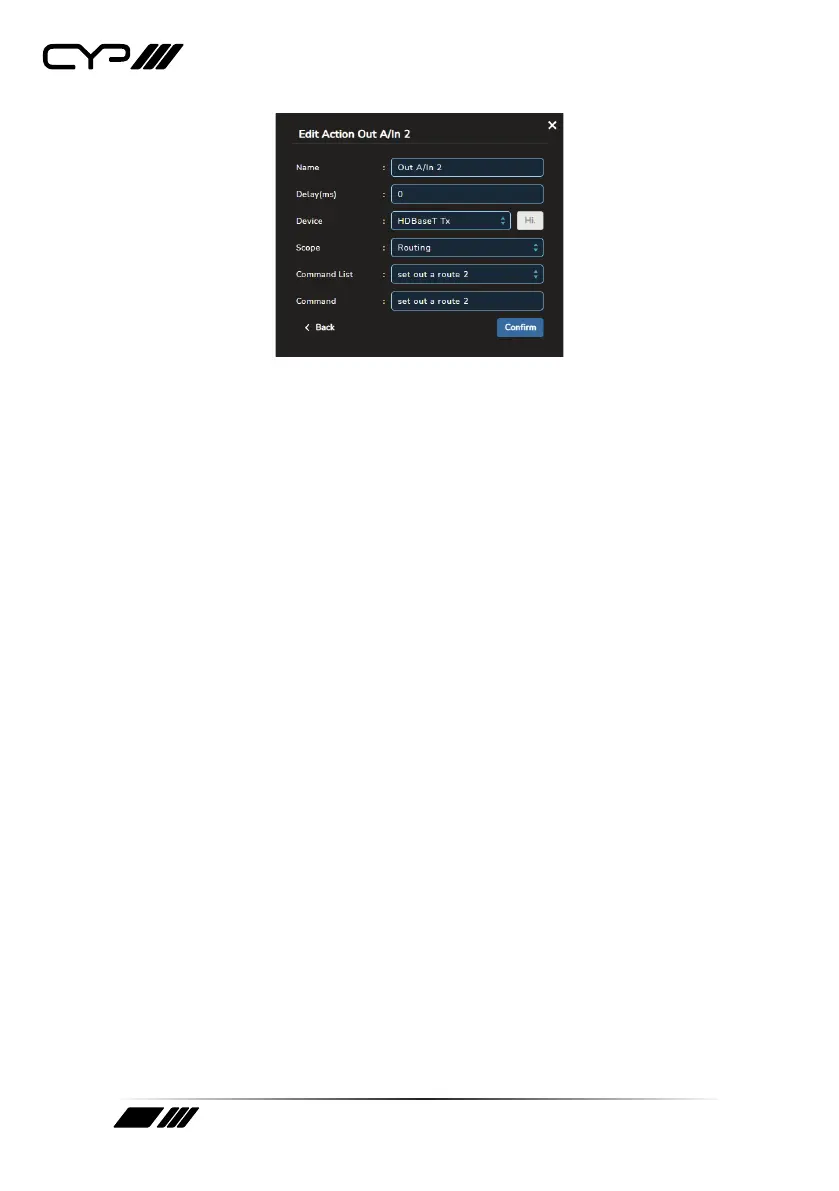
25
- Name: Enter the preferred name for the script action.
- Delay(ms): Enter the length of time to wait before executing the
command, in milliseconds.
- Device: Use the dropdown to select the native device to send the
command to. Clicking on the “Hi” button will activate a device’s
“Hello” function (if supported) and cause the selected device to
flash their LEDs for easy identification. To stop the flashing, click
on the new “Sh!” button.
Note: Not all products support the “Hello” command, please check
the individual device’s manual.
- Scope: After a device has been selected, use this dropdown to
select the category of command to be sent.
- Command List: After the command scope has been selected,
use this dropdown to select the command to send to the device.
This selection will automatically fill in the “Command” field.
- Command: Contains the command to be sent to the selected
device. Automatically generated commands may be edited, if
desired.
Note: If the “Scope” and “Command List” fields were not used, this
field must be completed manually.
Edit/Create TCP/UDP Action: Actions to be sent to non-native
networked devices via TCP or UDP. After you have completed
defining the command, click on the “Confirm” button to save it.
Clicking on the “Back” button will allow you to select a new action
type.
Bekijk gratis de handleiding van CYP CR-UDC1, stel vragen en lees de antwoorden op veelvoorkomende problemen, of gebruik onze assistent om sneller informatie in de handleiding te vinden of uitleg te krijgen over specifieke functies.
Productinformatie
| Merk | CYP |
| Model | CR-UDC1 |
| Categorie | Niet gecategoriseerd |
| Taal | Nederlands |
| Grootte | 6150 MB |







