CYP CR-UDC1 handleiding
Handleiding
Je bekijkt pagina 29 van 68
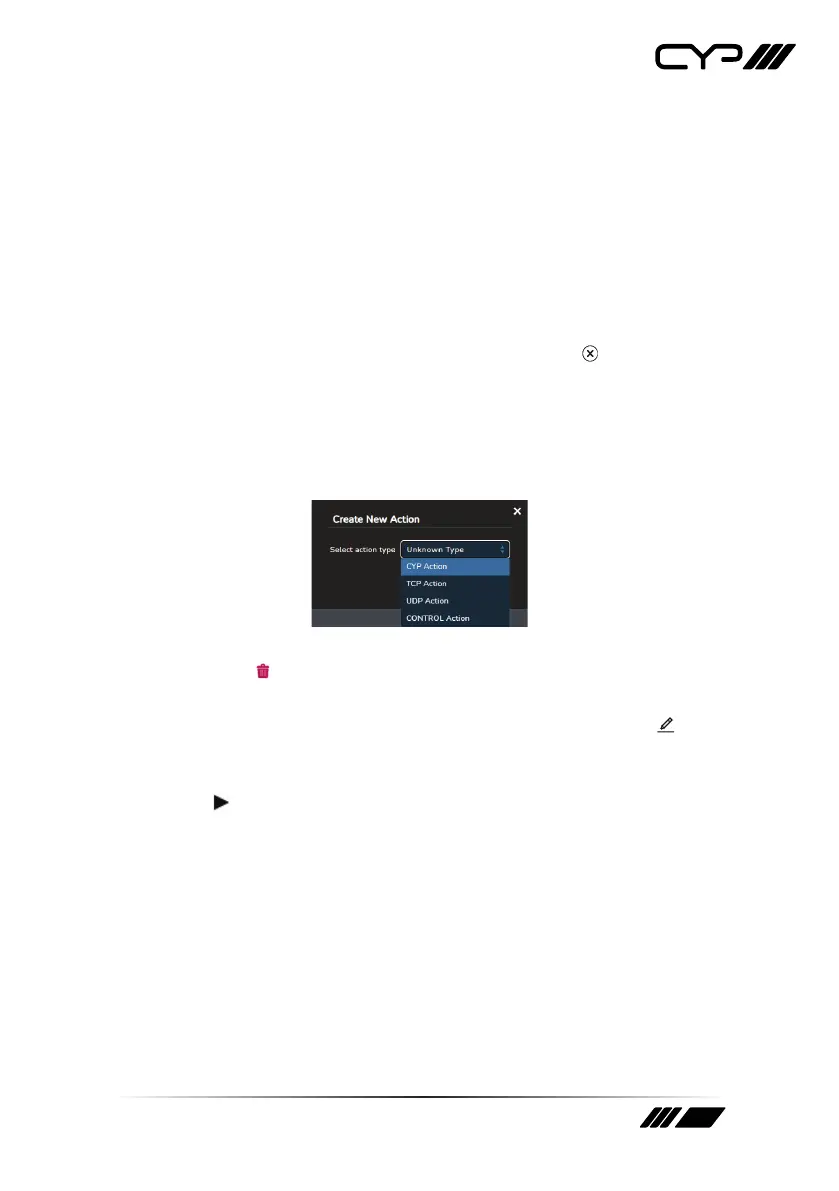
24
3) Script: This section contains the current scenario’s scripted action list.
These actions are executed, sequentially, whenever the scenario is
clicked on the Home page. Each action consists of a single command
which is transmitted to the target device via the network or serial
connection.
Note: The execution order is same as the listed order.
Arrange: To change the execution order, click on the “Arrange”
button and then move the actions around using the mouse. Once
you are happy with the new order, click on the “Save” button. To exit
without saving the changes, click on the exit icon (
).
Add: To add a new script action to the list, click on the “+ Add”
button. This will open the “Create New Action” window where you
can select the preferred action type to create (CYP Action, TCP
Action, UDP Action, CONTROL Action). After selecting the type, click
on the “Next: Setup Action” button to open a Create Action window.
Delete: To remove a single script action from the list, click on the
trash icon ( ) associated with the action then click the “OK” button
to confirm the removal.
Edit: To edit an existing script action, click on the edit icon (
)
associated with the action. This will open the “Edit Action” window.
Test: To test the functionality of a script action, click on the test
icon (
) associated with the action.
Edit/Create CYP Action: Defines actions to be sent to natively
supported devices, which have been detected by the Universal
Device Controller, via the network address and method specified
by the device. Commands may be entered manually, or they can be
selected from a sorted list provided by the device. After you have
completed defining the command, click on the “Confirm” button to
save it. Clicking on the “Back” button will allow you to select a new
action type.
Bekijk gratis de handleiding van CYP CR-UDC1, stel vragen en lees de antwoorden op veelvoorkomende problemen, of gebruik onze assistent om sneller informatie in de handleiding te vinden of uitleg te krijgen over specifieke functies.
Productinformatie
| Merk | CYP |
| Model | CR-UDC1 |
| Categorie | Niet gecategoriseerd |
| Taal | Nederlands |
| Grootte | 6150 MB |







