CYP CR-UDC1 handleiding
Handleiding
Je bekijkt pagina 26 van 68
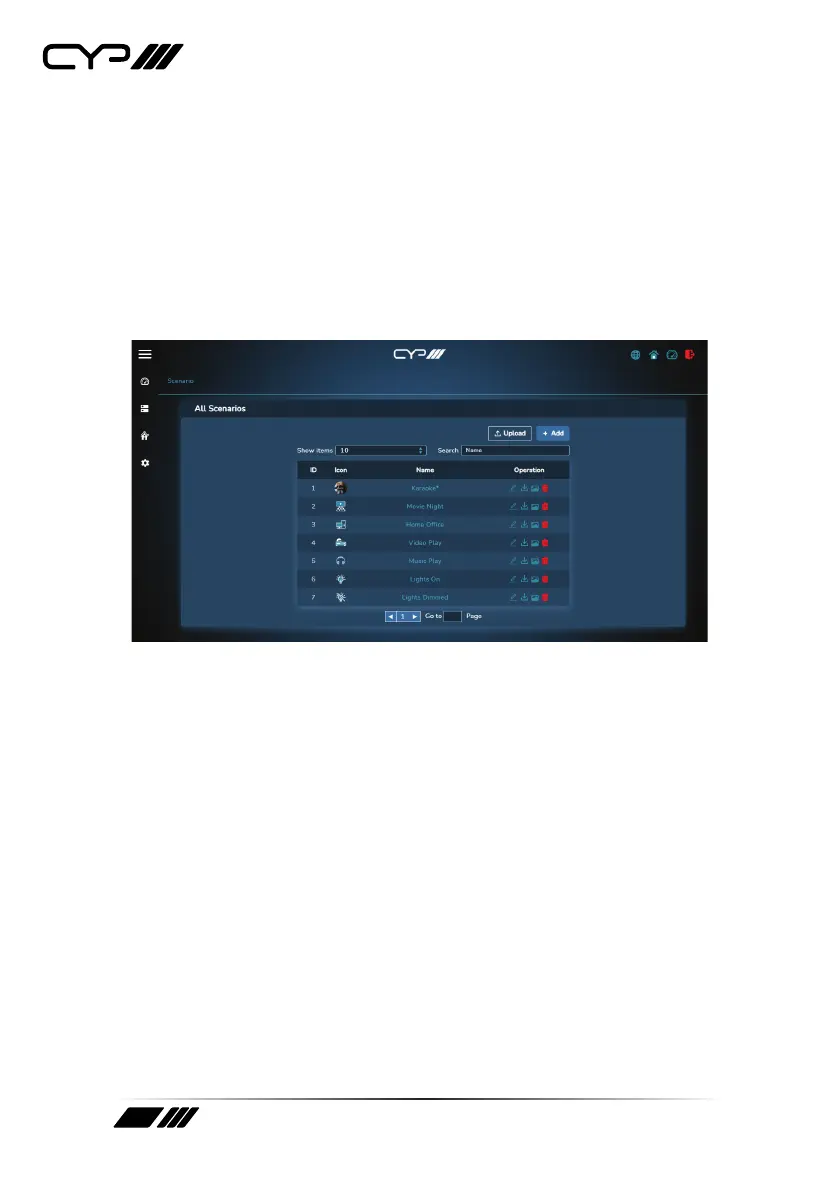
21
6.4.4.2 Scenario Page
This page provides for creation, configuration, and control over the
scenarios that can be assigned to rooms. Each scenario can contain a
scripted command sequence (activated whenever the scenario is first
selected) as well as multiple automation task groups which continue to
be active as long as the scenario is selected. Each scenario is typically
assigned to only a single room, but can be assigned to multiple rooms
if desired. Every scenario also has a unique ID index number which is
assigned when it is created.
1) All Scenarios: The main scenario page displays a list of all currently
defined scenarios as well as controls for creation, editing, and
deletion. Existing scenarios can be viewed or edited by clicking on the
name of the scenario. This will open a scenario edit page displaying
the scenario’s current script and assigned automation groups, if any.
Note: Scenarios that include automation task groups will display an
asterisk (*) after the name.
Upload: To load a previously saved scenario from your PC, click
the “Upload” button to open the file selection window and then
select the scenario (*.scene.json format) located on your local PC. If
the selected scenario to upload has the same name as an existing
scenario, a warning message will be displayed and the scenario can
be renamed, or the upload process can be aborted. After selecting
the file, click the “Open” button to import the new scenario. Once
importation is complete, the new scenario will be immediately
available for editing.
Note: When importing to a new Universal Device Controller, any
references to devices with different MAC addresses will be marked as
“Unknown Device” and will need to be manually corrected.
Bekijk gratis de handleiding van CYP CR-UDC1, stel vragen en lees de antwoorden op veelvoorkomende problemen, of gebruik onze assistent om sneller informatie in de handleiding te vinden of uitleg te krijgen over specifieke functies.
Productinformatie
| Merk | CYP |
| Model | CR-UDC1 |
| Categorie | Niet gecategoriseerd |
| Taal | Nederlands |
| Grootte | 6150 MB |







